Latest Gear Live Videos
Geared Up: Apple’s new iOS 13, macOS Catalina, iPadOS, and Apple Watch updates!

Posted by Andru Edwards Categories: Apple, Smartphones, Corporate News, PC / Laptop, Software, Videos,

It was a huge news week in the world of Apple, as the company took the stage at WWDC 2019 to show the world what's coming next for all of its major software platforms. In this episode of Geared Up, we talk about all the big announcments coming out of WWDC. These include:
- The new iOS 13 features (including the long-awaited Dark Mode!)
- The future of macOS Catalina with iPad apps running on the Mac
- How the iPad is becoming more of more of a laptop replacement with the dedicated iPadOS
- How the Apple Watch will continue to help you become healthier in watchOS 6
In addition, we answer listener-submitted questions as well. If you're looking for news and commentary on the new Mac Pro, we'll be covering that on next week's show!
SPONSOR: National Car Rental - skip the line with the Emerald Club. Go National. Go Like a Pro.
Listen to the episode in the player below or subscribe to Geared Up in your favorite podcast app to listen on the go:
Listen to this episode of the Geared Up podcast for analysis of the latest from Apple.
Advertisement
Apple announces dedicated iPadOS: The iPad Finally Grows Up

Posted by Andru Edwards Categories: Apple, Corporate News, Software,

The iPad now gets its own dedicated version of iOS, which Apple is calling iPadOS - here are some of the highlight iPadOS features, announced during WWDC 2019:
- You can now pin widgets to the home screen
- Slide-over now gets a card interface for multitaking, similar to what you get on an iPhone
- Split-View now allows for multi-window capability. So you can have two instances of the same app side-by-side. Examples shown were apps like Pages, Notes, and Microsoft Word. You can have multiple apps side by side within multitasking as well.
- The Files app now supports folder sharing,SMB network shares, and thumb drive, external hard drive, and SD card support.
- Safari on iPad is now a desktop browser rather than mobile browser, so you get the full desktop-class experience on the iPad. This includes 30 keyboard shortcuts, a download manager, and more.
- Fonts management
- Text editing is improved. Use the scroll indicator to drag directly to an area in a document. Text selection now works with a tap and drag. Three-finger pinch for copy, and three-finger expand for paste, with three-finger swipe to undo.
- Apple Pencil latency has been improved from 20ms down to 9ms, making it even more responsive. Drag your pencil up from the corner of the screen to immediately go into markup mode no matter where you are.
iOS 13 Announced: Dark Mode, New Reminders app, Enhanced Privacy, and more

Posted by Andru Edwards Categories: Apple, Corporate News, Handhelds, Software,

During today's WWDC 2019 keynote, Apple announced iOS 13, the next major release of its major mobile operating system platform.
- iOS 13 is even faster and performance has been tuned across the board. This results in 50% smaller app downloads, 60% smaller app updates, and 2x faster app launching than in iOS 12.
- Dark Mode was announced for iOS 13, a feature that users have been asking for for years. We saw Notes, Messages, News, Music, Photos, and other Apple apps in dark mode.
- Swipe gesture support is added to the keyboard
- New share sheet will offer suggestions when it finds people in photos, and offer people you typically share with.
- Apple Music now supports time-synced lyrics
- New apps - Notes gets a gallery view and shared folders, Safari, Mail
- New Reminders app will recognize what you type, keep smart lists, allows for tagging people, and more
- Maps are being rebuilt from the ground-up, completely rolled out in the US by the end of 2019. Collections allows you to save a bunch of locations in a folder. New Look Around feature brings Street View functionality to Apple Maps. You'll be able to share an up-to-date ETA with friends going forward.
- Privacy: You can now grant apps access to your location just once. Wi-Fi & Bluetooth backdoor tracking is shut off. New Sign In with Apple allows you to sign into Web sites without being tracked the way you are with Facebook and Google sign ins - you can choose what info you provide to an app. If you give them email access, Apple will give them a fake email that forwards to your real email.
- HomeKit: Apple announces HomeKit Secure Video - videos are analyzed in your home instead of in the cloud, using iPad, Apple TV, HomePod, and more.
- Messages: You can share your name and photo in Messages, which lets you control who sees your name and picture.
- New Memoji options let you add eye shadow, lipstick, piercings, teeth, earrings, hair, hats, glasses, AirPods, and more. Memoji Stickers will take your Memoji and add a bunch of expressions that can be used on any device with an A9 processor or later.
- Camera: New High Key Mono portrait lighting effect. You can also move the lights closer or further away from your subject when in Portrait Lighting mode.
- Photos: New photo editing tools in Photos allow you to adjust your pictures in new ways. Apple also says these same effects can be used with videos as well - filters and effects are supported. Browsing large photo libraries is now easier as Apple intelligently hides duplicates, receipts, whiteboards, etc. You can still get to them, but they won't show up right in the main library. Apple will also let you sort by year, month, days, and All Photos, making it really easy to browse the greatest hits of your photo library.
- AirPods: Siri can instantly read you your new messages as they arrive, and you can respond with your voice right away. New Audio Sharing feature allows you to share audio with a friend.
- HomePod: Apple brings Handoff to HomePod. Bring your phone near a HomePod to have it continue your music, phone call, podcast, etc. right where you left off. HomePod will also recognize who's talking and personalize its response, giving it multi-user support, including for apps like Music, Notes, Messages, Reminders, and more.
- CarPlay: Siri will work with third-party apps like Pandora and Waze in the car.
- Siri now sounds a lot more natural with cadence and emphasis, using Neural TTS. The voice is now completely generated in software rather than using clips from a voice actor.
- You'll also be able to sent calls from unknown callers directly to voicemail.
WWDC 2018: Apple announces iOS 12

Posted by Andru Edwards Categories: Apple, Smartphones, Corporate News, Handhelds, Software,

During today's WWDC 2018 keynote, Apple announced the next generation of its mobile software in iOS 12. Here are the biggest points of news for iOS 12:
PERFORMANCE
- Apple is doubling down on performance with the aim of making devices faster and more devices
- iOS 12 will be available on all the same devices that support iOS 11 - this includes devices that shipped back in 2013.
- Apps launch twice as fast on devices running iOS 12 on even the oldest devices
AUGMENTED REALITY
- A major update in iOS 12 is more AR support. Adobe took the stage to introduced simplified tools that will allow developers to create better AR experiences.
- There's a new file format for AR, called USDZ, created in collaboration with Pixar.
- A new app, Measure, will allow you to take measurements in real-time using an iOS device with AR. A demo was shown measuring a suitcase using just an iPhone X.
- Support for shared experiences is announced - multiple users can see the same AR environment in real-time. This allows developers to create worlds that people can all see simultaneously.
- LEGO took the stage to demo a shared AR LEGO app
PHOTOS
- The Photos app gets new updates and features, starting with search. Search Suggestions will highlight things like key moments, places you've taken photos, business names, and events like concerts and sporting events. You can search for multiple terms, like surfing and vacation, to drill down into your library.
- Effect suggestions give you reccomendations to edits you can make to your photos to make them even better.
- Sharing suggestions will find people in your photos and allow you to share them with the folks who are in them. Shared photos are full resolution.
- When you share, the receiver will also be given a suggestion to share photos from the same event with you.
SIRI
- Siri Shortcuts allows you to pull in specific tasks from your apps. An example given was "I lost my keys" to have Siri activate your Tile hardware.
- You can create your own Siri Shortcuts as well, so you can put together your own shortcut phrases.
- A demo was shown using Siri Shortcuts - the user said "travel plans" and got their hotel reservation with an image, address, and check-in time from Siri
- A "Heading Home" shortcut is able to set the home thermostat, play a podcast, send an ETA to a contact, and turn on a HomeKit fan. Very impressive stuff.
APPS
- The News app gets an updated sidebar to make navigation easier
- The Stocks app gets more granular vision to see stock performance. Apple News stories are now integrated into the Stocks app as well, giving you business news on the stocks that you follow.
- The Stocks app now comes to iPad with iOS 12.
- Voice Memos app also comes to iPad with iOS 12, with iCloud support built-in for syncing across devices.
- iBooks becomes Apple Books with a redesigned app.
- In iOS 12, CarPlay will support third-party navigation apps.
DIGITAL HEALTH
- Do Not Disturb is updated to hide notifications at night, and in the morning hides notifications until you specify that you want to see them.
- Do Not Disturb allows you to choose much more granular timeframes rather than just optimized for overnight.
- Notifications can be turned on or off on a per-app basis right from the lock screen
- Notifications can now be grouped by app, topic, or thread. With a swipe, you can dismiss an entire group of notifications.
- A new feature called Screentime offers reports, giving a weekly summary that shows how you used your iOS device. This shows how much time you spend in each app, how often per hour you pick up your phone, and which apps are sending you the most notifications.
- App Limits allows you to set a limited amount of time that you'd like to use specific apps per day.
- Kids get activity reports too, and parents get reports on their own devices of their kids usage. Parents can also create downtime periods and app limits. This is setup through the Family Sharing interfaces.
MESSAGES
- Animoji now support tongue detection for sticking tongues out
- New ghost, koala, tiger, and T-Rex Animoji characters
- Apple announces Memoji, allowing you to create your own customized 3D emoji character that looks like you
- Memoji has a slick creator app to design your character
- The Messages camera now includes effects, filters, stickers, and even Animoji and Memoji right in the camera
FACETIME
- Apple announces Group FaceTime, which allows you to chat with up to 32 simultaneous participants
- You can use both audio or video
- FaceTime is integrated into Messages, allowing you to quickly do a Group FaceTime right from a group chat
- A demo is shown, and as people speak, they become bigger on screen, or you can choose who to bring front and center
- The same effects mentioned above in Messages also applies to the FaceTime camera
Improved performance, new AR experiences, digital health, improved Messages, Group FaceTime, and more. That's iOS 12.
The great privacy debate — and how companies like Apple could benefit - Geared Up!

Posted by Andru Edwards Categories: Apple, Handhelds, PC / Laptop,
How should gadget fans think about privacy? Geared Up cohost Andru Edwards, for one, says growing concerns about data privacy will be a boon for Apple and other companies that don’t base their businesses on advertising revenue.
But doesn’t that mean you’re locked in to Apple’s ecosystem? “Yes – locked into greatness,” he says.
iOS 10 will be released on September 14th

Posted by Andru Edwards Categories: Apple, Smartphones, Corporate News, Handhelds, Software,
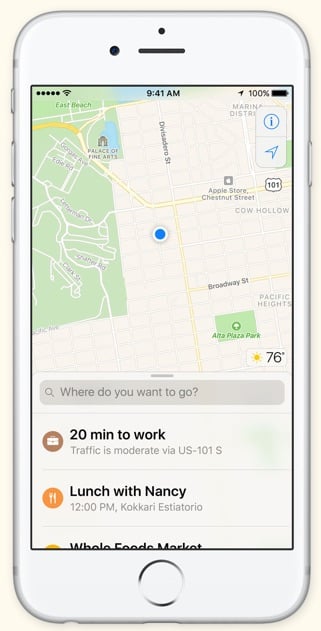
During today's iPhone 7 event, Apple announced that iOS 10 will join watchOS 3 by rolling out to users on September 14th. Apple's latest mobile OS packs a bunch of new features to look forward to, including a more intelligent Siri, much more useful Lock screen, tosn of improvements to iMessage, Apple Music refinements, a new home automation app, and more.
Also coming along in iOS 10 is an overhauled Maps app that pulls in appointments and locations from your email, copy/paste history, calendar, and more.
Get ready to download the new hotness with iOS 10 on September 14th!
Apple adds to iPad Pro line with new 9.7-inch model, 256GB options

Posted by Andru Edwards Categories: Apple, Corporate News, Handhelds,
During its Let Us Loop You In event, Apple announced an expansion of the iPad Pro lineup, introducing a new 9.7-inch model that brings over all of the features from the larger 12.9-inch version, including support for the Smart Keyboard and Apple Pencil. Apple actually improved upon the specs of the larget iPad Pro, bringing features like True Tone display (which adjusts the white balance of the display on the fly, depending on the lighting conditions of the surrounding area), and better cameras to the mid-sized model - you get a 12 megapixel camera on the new model, compared to 8 megapixel on the larger version, and the front camera is 5 megapixels rather than 1.2 megapixels. Additionally, Apple is providing a rose gold color for the 9.7-inch iPad Pro.
One other change to the iPad Pro lineup is that, for the first time ever, iOS devices will be sold with a 256GB option. This applies to both iPad Pro models. You can pick up the new 9.7-inch iPad Pro starting at 32GB for $599, 128GB for $749, and 256GB for $899 for the Wi-Fi models. If you want Wi-Fi + Cellular, pricing is $729, $879, and $1029 respectively.
Read More  | iPad Pro
| iPad Pro
Top 10 Gear Live tech stories of 2015

Posted by Andru Edwards Categories: Apple, Wearables, Editorial, Features, Handhelds, Mods / Hacks, Movies, Software, Transportation, Videos,
.jpg)
We've come to the end of another year, and as we wave goodbye to 2013, we figured it was only fitting that we share the most popular stories published on Gear Live this year, as determined by our readers (we've also got the top ten most read stories regardless of publish date, as well as the ten most popular Gear Live videos of 2013!) These are the ten stories that were read the most, and when you consider that fact, it's pretty surprising to see what made the list. Let's kick it off with our most read story of the year:
OS X El Capitan will be released on September 30:
Anticipation for Apple's newest desktop operating system, OS X 10.11 El Capitan, trumped all other news here on Gear Live in 2015!
Click to continue reading Top 10 Gear Live tech stories of 2015
Bleeding Edge TV 547: iPad mini 4 review

Posted by Andru Edwards Categories: Apple, Features, Handhelds, Podcasts, Videocasts, Videos,
Apple's new iPad mini 4 has hit the streets, and in this episode I bring you my full iPad mini 4 review and unboxing. Find out all about what's changed between the iPad mini 3 vs. iPad mini 4, as well as what makes it different from the iPad Air 2. If you're thinking about buying the new iPad mini 4, be sure to check out the review first for a full rundown of the hardware, as well as the new software features found in iOS 9 that bring new multitasking capabilities to the iPad mini 4 as well. Feel free to comment and let me know what you'd like to see me review next!
You can get the Apple iPad mini 4 now!
Don't forget to subscribe to Gear Live's YouTube channel--also, we are giving away awesome perks for our Patreon backers - thanks for your support!
Click to continue reading Bleeding Edge TV 547: iPad mini 4 review
iPad Pro announced: 12.9-inch 2732x2048 display, 4 speakers, A9X chip

Posted by Andru Edwards Categories: Apple, Corporate News, Handhelds, PC / Laptop,
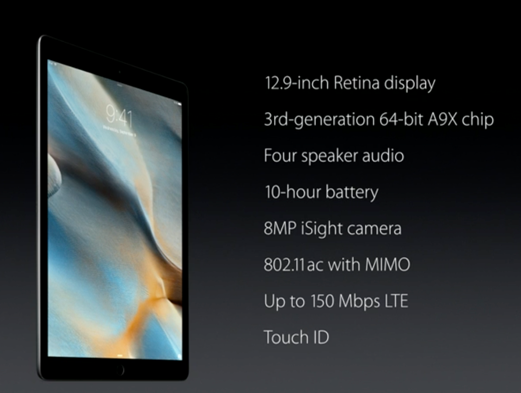
Apple has announced the new iPad Pro at today's Hey Siri, Give Us A Hint event. This is the largest iOS device yet, sporting a 12.9-inch display with a 2732x2048 resolution - that equates to 5.6 million pixels, which is more than even the 15-inch MacBook Pro with Retina display. In fact, as Apple points out, the length of the iPad Pro display when in landscape orientation is equal to that of two iPad Airs side-by-side. What that means is that you can run two full-sized standard iPad apps on the iPad Pro simultaneously, side-by-side.
As for ports, the iPad Pro has the standard Lightning connector that we're all used to for charging and syncing. Additionally, it has a new connector called the Smart Connector. This allows you to attach the new Apple Smart Keyboard.
The iPad Air Pro also sports a four speaker array. Two stereo speakers on the top, and two more on the bottom. Depending on the orientation and how you are holding the iPad, it will change the dynamics of the sound to optimize it for that specific scenario. Apple says that the iPad Pro at full volume is three times louder than the iPad Air 2 at full volume. This is been a big complaint with iPad in the past, since it was never great with sound.
Click to continue reading iPad Pro announced: 12.9-inch 2732x2048 display, 4 speakers, A9X chip











