Latest Gear Live Videos
Apple pre-installing iWork and iLife apps on 64GB, 128GB iPhone 6 and iPhone 6 Plus

Posted by Andru Edwards Categories: Apple, Smartphones, Handhelds, Software,
.jpg)
Apple will be bundling in all of its free iWork and iLife apps for buyers of the 64GB and 128GB iPhone 6 and iPhone 6 Plus, an Apple Retail training document reveals. The apps included are iMovie, GarageBand, Pages, Keynote, Numbers, and iTunes U. iPhoto isn’t included, as it is being replaced by the new-and-improved Photos app in iOS 8 that includes more advanced editing tools and support for the new iCloud Photo Library.
For those who pick up the 16GB model, all of the aforementioned apps will still be available for download, they just won’t be pre-loaded on your iPhone when sent from the factory. The iPhone 6 and iPhone 6 Plus go on sale this Friday at 8:00am at Apple Store locations, as well as cellular carrier stores. Pre-orders started this past Friday, and Apple has announced that it has sold 4 million iPhones within the first 24 hours of pre-sale availability.
Advertisement
Apple iPad Air event: All the details

Posted by Andru Edwards Categories: Apple, Handhelds, PC / Laptop, Software,
Yesterday, Apple made what will likely be its final product announcements of 2013, and there was plenty they had to go over during the 2013 Apple iPad event. The star of the show was the iPad Air, although some might argue that OS X Mavericks launching for free was the biggest surprise of the day. We covered all the news, and have broken everything down by category below to make it easy for you to catch up.
iPads
Macs
- 15-inch MacBook Pro updated, now starts at $1999
- 13-inch MacBook Pro refreshed with Retina display, starts at $1299
- The new Mac Pro launches in December for $2999
OS X & iOS
- OS X Mavericks will launch today, completely free
- Apple releases iOS 7.0.3 with iCloud Keychain, iMessage fix, Touch ID tweaks
- OS X Mavericks now available, grab it from the App Store for free
iWork
- Apple releases Numbers 3.0, here’s a look at what’s new
- Apple releases next major version of Keynote, here’s what’s new
- Apple Pages hits 5.0, here’s a look at what’s new
iLife
- iMovie 10.0 now available, here’s a list of all the new features
- Apple releases major iPhoto ‘11 update, here’s what’s new
What was your favorite announcement of the day?
iMovie 10.0 now available, here’s a list of all the new features

Posted by Andru Edwards Categories: Apple, PC / Laptop, Software,
Up next for today's Apple software updates coming out of the Apple iPad event is iMovie. iMovie sees a redesign, and also bring in a bunch of iCloud functionality, allowing you iMovie content to be found and played back on your iOS devices, and Apple TV. Here's the full list of what's new:
- All-new, streamlined design
- Share clips, movies, and trailers to iMovie Theater and watch them anywhere
- Video browsing mode with quick clip sharing
- Adjustments Bar for easy access to video and audio controls
- 16 new title styles
- 14 new trailer templates from iMovie for iOS
- Eight new movie themes from iMovie for iOS
- Use photos in trailers
- Plus button for quickly adding clips to your movie
- Trim video and audio clips directly in the timeline
- Simplified drag and drop for picture-in-picture, side-by-side, green screen, and audio-only effects
- One-click Enhance for video and audio
- Adjust shadows, highlights, and color temperature
- Match the color of two clips
- Ken Burns Effect for panorama photos
- Improved video stabilization
- Enhanced green screen and blue screen effect
- Volume-aware audio ducking
- Speed change controls in the timeline
- Add just a portion of a song from iTunes to your movie
- Email video clips and projects
- Sharing support for Youku and Tudou
- Import, analyze, and share clips in the background
- Native support for AVCHD video
- 64-bit support
You can find the iMovie update in the Mac App Store for free if you're an existing user. If not, you can buy iMovie for $14.99.
Apple releases major iPhoto ‘11 update, here’s what’s new

Posted by Andru Edwards Categories: Apple, PC / Laptop, Software,
As announced during this morning's Apple iPad event, the company is also updating its entire suite of creative and productivity apps across OS X and iOS. First up, iPhoto, which is bumped to version 9.5. Below is a list of what's new:
- 64-bit support
- The Places feature now uses Apple maps to display photo locations
- Adds support for iCloud Photo Sharing, including the ability to post videos to shared photo streams and the ability to have multiple subscribers contribute to a shared stream
- Adds support for iOS 7 camera filters applied to photos imported from iOS devices
- Includes a new, streamlined interface for printing
- Replaces the Create menu with an updated Share menu providing access to all sharing options, including print products such as books, cards and calendars
- Fixes an issue that could cause iPhoto to quit unexpectedly when sharing an edited photo from a MacBook Pro with Retina display
- Addresses an issue that could cause iPhoto to show incorrect file type and size information for imported TIFF and PSD files
- Comment sheet now appears correctly when sharing multiple photos to a new or existing photo stream
- Fixes an issue that caused photos with specific color profiles to display incorrectly on iOS devices after being shared via iCloud
- Captions instead of version names are now synced between iPhoto and Facebook for newly-created albums
- Privacy settings can now be managed when sharing photos from iPhoto to a Facebook Timeline
- Videos up to three minutes long can now be shared to Flickr
- Addresses an issue that could cause photos synced to iPhoto from Flickr to appear rotated incorrectly
- Fixes an issue that could cause photos synced to iPhoto from Facebook or Flickr to be duplicated and reposted
- URLs in the photo comments field can now be clicked to open the corresponding links
- Improves reliability when working with custom locations in the Places feature
- Improves reliability when copying and pasting photos to a new event
- When a single photo is selected in an album, clicking the Trash button in the contextual menu now removes the photo from the album rather than from the library
- Includes stability and performance improvements
You can download the new iPhoto now. If you're an existing user, the update is free. If not, you can download it for $14.99.
Read More  | iPhoto '11
| iPhoto '11
iPhoto 9.4.7 is ready for Mavericks: Here’s what’s new

Posted by Andru Edwards Categories: Apple, Software,
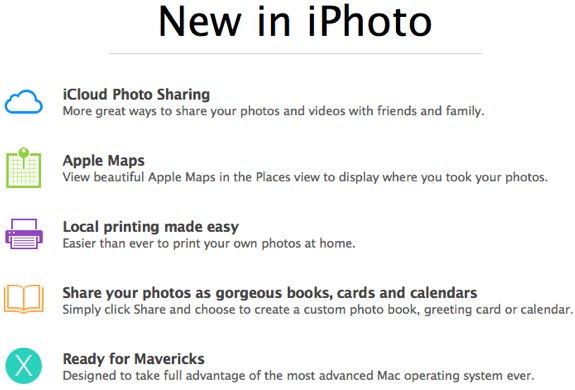
As we'd mentioned earlier, Apple has pushed out the OS X 10.9 Mavericks Golden Master seed to developers. Along with the update, an update to iPhoto is also available. Here are some of the changes Apple is promoting for iPhoto 9.4.7:
- iCloud Photo Sharing: iPhoto sports improved Photo Stream sharing, allowing you to both share photos and videos with friends and family, and subscribe to streams that have been shared with you, right in iCloud. This includes the ability to add new content to streams, comment, and more.
- Apple Maps integration: For images with location metadata, iPhoto now uses Apple Maps to show high quality imagery of the places where your photos were taken.
- Improved local printing: Printing off hard copies of your images has been improved with a focus on improving ease of use.
- Photo projects: The ability to choose photos that can be used to create books, greeting cards, calendars, and more has been improved.
- Mavericks compatibility: iPhoto is ready to take advantage of OS X Mavericks technologies and APIs.
You can grab the new version of iPhoto by updating in the Mac App Store.
Apple now giving away iPhoto, iMovie, and iWork iOS apps for free with iOS device purchase

Posted by Andru Edwards Categories: Apple, Smartphones, Handhelds, Hot Deals, Software,

Apple has announced that it's iWork suite for iOS devices will be free with the purchase of a new device going forward as announced at this morning's iPhone 5S event. This means that Pages, Keynote, Numbers, iPhoto, and iMovie will all be downloadable for free to those who purchase a new iPhone, iPad, or iPod touch. To give you an idea of what you are saving, that is $39.95 worth of apps that Apple now gives new buyers for free to all iOS 7-compatible devices activated after September 1, 2013, including current devices, as well as the new iPhone 5C and iPhone 5S.
Garageband for iOS updated to version 1.4 adds AudioBus Support

Posted by Jason Diaz Categories: Music, App Updates, Apple, $4.99,
Apple has update Garageband for iOS for free with some new features, tweaks and fixes. The notable new features is Audiobus support within the app. Users can now add other compatible music and sound apps with the Audiobus feature, so get your creative touch music juices going and be the next Harlem Shake. GarageBand is priced $4.99 and its a universal app that works with iPhone, iPad and iPod touch.
What's New in Version 1.4
- Play and record music apps supported by Audiobus directly into GarageBand*
- Turn off grid snapping to get finer control over region and note editing
- Fixes an issue that resulted in feedback while connecting 3rd-party audio accessories into the headphone/microphone jack
Requires iPhone 4S, iPod touch (5th generation), iPad 2 or later. Audiobus requires a separate purchase.
Read More  | App Store
| App Store
Apple releases iPhoto 9.4.2 and Aperture 3.4.2

Posted by Jason Diaz Categories: Apple, Software,
Aside from today's iOS 6.0.1 update, Apple was so inclined to also release updates for both Aperture and iPhoto. You can grab Aperture 3.4.2 and iPhoto 9.4.2 now in the Mac App Store. Both updates include a host of new tweaks and optimizations, and we've got the full rundown after the break.
Click to continue reading Apple releases iPhoto 9.4.2 and Aperture 3.4.2
iPhoto 9.4.1 now available

Posted by Andru Edwards Categories: Apple, PC / Laptop, Software,

Apple has released iPhoto 9.4.1, an update primarily focused on killing a few bugs and overall performance. Here's the rundown of changes:
- Improves the reliability of syncing to iOS devices via iTunes
- Fixes an issue that could cause iPhoto to quit unexpectedly when using the Export command
- Addresses an issue that could cause iPhoto to quit unexpectedly when upgrading multiple books, cards, and calendars
- Resolves an issue with downloading and viewing photos synced from Facebook albums
Fire up Software Update to grab the new version. You can get iPhoto on the Mac App Store.
iMovie 9.0.7 released

Posted by Andru Edwards Categories: Apple, Software,
Following the string of software that Apple has released today, including Mountain Lion and iPhoto 9.3.2, an updated version of iMovie is also available. iMovie 9.0.7 brings with it fixes for a few bugs that users have been experiences. Expect fixes related to third-party QuickTime compenents that would cause iMovie to crash, stability improvements when previewing MPEG-2 video clips in the Camera Import window, and a few audio fixes as well. You can download iMovie 9.0.7 now by launching Software Update on your Mac.
Read More  | iMovie
| iMovie















