Latest Gear Live Videos
Bleeding Edge TV 246: iPhone 1.1.3 Jailbreak with iBrickr on Windows video tutorial

Posted by Andru Edwards Categories: Gizmatic, Short Bytes, Apple, Cell Phones, Features, Mods / Hacks, PC / Laptop, Podcasts, Software, Videocasts,
We gave you the details on how to jailbreak your 1.1.3 iPhone on OS X, but don’t think we forgot about people running the trusty Windows OS.
Luckily, we have a special edition of iBrickr, which will allow you to jailbreak your iPhone very easily, all you need is a little patience. In case you missed it, check out our iPhone 1.1.3 video tour.
By the way, if you are looking for an excellent program to create custom ringtones for your iPhone, check out iPhone RingToneMaker.
Advertisement
iPhone 1.1.3 Jailbreak app for OS X now available

Posted by Andru Edwards Categories: Apple, Smartphones, Handhelds, Mods / Hacks, Portable Audio / Video, Software,
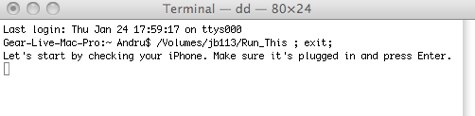
Here’s a quick update for you iPhone owners running OS X who want to get in on the 1.1.3 jailbreaking fun. We told you that Nate was working on a solution for Mac users, and he just published it. It isn’t as pretty as iBrickr is on the Windows side of things, but it works. Click below to download the DMG file, which will launch Terminal. Follow the instructions in the Terminal window, and you are good to go.
We will have video tutorials available soon over at Bleeding Edge TV. For more info on the OS X download, hit the 1.1.3 jailbreak page.
UPDATE: Here is a video tutorial showing you how to jailbreak your 1.1.3 iPhone on OS X!
Read More  | iPhone 1.1.3 Jailbreak OS X Download
| iPhone 1.1.3 Jailbreak OS X Download
iPhone 1.1.3 Jailbreak coming today

Posted by Andru Edwards Categories: Apple, Smartphones, Mods / Hacks, Software,

Alright guys, we know you’ve been waiting for the official jailbreak method ever since the iPhone 1.1.3 firmware went live last week. Fret no more, as that day has finally come. While it isn’t released just yet, we can confirm that the iPhone 1.1.3 jailbreak method will be available later today. In fact, it may be out in as little as an hour or two. As you can see in our image above, we have our web clips and Installer.app running on our 1.1.3 iPhone. Even better, if you are uncomfortable with all the command line typing that it takes to jailbreak your phone, you will be happy to know that a new Special Edition version of iBrickr will be available later today as well, and it will be fully capable of jailbreaking your iPhone running the 1.1.3 firmware.
EDIT: Oh yeah, for all you iPhone owners running OS X rather than Windows, a version of iBrickr for OS X is definitely in the works!
EDIT #2: Here are the goods. The iPhone 1.1.3 Jailbreak software for Windows and for OS X.
2007’s Ten Most Popular Episodes of Bleeding Edge TV

Posted by Andru Edwards Categories: Apple, Smartphones, CES, CES 2007, Features, Handhelds, Mods / Hacks, PC / Laptop, Product Reviews, Software, Transportation, Video Games, Videos, Wireless / WiFi,
We know we are a couple days late, but being the extreme hardcore rockers that we are, we weren’t coherent enough to push out our top 10 most popular episodes of Bleeding Edge TV, Gear Live’s technology video show. Or something like that. Anyhoo, click through to check out the ten videos that were viewed the most in 2007. If we’ve learned anything from compiling the list, it’s that you guys love yourselves some iPhone, Bluetooth, AMD, and video games. Exclusives also seem to strike your fancy.
Click to continue reading 2007’s Ten Most Popular Episodes of Bleeding Edge TV
Apple Announces iPhone Ringtones

Posted by Andru Edwards Categories: Apple, Smartphones, Corporate News, Music, Software,

Earlier today, Apple announced ringtones for the iPhone, by way of a new version of iTunes. This will all happen by using a new Ringtone Composer that is built in to the new version of iTunes. You will find a new bell icon next to any purchased songs that are “eligible” to be turned into a ringtone, and will be able to choose any 30 second (or less) portion of that song to use as a ringtone. You have to own the song, and then when you want to buy your ringtone, that will cost you another $.99. $1.98 buys you both the song and the ringtone, which is completely unnecessary, what with program like iBrickr, iFuntastic, and others, that allow you to use any track in your iTunes library as a ringtone - for free.
Still, for those who are uncomfortable modifying their iPhone in any way, here is your chance at expanding your ringtone library.
Bleeding Edge TV 179: How To Mod Your iPhone on Windows Using iBrickr

Posted by Andru Edwards Categories: Hack Attack, Short Bytes, Apple, Cell Phones, Features, Mods / Hacks, Podcasts, Portable Audio / Video, Software, Videocasts, Videos,
Okay, we know that since Apple released the iPhone, you’ve all been wanting to modify it to do your bidding. Over on the OS X side of things, we have iFuntastic, which provides a slick GUI interface for modding your device. New to the Windows side of things is iBrickr. iBrickr is the Windows application that makes it dead simple to modify your iPhone, add and manage custom ringtones, and install third-party applications. We give you a full tutorial of how it all works in this episode.
Read More  | iBrickr
| iBrickr










