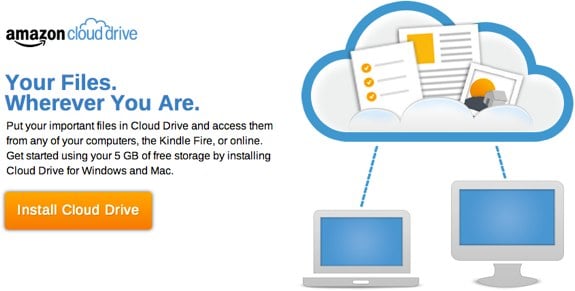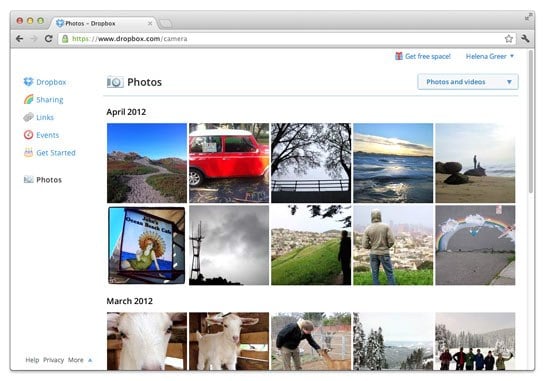Latest Gear Live Videos
VLC iOS app is back with Dropbox integration & WI-FI Upload

Posted by Jason Diaz Categories: Entertainment, iPad Apps, Free Apps,
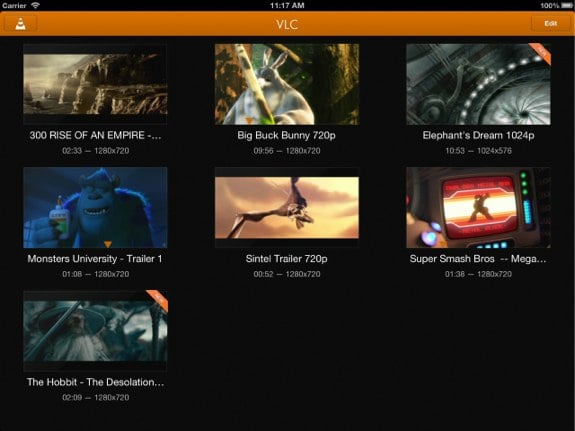
The VLC iOS app has triumphantly returned to the Apple App Store after a two year stint due to copyright internal brouhaha within the General Public license (GNU) group over Apple's terms of use. The open sourced app is revamped this time around, bringing with it WI-Fi upload, Dropbox integration, and the ability to download from the web. Also included in the app is third-party integration and AirPlay support, along with an SDK for developers that will be released later this summer. Here's the run down of the features you'll find in the VLC app available on the App Store later tonight:
- Wi-Fi Upload - Allows users to upload files directly to the iOS version of VLC through a web browser on the PC or Mac.
- Dropbox Integration - Play media directly from Dropbox or download it for offline playback.
- Download from Web - Download files from any web server for offline playback
- Network Streams - Play any network streams support by VLC media player for desktop operating systems
- 3rd-Party App Integration - Any app with a 'share' dialog can use VLC for iOS for media playback
- Video Filters - Video playback can be modified for brightness, contrast, hue, saturation or gamma in real time.
Advertisement
Copy cloud storage aims to overtake Dropbox with Fair Storage, more space

Posted by Andru Edwards Categories: Internet, Storage,
Copy is a new cloud storage service, and it's got its sights directly on upheaving Dropbox as the cloud king. With Copy, you keep your files in sync across devices and get a web interface with easy sharing (including mobile devices,) similar to what you get with Dropbox. However, it differs in a couple of key areas that make Copy seem like a much better offering:
- When you share files with other Copy users, that space isn't docked from both accounts. With Dropbox, if you share a 1GB file, both you and the person you share with now have 1GB less storage space.
- When you sign up for Copy, you get 15GB of space right off the bat. With Dropbox, you get 5GB.
- Each time you refer a friend to sign up for copy, you are granted another 5GB, with no limit. Dropbox only gives you an extra 500MB, and has a hard referral bonus of 16GB.
Wanna give it a try? It's free, and it's great. Head on over to Copy to sign up - use this link, and you'll start out with 20GB free instead of 15GB!
Amazon Cloud Drive now syncs between PC, Mac, Kindle, web

Posted by Andru Edwards Categories: Corporate News, Software, Storage,
Amazon has announced that it's Cloud Drive storage locker is now accessible from PC, Mac, Kindle Fire, and web browser, allowing you to sync your documents across all of your devices with the reliance of Amazon in the background. This puts the Amazon Cloud Drive, which gives users a free 5 GB of storage space, in direct competition with services like Dropbox.
Here’s how the top web companies and services make money

Posted by Jason Diaz Categories: Corporate News, Internet,
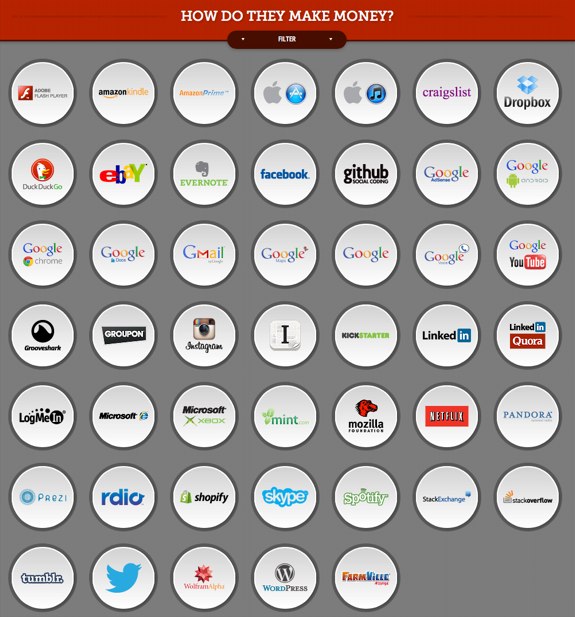
Ever wonder how your favorite tech companies, apps, services or social networks like Facebook and Twitter actually make money? Do they even make a profit? This cool HTML5 optimized page by RCS See Interactive answers that very question. It gathers up all of that info and breaks it down into categories in a cool interactive way. It lets you know which companies make money from advertising, subscriptions, lead generation, selling your data (yep, that happens a lot!), freemium models, and royalties. Go check it out! Tap any circle and what you find may surprise you.
[Thanks, Pedro!]
Read More  | How Do They Make Money?
| How Do They Make Money?
Dropbox Pro storage space doubled, new 500GB tier added

Posted by Andru Edwards Categories: Corporate News, Internet, Storage,
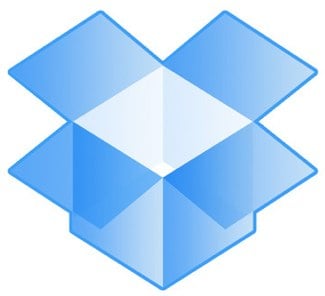
Dropbox, the cloud storage darling of the Internet, has just announced that it's doubling the storage on Dropbox Pro accounts. That means that from here on out, for $10 per month (or $100 per year) you get 100 GB of storage, while $20 per month (or $200 per year) gets you 200 GB. The company is also adding a new 500 GB option as well, but pricing on that one will be revealed later this evening. Of course, you can still get yourself a completely free Dropbox account with less storage.
Read More  | Dropbox via The Next Web
| Dropbox via The Next Web
IBM disables Siri on employee iPhones in the name of security

Posted by Andru Edwards Categories: Apple, Smartphones, Corporate News, Software,

In an interview with MIT publication Technology Review, IBM CIO Jeanette Horan admitted that the company disables the use of Siri on employee iPhone smartphones. Why is that? Well, since anything spoken to Siri is sent and stored on Apple servers, the thinking is that employees may speak things that shouldn't be in the hands of anyone but IBM--and certainly not in the hands of one of its toughest competitors.
It's not just Siri that's not allowed. Cloud sharing tools like Dropbox and iCloud are also disabled, and employees aren't even allowed to forward internal IBM email message to external non-IBM addresses.
Read More  | MIT Technology Review
| MIT Technology Review
Buy a Samsung Galaxy S III, get 50 GB of Dropbox storage for free

Posted by Andru Edwards Categories: Smartphones, Software, Storage,
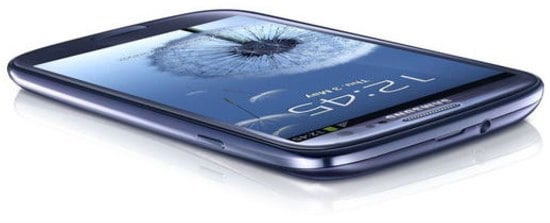
Alongside the announcement of the Samsung Galaxy S III, Samsung announced that buyers will also get another nice incentive--50 GB of free space on Dropbox. Buyers will simply need to register their Galaxy S III, and we presume they also need to install the Dropbox Android app. From there, they'll receive 50 GB of Dropbox storage for two years. Definitely a nice bonus if you ask us.
Dropbox will give you 3 GB of extra free space to upload your photos and images

Posted by Andru Edwards Categories: Cameras, Internet, Storage,
Dropbox has updated its Mac and Windows apps with the ability to upload photos and videos directly from cameras, smartphones, tablets, SD cards (pretty much anything that can capture photos or media,) directly to your Dropbox account. The feature has been in beta for a couple of months, and has now been rolled out to the masses.
Worried about all those extra pics taking up your storage space? Dropbox has you covered there as well. With the first image you upload, Dropbox will increase your storage by 500 MB. Then, for every additional 500 MB of photos and videos you upload, they'll grant you another 500 MB of space, up to a total 3 GB of extra storage. Even better, if you decide you no longer want your images in your Dropbox, simply delete them--you'll keep the extra 3 GB of space!
Download the latest version of Dropbox to get in on the action.
Read More  | Dropbox
| Dropbox
Dropbox doubles referral bonus to 32 GB

Posted by Andru Edwards Categories: Hot Deals, Internet, Storage,
Dropbox just upped the ante for its users who want to share the goodness of the service with friends. Now, when you refer friends to sign up for a free Dropbox cloud storage account, you get 500 MB of extra space added to your account, with a maximum 16 GB of space up for grabs if you refer 32 new users. If you're a Dropbox Pro user, you'll get 1 GB for each referral, up to 32 GB. If you don't already have a Dropbox account, you can sign up for free, starting out with 2 GB of storage.
Read More  | Dropbox
| Dropbox
Tip: Use Dropbox to replace discontinued iDisk

Posted by Andru Edwards Categories: Apple, Internet, PC / Laptop, Software,
 We've been hearing from quite a few disgruntled MobileMe subscribers who are wondering what the heck they're supposed to do now that Apple will seemingly be discontinuing the iDisk service with the launch of iCloud. As awesome as iCloud is, we do agree that iDisk is definitely a nice feature, and it's a shame to see it go away. However, Dropbox is a great alternative, and we've actually found that it often works better than iDisk does. You can sign up for free and you'll get 2 GB of space right off the bat. If you want more, you can upgrade...but it certainly doesn't hurt to try it out. Dropbox integrates right into your Finder, similar to iDisk, and gives you updates on syncing across all your devices, plus you can access your files from through the Dropbox mobile apps as well.
We've been hearing from quite a few disgruntled MobileMe subscribers who are wondering what the heck they're supposed to do now that Apple will seemingly be discontinuing the iDisk service with the launch of iCloud. As awesome as iCloud is, we do agree that iDisk is definitely a nice feature, and it's a shame to see it go away. However, Dropbox is a great alternative, and we've actually found that it often works better than iDisk does. You can sign up for free and you'll get 2 GB of space right off the bat. If you want more, you can upgrade...but it certainly doesn't hurt to try it out. Dropbox integrates right into your Finder, similar to iDisk, and gives you updates on syncing across all your devices, plus you can access your files from through the Dropbox mobile apps as well.
Read More  | Dropbox
| Dropbox