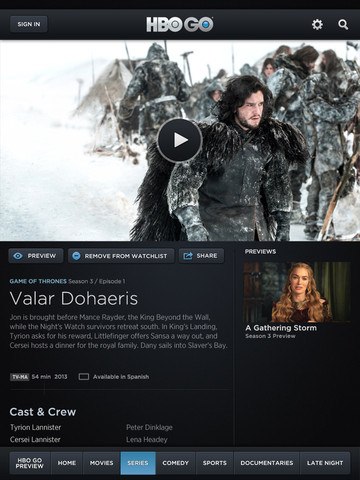Latest Gear Live Videos
Bleeding Edge TV 539: DTS Play-Fi Multi-room Wireless Music Streaming

Posted by Andru Edwards Categories: Features, Home Entertainment, Music, Podcasts, Videocasts, Videos,
Play-Fi is the whole-home wireless streaming technology from the audio experts at DTS. With Play-Fi, compatible speakers and receivers can be controlled from your smartphone, tablet, or PC, sending music from your favorite music services like Spotify, Rhapsody, SiriusXM, and Deezer, as well as songs stored on your local home network DLNA server.
You can find Play-Fi compatible audio components from companies like Phorus, Definitive Technology, Polk, Wren, and Hewlett-Packard.
You can get Play-Fi-compatible devices now!
Don't forget to subscribe to Gear Live's YouTube channel--also, we are giving away awesome perks for our Patreon backers - thanks for your support!
Click to continue reading Bleeding Edge TV 539: DTS Play-Fi Multi-room Wireless Music Streaming
Advertisement
Unboxing Live 163: Phorus PS5 Wireless Play-Fi Speaker

Posted by Andru Edwards Categories: Features, Home Entertainment, Networking, Peripherals, Videocasts,
The Phorus PS5 is awesome. It's a wireless speaker that supports Wi-Fi, Bluetooth, and even AirPlay! If those wireless options aren't enough, it also supports direct connection through its 3.5mm AUX port. With DTS Play-Fi, the Phorus audio products offer a universal wireless audio experience. Stream content from your favorite music services wirelessly, directly to the Phorus PS5 wireless speaker. Play-Fi technology means you aren't locked in to any one brand for multi-room streaming audio. Get all the details in this episode!
You can pick up the Phorus PS5 Play-Fi speaker now.
Don't forget to subscribe to Gear Live's YouTube channel, and don't forget--we are giving away awesome perks for our Patreon backers - thanks for your support!
Click to continue reading Unboxing Live 163: Phorus PS5 Wireless Play-Fi Speaker
Bleeding Edge TV 502: WWE Network on Apple TV review

Posted by Andru Edwards Categories: Apple, Features, Home Entertainment, PC / Laptop, Podcasts, Videocasts, Videos,
Since a lot of people were curious about if the WWE Network would be available on Apple TV, and how it would look compared to the other platforms out there, I went ahead and put together this video walkthrough and review. There are a bunch of pros to using an Apple TV for the Network, but one caveat that can be seen as a con.
In this video I cover:
- How to subscribe to the WWE Network on Apple TV and skip the signup issues plaguing other devices
- How to link your Apple TV purchase to your WWE.com account so you can access the Network everywhere
- How to link your Apple TV purchase to other Apple TVs
- How to use AirPlay to send WWE Network content from your iOS device to an Apple TV wirelessly
I also give an interface tour and my overall thoughts on how the WWE Network looks and feels on Apple's set-top box. I'll be doing more videos focusing on other devices as well, so if there's one you'd like me to focus on, feel free to contact me on Facebook or Twitter and let me know. Keep an eye on our YouTube channel (you can subscribe here!) to see the new stuff as it drops.
If you like what you see from the Apple TV, you can pick one up here from Apple.
Don't forget to subscribe to Gear Live's YouTube channel!
Click to continue reading Bleeding Edge TV 502: WWE Network on Apple TV review
Google Chromecast media streaming dongle goes on sale for $35, Netflix promo yanked

Posted by Jason Diaz Categories: Accessories, Google, HDTV, Videos,

Well, the rumors were correct on the mysterious device that momentarily showed up on Google's support page. The Chromecast is a media dongle that allows you to sling web content the web and cloud-stored content, using a smartphone or Chrome browser as a remote control. It's a bummer that it still doesn't have the ability to stream or mirror content stored on the device like Apple's AirPlay, but hey, for $35, we can't complain.
Read More  | Google
| Google
Mysterious Chromecast device shows upon Google support page

Posted by Jason Diaz Categories: Google, Rumors,
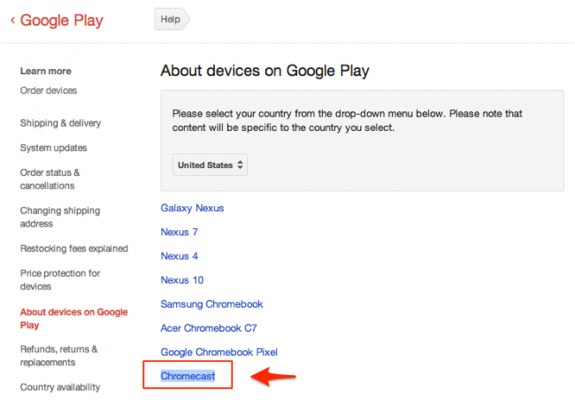
A few eagle-eyed Google support page visitors spotted a mysteriously unknown device dubbed Chromecast. It has since been removed from the site, as if it never existed. Luckily, someone took a screenshot for posterity. There are no concrete details of what it actually is. However, there is some speculation of it being an HDMI dongle streaming device for TVs, while websites like Droid Life say it might be a Apple AirPlay-like feature to sling content from a Cromebook to the TV. Hopefully, the mystery will be solved at today's Google event. In the meantime, let the speculation continue.
Read More  | Droid Life
| Droid Life
VLC iOS app is back with Dropbox integration & WI-FI Upload

Posted by Jason Diaz Categories: Entertainment, iPad Apps, Free Apps,
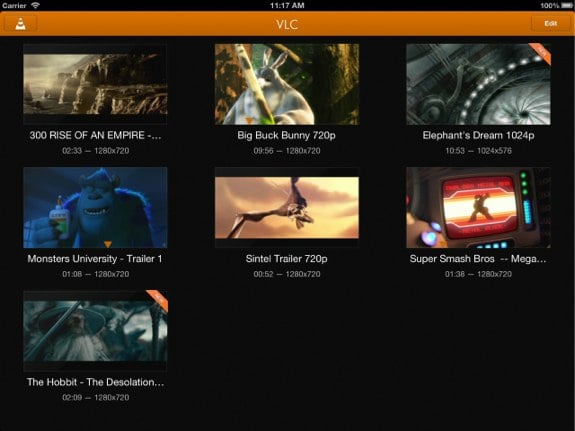
The VLC iOS app has triumphantly returned to the Apple App Store after a two year stint due to copyright internal brouhaha within the General Public license (GNU) group over Apple's terms of use. The open sourced app is revamped this time around, bringing with it WI-Fi upload, Dropbox integration, and the ability to download from the web. Also included in the app is third-party integration and AirPlay support, along with an SDK for developers that will be released later this summer. Here's the run down of the features you'll find in the VLC app available on the App Store later tonight:
- Wi-Fi Upload - Allows users to upload files directly to the iOS version of VLC through a web browser on the PC or Mac.
- Dropbox Integration - Play media directly from Dropbox or download it for offline playback.
- Download from Web - Download files from any web server for offline playback
- Network Streams - Play any network streams support by VLC media player for desktop operating systems
- 3rd-Party App Integration - Any app with a 'share' dialog can use VLC for iOS for media playback
- Video Filters - Video playback can be modified for brightness, contrast, hue, saturation or gamma in real time.
HBO GO 2.1 for iOS adds Airplay, multitasking, Game of Thrones enhancements

Posted by Jason Diaz Categories: Entertainment, App Updates, Free Apps,
HBO went along and updated its content streaming app and is making good use of the iOS multitasking API when using AirPlay. So, users can venture off into other apps such as Tweetbot to tweet about their favorite Game of Thrones moments as they stream it to their Apple TV. Speaking of Game of Thrones, HBO has added more enhancements to its interactive experience when watching the show on iOS.
What's New in Version 2.1
- Includes AirPlay multitasking capability -- other apps can be used while video continues to stream via AirPlay.
- Enhancements to the interactive features experience for Game of Thrones
- General performance enhancements
Read More  | HBO Go
| HBO Go
Apple releases OS X 10.8.3 build 12D68 to developers

Posted by Andru Edwards Categories: Apple, PC / Laptop, Software,
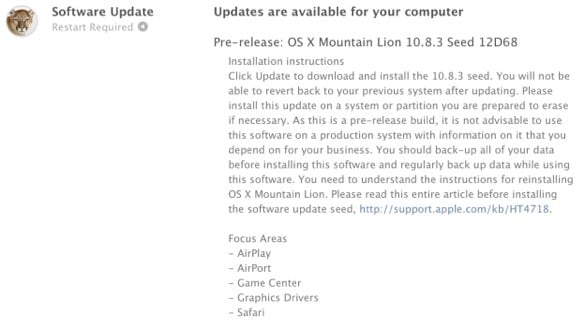
Apple has released OS X Mountain Lion 10.8.3 build 12D68, about a week after the release of OS X 10.8.3 12D65. The company asks developers to focus on AirPlay, AirPort, Game Center, graphics drivers, and Safari. OS X 10.8.3 has seemed to be stuck in developer builds for quite a while, but as the timeframe between dev releases is getting shorter and shorter, that means that there is less and less to fix. If we find anything new, we'll let you know. Developers--grab this update in the Mac App Store.
Apple releases OS X 10.8.3 build 12D65 to developers

Posted by Andru Edwards Categories: Apple, PC / Laptop, Software,
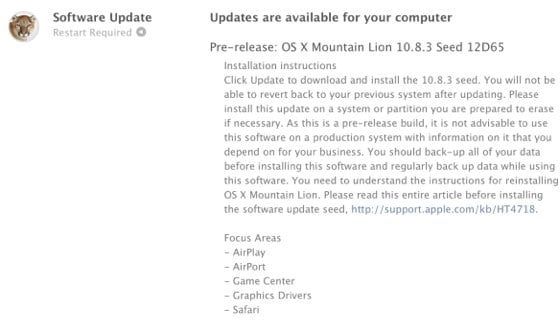
Apple has seeded OS X 10.8.3 build 12D65 to developers just a week after releasing the 12D61 build. Apple is asking developers to focus on AirPlay, AirPort, Game Center, graphics drivers, and Safari in 12D65. The update also appears to fix the "File:///" bug that currently plagues OS X, where by typing that into a text field, you immediately crash the app you are working in. If you're a Mac dev, you can grab the update through the Mac App Store right now.
iTunes 11.0.1 fixes iCloud and AirPlay issues, brings back duplicate finding

Posted by Andru Edwards Categories: Apple, PC / Laptop, Software,
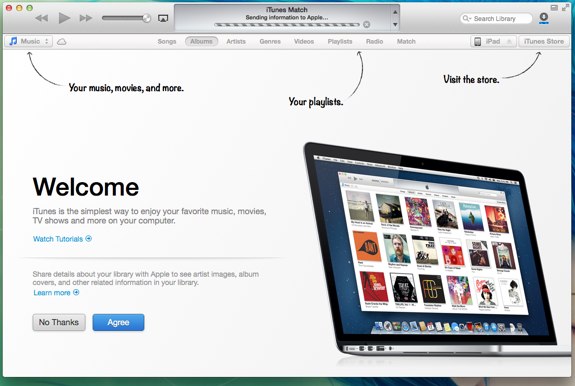
Apple has released an update to iTunes 11 that fixes a few bugs and reintroduces some essential functionality. In iTunes 11.0.1, you'll discover that duplicate item finding has been brought back, making it easy to purge duplicate items from your iTunes library. Additionally, iCloud items are now appearing like they're supposed to, and the AirPlay button now behaves and shouldn't disappear anymore. You can get the latest update now.