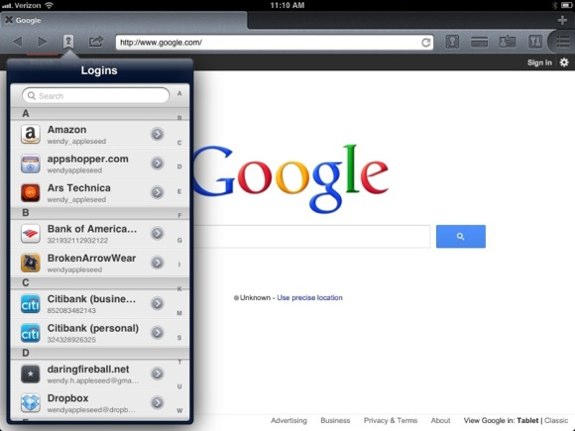Latest Gear Live Videos
Ask Andru: How to improve Touch ID and secure your iPhone

Posted by Andru Edwards Categories: Apple, Smartphones, Features, Software,

We're back for another installment of Ask Andru, where I take your burning tech questions and give you practical answers! This time, we have a two-parter as it pertains to securing your iPhone 5s (see our iPhone 5s review) and iPad, as well as making Touch ID work as well as expected. Here we go, these questions were sent in by Mike:
I have two questions,
- I have a two part question, what is the best security app for the iPad mini with Retina display & the iPhone 5s?
- Since I picked up my new iPhone 5s from the AT&T Store-Lynwood this past October and two exchanges for two new replacement phones from the Apple Store @ Alderwood Mall, the Touch ID still has not worked for me. Have other users had problems with the Touch ID? In regards to exchanging my 5s for a 5c or a Droid phone, I have been informed that it is past their respective fourteen day warranty period to facilitate an exchange because their operating systems will not allow this transaction to take place. So thus, AT&T and Apple have left me with a defective product.
Regards,
Mike
Let's start with that first one. When most people talk about security apps, I think they're asking about something that will protect them from viruses and malware getting installed on their mobile devices. For Android, for example, you might want to have something installed due to the rampant malware that can be found in the Google Play store. However, Apple sandboxes each app, and as such, none get full access to take over your device, no matter how hard they try. Apple also has a vetting process for each app as well, so there are no antivirus or anti-malware apps that you'll need. Yet, one app that I do love for security and protection is called 1Password. Let me explain.
Click to continue reading Ask Andru: How to improve Touch ID and secure your iPhone
Advertisement
These iOS apps are on sale for the 2013 Holiday season

Posted by Andru Edwards Categories: Apple, Handhelds, Software,

Each year, app makers a plenty discount their apps in the hopes that those who've received a new iPhone, iPad, or iPod touch will be enticed to spend a little cash to give their apps a try. This year is no different, and we've compiled some of the best below:
-
Clear+ -
$4.99$1.99 - Download now -
1Password -
$17.99$9.99 - Download now -
Launch Center Pro -
$4.99$2.99 - Download now -
PCalc -
$9.99$6.99 - Download now -
Vesper -
$4.99$2.99 - Download now -
Screens -
$19.99$14.99 - Download now -
Tweetbot -
$4.99$1.99 - Download now -
PDF Converter -
$6.99$2.99 - Download now -
Mileage Log+ -
$9.99$4.99 - Download now -
Calendars 5 -
$6.99$2.99 - Download now -
Perfect Weather -
$2.99$1.99 - Download now -
Scanner Pro -
$6.99$2.99 - Download now -
Delivery Status -
$4.99$2.99 - Download now -
Printer Pro -
$6.99$2.99 - Download now -
Day One -
$4.99$2.99 - Download now -
Fantastical 2 -
$3.99$1.99 - Download now -
djay 2 -
$9.99$4.99 - Download now -
vjay -
$4.99$2.99 - Download now -
Kayak Pro -
$0.99Free - Download now
We've already got a lot of these apps on our iOS devices here, and we can vouch for each of the picks above. Enjoy them!
1Password 4.2 released with better browser, improved search, much more

Posted by Andru Edwards Categories: Apple, Software,
1Password is one of our favorite apps here at Gear Live, and today version 4.2 for iOS was released with a slew of new features. Let's talk about some of our favorites.
On the iPad, you get a newly-optimized browser (called 1Browser) that now includes the Strong Password Generator. You can also autofill your logins if you prefer, and the browser even recognizes a URL that you have waiting in your clipboard and offers to take you there. The iPad also picks up the Go & Fill bookmark feature, that let's you bookmark your favorite sites, and when you visit, 1Password will automatically log you in.
Search has been expanded, now allowing users to search across all 1Password data fields, and you can even share password items using Messages and email--1Password offers to let you share either in plain text, or in an encrypted format.
We've got the full changelog for you after the break. You can download 1Password 4.2 now.
Click to continue reading 1Password 4.2 released with better browser, improved search, much more
1Password 4 with iCloud sync, built-in browser, demo mode a worthy upgrade

Posted by Jason Diaz Categories: Utilities, App Updates, iPad Apps, $7.99, Above $10,
I can't deny how excited we at Gear Live are about AgileBits's update to its successful password management app. 1Password Pro is now at version 4, and with it comes an overhauled UI and a host of cool, new features like iCloud support, integrated full browser, and demo mode.
Undoubtedly, iCloud sync has to be the stand out feature. Now all of your iDevices that have 1Password 4 (1P4) installed will automagically have the same data whether it be iPhone, iPad, or iPod Touch, all transferred and stored in 256-bit AES encryption. You can also simultaneously use DropBox as sync protocol along with iCloud; great news for those who use multivendor hardware.
1Password 4 now has a new full integrated browser built right inside the app that has a URL bar, tabs and full access to your password vault.
Click to continue reading 1Password 4 with iCloud sync, built-in browser, demo mode a worthy upgrade
Read More  | 1Password 4
| 1Password 4
Alfred 1.3 brings Quick Look, File Buffer

Posted by Andru Edwards Categories: Apple, PC / Laptop, Software,

Another major update to another one of our favorite pieces of software. This time, it's Alfred, the app launcher on steroids. Alfred 1.3 brings a ton of new features and functionality into the mix. We've got the full breakdown after the jump, but the two major features are the File Buffer and Quick Look. You can now use OS X Quick Look within Alfred results to preview the contents of files, while the File Buffer allows you to select multiple files that you'd like to work with through your Alfred commands. Alfred is free, and has a paid add-on called the Power Pack that brings with it a bunch of extra functionality.
Click to continue reading Alfred 1.3 brings Quick Look, File Buffer
1Password update brings Retina display support

Posted by Andru Edwards Categories: Apple, Design, Software,
We love 1Password here at Gear Live, and with today's update that brings Retina display support, we're loving it a little bit more. 1Password is the popular password management application from developer AgileBits. The update 130 newly-optimized images, and is a free update to all 3.x users. 1Password is available on the Mac App Store.
Read More  | 1Password
| 1Password
iPad review: An in-depth look at the Apple tablet

Posted by Andru Edwards Categories: Apple, Features, Handhelds, Product Reviews,
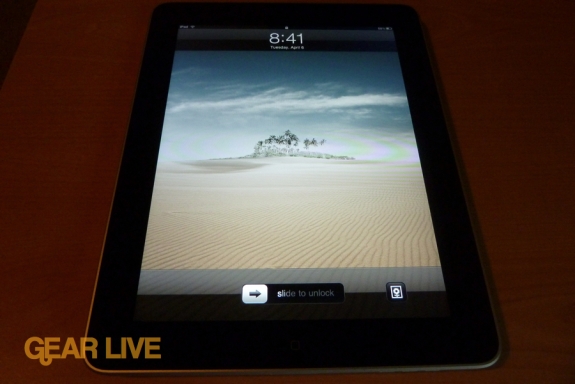
When Apple finally revealed the iPad to the world back at their January 27th event, it was a long time coming for many an Apple fan. After almost three years with the iPhone around, everyone figured it was time for Apple to unleash a full-sized, proper tablet. However, time and time again the rumor mill was incorrect, as Apple Event after Apple Event came and went with nary a mention of a tablet device. So when the announcement finally came, and when pre-orders finally were being taken, many prepped to grab the iPad on day one. That day came on April 3 with the launch of the Wi-Fi iPad in the United States, which you can now purchase at the Apple Online Store.
The hype has been off the charts, so let’s step back for a minute and examine this thing. The iPad sits somewhere between the iPhone juggernaut and the ridiculously popular MacBook. Many have said that it is simply a “big iPod touch” and nothing more. Apple has called it “magical and revolutionary.” Who’s right?
We bring you the answers in our review, so hit that read link and follow along as we delve into the iPad.
Click to continue reading iPad review: An in-depth look at the Apple tablet