Find Our Latest Video Reviews on YouTube!
If you want to stay on top of all of our video reviews of the latest tech, be sure to check out and subscribe to the Gear Live YouTube channel, hosted by Andru Edwards! It’s free!
Latest Gear Live Videos
Apple Card: Apple announces its own credit card with a focus on privacy

Posted by Andru Edwards Categories: Apple, Smartphones, Corporate News,
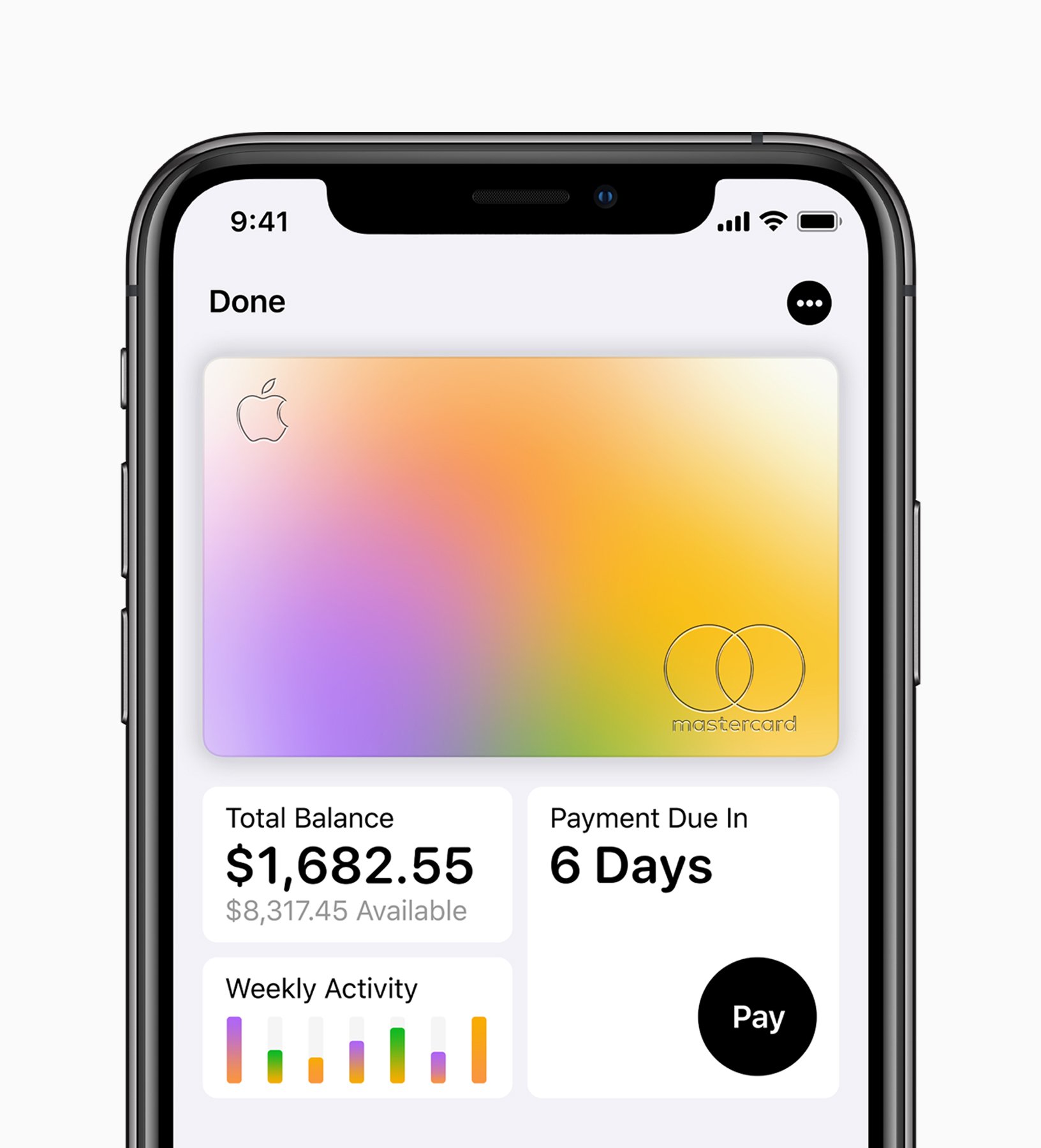
During today's It's Show Time Apple Event, the company announced Apple Card, a brand new credit card that promises to change the way consumers work with credit cards. Apple says it is focusing on simple, instant applications, no fees ever, lower interest rates, and better rewards. In order to sign up, users use the Apple Wallet app in the iPhone, and instantly upon approval they get a digital card that is ready to use in their wallet. You'll be able to track purchases, check balances, make payments, and more right from the app.
As for bonuses, Apple is introducing Daily Cash. You get 3% cash back when buying from Apple (including Apple Store, App Store, etc.,) 2% cash back when you use your Apple Card through Apple Pay, and 1% cash back when you use your physical card (and by the way, the physical Apple Card is forged from titanium!) Daily Cash is instantly accessible to be used for whatever you'd like - pay your balance, buy apps, send the cash to friends, spend it, etc.
Focusing on privacy, “Apple doesn’t know what you bought, where you bought it, and how much you paid for it,” says Jennifer Bailey, VP of Apple Pay. All the spending tracking and other information is stored directly on the device, not Apple’s servers. Apple also says “Goldman Sachs will never sell your data to third parties for marketing and advertising,” either.
Gallery: Apple Card: Apple announces its own credit card with a focus on privacy
Advertisement
Apple News+: Unlimited access to magazines and newspapers

Posted by Andru Edwards Categories: Apple, Corporate News, Videos,

During today's It's Show Time Apple Event, the company unveiled Apple News+, an all-you-can-eat subscription news service that gives you unlimited access to newspapers and magazines. Apple News+ is found within the Apple News app itself, which ships on all iOS and macOS devices. Some of the notable inclusions in Apple News+ are the LA Times, Wall Street Journal, Wired magazine, Bazaar, InStyle, Sports Illustrated, and more. In all, there are over 300 magazines that will be available with a single subscription.
As Apple noted on stage, none of the publications get your personal information. Privacy is paramount, and even Apple doesn't know which magazines or articles you choose to read.
Apple News+ will cost $9.99 per month, and in a great move, it is available for families for no extra charge which means that same $10 allows you and up to 5 other family members to access the service. You can access Apple News+ starting today, and the first month is free.
What do you think? Will you be giving Apple News+ a shot?
Gallery: Apple News+: Unlimited access to magazines and newspapers
WWDC 2018: Apple announces iOS 12

Posted by Andru Edwards Categories: Apple, Smartphones, Corporate News, Handhelds, Software,

During today's WWDC 2018 keynote, Apple announced the next generation of its mobile software in iOS 12. Here are the biggest points of news for iOS 12:
PERFORMANCE
- Apple is doubling down on performance with the aim of making devices faster and more devices
- iOS 12 will be available on all the same devices that support iOS 11 - this includes devices that shipped back in 2013.
- Apps launch twice as fast on devices running iOS 12 on even the oldest devices
AUGMENTED REALITY
- A major update in iOS 12 is more AR support. Adobe took the stage to introduced simplified tools that will allow developers to create better AR experiences.
- There's a new file format for AR, called USDZ, created in collaboration with Pixar.
- A new app, Measure, will allow you to take measurements in real-time using an iOS device with AR. A demo was shown measuring a suitcase using just an iPhone X.
- Support for shared experiences is announced - multiple users can see the same AR environment in real-time. This allows developers to create worlds that people can all see simultaneously.
- LEGO took the stage to demo a shared AR LEGO app
PHOTOS
- The Photos app gets new updates and features, starting with search. Search Suggestions will highlight things like key moments, places you've taken photos, business names, and events like concerts and sporting events. You can search for multiple terms, like surfing and vacation, to drill down into your library.
- Effect suggestions give you reccomendations to edits you can make to your photos to make them even better.
- Sharing suggestions will find people in your photos and allow you to share them with the folks who are in them. Shared photos are full resolution.
- When you share, the receiver will also be given a suggestion to share photos from the same event with you.
SIRI
- Siri Shortcuts allows you to pull in specific tasks from your apps. An example given was "I lost my keys" to have Siri activate your Tile hardware.
- You can create your own Siri Shortcuts as well, so you can put together your own shortcut phrases.
- A demo was shown using Siri Shortcuts - the user said "travel plans" and got their hotel reservation with an image, address, and check-in time from Siri
- A "Heading Home" shortcut is able to set the home thermostat, play a podcast, send an ETA to a contact, and turn on a HomeKit fan. Very impressive stuff.
APPS
- The News app gets an updated sidebar to make navigation easier
- The Stocks app gets more granular vision to see stock performance. Apple News stories are now integrated into the Stocks app as well, giving you business news on the stocks that you follow.
- The Stocks app now comes to iPad with iOS 12.
- Voice Memos app also comes to iPad with iOS 12, with iCloud support built-in for syncing across devices.
- iBooks becomes Apple Books with a redesigned app.
- In iOS 12, CarPlay will support third-party navigation apps.
DIGITAL HEALTH
- Do Not Disturb is updated to hide notifications at night, and in the morning hides notifications until you specify that you want to see them.
- Do Not Disturb allows you to choose much more granular timeframes rather than just optimized for overnight.
- Notifications can be turned on or off on a per-app basis right from the lock screen
- Notifications can now be grouped by app, topic, or thread. With a swipe, you can dismiss an entire group of notifications.
- A new feature called Screentime offers reports, giving a weekly summary that shows how you used your iOS device. This shows how much time you spend in each app, how often per hour you pick up your phone, and which apps are sending you the most notifications.
- App Limits allows you to set a limited amount of time that you'd like to use specific apps per day.
- Kids get activity reports too, and parents get reports on their own devices of their kids usage. Parents can also create downtime periods and app limits. This is setup through the Family Sharing interfaces.
MESSAGES
- Animoji now support tongue detection for sticking tongues out
- New ghost, koala, tiger, and T-Rex Animoji characters
- Apple announces Memoji, allowing you to create your own customized 3D emoji character that looks like you
- Memoji has a slick creator app to design your character
- The Messages camera now includes effects, filters, stickers, and even Animoji and Memoji right in the camera
FACETIME
- Apple announces Group FaceTime, which allows you to chat with up to 32 simultaneous participants
- You can use both audio or video
- FaceTime is integrated into Messages, allowing you to quickly do a Group FaceTime right from a group chat
- A demo is shown, and as people speak, they become bigger on screen, or you can choose who to bring front and center
- The same effects mentioned above in Messages also applies to the FaceTime camera
Improved performance, new AR experiences, digital health, improved Messages, Group FaceTime, and more. That's iOS 12.
Gallery: WWDC 2018: Apple announces iOS 12
WWDC 2018: Apple announces macOS Mojave

Posted by Andru Edwards Categories: Apple, Corporate News, PC / Laptop, Software,

At WWDC 2018, Apple announced the next version of its desktop operating system for Macs, macOS Mojave. Here's what's new!
MACOS MOJAVE FEATURES
- Apple starts by showing off a new Dark Mode for macOS. It changes the color of the app windows, toolbars, dock, and more.
- Dynamic Desktop is a feature where your desktop wallpaper subtley changes throughout the day based on the time.
- Desktop Stacks is a feature that groups all of the files, folders, and tags to auto-organize your desktop. Stack icons are also scrubbable.
- The Finder gets a new view called Gallery view. Makes it easy to preview images, videos, PDFs, documents, etc.
- New Finder sidebar to see the full metadata of any file(s) you have selected, along with quick actions along the bottom of the sidebar.
- Markup has been added to Quick Look
- New screenshots functionality - similar to iOS, the screenshot appears in the bottom corner of the screen, and when you click on it, you get a Quick Look with a bunch of readily-available tools
- A new screenshot tool also allows for quick video recording
- New Continuity Camerea feature allows you to use your iOS device as a camera to insert photos into Mac documents. This can also be used for document scanning from an iOS device into a Mac doc.
- Enhanced eGPU support
APPS
- The Apple News app is coming to the Mac in macOS Mojave
- The Stocks app is also coming to the Mac in Mojave
- Voice Memos will be part of Mojave as well, with iCloud syncing
- Apple's Home app will ship with macOS Mojave, allowing you to control your smart home devices, along with Siri support
SECURITY AND PRIVACY
- Apple is extending protection to Cameras, Microphones, Backups, Message history, and much more
- In Safari, Apple is auto-hiding even more tracking scripts connected to like buttons and comment fields
- Safari is also making it harder for trackers to create a fingerprint of your device, so your Mac appears to look like everyone else's Mac, making it harder for ad companies to track you
MAC APP STORE
- Apple has completely redesigned the Mac App Store
- Similar to iOS, the Mac App Store will feature editorials and stories
- Videos of apps are built in to give a better idea of how the apps look and feel
- More categories like Create, Work, Play, and Develop to easier find groups of apps
- Microsoft is bringing Office 365 to the Mac App Store
- Panic is bringing Transmit
- BareBones bringing BBEdit
- Adobe is bringing Lightroom
Apple also answered the question of whether they are merging macOS and iOS - the answer is "No!" However, Apple will be allowing iOS apps on the Mac through a new set of UI instructions. It starts in 2018 with News, Stocks, Home, and Voice Memos. In 2019, developers will have access to these tools as well.
Gallery: WWDC 2018: Apple announces macOS Mojave
WWDC 2018: Apple announces tvOS 12

Posted by Andru Edwards Categories: Apple, Corporate News, Home Entertainment, Software,
At its WWDC 2018 keynote, Apple announced tvOS 12. Here's what's new!
- Dolby Atmos support for Apple TV is coming
- Free Dolby Atmos upgrades for any content you own that gets the newer sound format
- Live News and Live Sports comes to the TV app on Apple TV
- In the US, Charter Spectrum service will be available on Apple TV. 50 million homes have access to Charter Spectrum.
- Single Sign-On becomes Zero Sign-On. If you are on your TV providers broadband network, all TV apps are unlocked immediately. Charter Spectrum is the first to support this feature.
- Home control systems like Creston and Savant will be integrated into Apple TV.
- Aerial screensavers will now show you locations, and allow you to swipe to change the screensaver location.
- New aerial screensaver above Earth, filmed on the International Space Station.
That's tvOS 12!
Gallery: WWDC 2018: Apple announces tvOS 12
WWDC 2018: Apple announces watchOS 5

Posted by Andru Edwards Categories: Apple, Wearables, Corporate News, Software,

During it's WWDC 2018, Apple announced watchOS 5, it's next generation software for the Apple Watch. Here's what's new!
HEALTH AND FITNESS
- In watchOS 5, you can challenge any friend to a seven day Activity challenge. You get shown where you stand in the competition, and earn awards in the Activity app.
- There is now a new workout type for yoga. You can more accurately track yoga sessions.
- Hiking gets a new workout type.
- You can now track your rolling mile pace when running, along with steps per minute data.
- Automatic Workout Detection where the watch will offer to start a workout with a notification when it senses a workout has started, and give you credit retroactively. watchOS will also auto-recognize when you end a workout if you forget.
CONNECTED FEATURES
- watchOS 5 will have a Walkie-Talkie feature. You just press to talk, and the person on the other end can hear you immediately. You have to specifically enable the feature on a per-contact basis.
SIRI WATCH FACE
- Siri watch face will integrate sports data, Siri shortcuts
- Siri watch face will support third-party apps on watchOS 5
- You no longer need to say "Hey Siri" when you raise your wrist to speak to the Watch
NOTIFICATIONS
- Interactive notifications are now in watchOS 5. You can Apple Pay, check in, leave reviews, etc right from a notification.
- watchOS 5 includes WebKit to see web content right on the Watch from an email or message.
PODCASTS
- Apple Podcasts app will be available on watchOS 5, with full account syncing and Siri support.
APPS
- Apps can include interactive controls right in an app. Do things like extend parking, order food, etc.
- Background audio for third-party apps
- Add your student ID card to Wallet on your Watch
ACCESSORIES
- New Pride watchband, with a new Pride watch face
That's watchOS 12!
Gallery: WWDC 2018: Apple announces watchOS 5
Is Oculus Go the future of VR? Plus: T-Mobile, Sprint and Trump - Geared Up!

Posted by Andru Edwards Categories: Wearables, Corporate News, Features, Home Entertainment, Video Games, Videos,
Oculus Go, a new VR headset from the Facebook-owned company, sprang onto shelves in a surprise launch Tuesday. It's lower-powered than existing headsets like the Oculus Rift and HTC Vive, but is portable and costs just $199. Is it the future of virtual reality? We debate on this episode of Geared Up.
Plus, T-Mobile and Sprint are finally tieing the knot with a huge merger. It will give the combined company (still called T-Mobile) a shot at competing with Verizon and AT&T as long as they can convince the Trump Administration to let the deal go through.
And in more huge news, Apple reported record-breaking iPhone sales in the first months of 2018, squashing rumors that the iPhone 10 has been struggling. Hear all that and more on this weekís episode of Geared Up, hosted by GeekWire Editor Todd Bishop and Gear Live's Andru Edwards. Watch the behind-the-scenes video above, listen in the player below, or subscribe to the show on your favorite podcast app.
Subscribe to the Geared Up podcast:
Gallery: Is Oculus Go the future of VR? Plus: T-Mobile, Sprint and Trump - Geared Up!
Samsung Onyx: A premium 4K HDR movie theater experience

Posted by Andru Edwards Categories: Corporate News, Displays, Movies, Product Reviews,

Earlier this week, Samsung invited me to spend a day in Vegas to attend CinemaCon, where the company was announcing it’s line of Samsung Onyx 4K LED movie theater displays. CinemaCon is the largest gathering of movie theater owners in the world, where seemingly anyone who’s anyone in the movie industry can be found, making this the perfect place to show off trailers and extended previews of upcoming movies, as well as movie theater tech. This made CinemaCon the perfect place for Samsung to debut the Onyx.
Formerly known as Samsung LED Cinema Displays, the easiest way to describe the rebranded Samsung Onyx is to liken it to the high-end flagship 4K HDR displays that you can buy for your home, but on a much grander scale. What this means is you get a crisp 4K picture, you get the insane dynamic range from the HDR luminance, and you get the high contrast thanks to the True Black capabilities.
Click to continue reading Samsung Onyx: A premium 4K HDR movie theater experience
Gallery: Samsung Onyx: A premium 4K HDR movie theater experience
Shuffle readies PrivateLine app to aid in user privacy & battle robocalls

Posted by Andru Edwards Categories: Smartphones, Corporate News,

A few weeks ago, I produced a video giving you a look at Shuffle and both its Shuffle app and upcoming Shuffle PrivateLine app (embedded below) while outlining the massive privacy implications of using various 2nd phone number apps, which feeds into the current robocall epidemic we’re experiencing here in the US. Now, Shuffle is back with the results of even more custom research on this topic, and it’s eye-opening. If you feel like you’ve been getting nonstop robocalls lately, you’re not alone.
In fact, there were over 30.5 billion robocalls placed in the United States in 2017, an increase over the 29.3 billion in 2016. This isn’t something that’s slowing down, either, as December 2017 saw a massive 2.8 billion unsolicited (at best) or illegal (at worst) calls - that’s an average of 89.6 million every day, or 8.6 calls for every person.
Click to continue reading Shuffle readies PrivateLine app to aid in user privacy & battle robocalls
Gallery: Shuffle readies PrivateLine app to aid in user privacy & battle robocalls
Technology Access Foundation Students Visit Capital One to Talk Tech Careers

Posted by Andru Edwards Categories: Corporate News, Editorial, Misc. Tech,

As I waited in the lobby at Capital One in Seattle, a group of well-dressed, inquisitive 13-year-olds arrived - joking, laughing, all while keeping their voices down in order to mind their manners. I eavesdropped a bit to get a sense for what they were feeling, and it was a mixture of excitement and nervousness. They were here at Capital One to learn about what it takes to succeed in a career in the fast-growing world of tech.
Gallery: Technology Access Foundation Students Visit Capital One to Talk Tech Careers
Advertisement
© Gear Live Inc. {year} – User-posted content, unless source is quoted, is licensed under a Creative Commons Public Domain License. Gear Live graphics, logos, designs, page headers, button icons, videos, articles, blogs, forums, scripts and other service names are the trademarks of Gear Live Inc.
















