Find Our Latest Video Reviews on YouTube!
If you want to stay on top of all of our video reviews of the latest tech, be sure to check out and subscribe to the Gear Live YouTube channel, hosted by Andru Edwards! It’s free!
Monday February 11, 2013 1:40 pm
TiVo Stream review
If there's one thing that was a glaring omission from the official TiVo iOS apps, it was the fact that they couldn't connect to the TiVo on your local network to allow you to watch content on your smartphone or tablet. Well, all that has changed with the release of the TiVo Stream. What is the TiVo Stream? Well, as you can probably guess from the name, TiVo Stream allows you to stream recordings from your TiVo Premiere DVR directly to up to three iOS devices on the same network (or four if you happen to have more than one TiVo Premiere box), simultaneously. Additionally, it also allows you to transfer recording to your iOS device for viewing when you are off the network. It's an ambitious device that provides a feature that many have been clamoring for, and it sells for $129. So, is it worth the additional investment? We've given you a look at the TiVo Stream hardware, now join us for our full TiVo Stream review for the answer.
SET-UP

The process of setting up the TiVo Stream couldn't be easier. You simply take it out of the box, plug in the AC adapter to give it power, and then plug it in to your router or switch. After about ten minutes its LED will glow a solid white, which is the signal for letting you know that everything is ready. For everything to work smoothly, but the Stream and your TiVo Premiere box must be hardwired to your social network using Ethernet or MOCA.
Once you have the white LED, fire up the latest TiVo app on your iPhone, iPod touch, or iPad. You should be greeted by a TiVo Stream setup prompt, but if you aren't, just go into the Settings area and you can set it up from there. The first time you do this is might take about 20 minutes for the Stream to download all new updates, but any subsequent devices should connect in just a few seconds.
USING THE TIVO STREAM
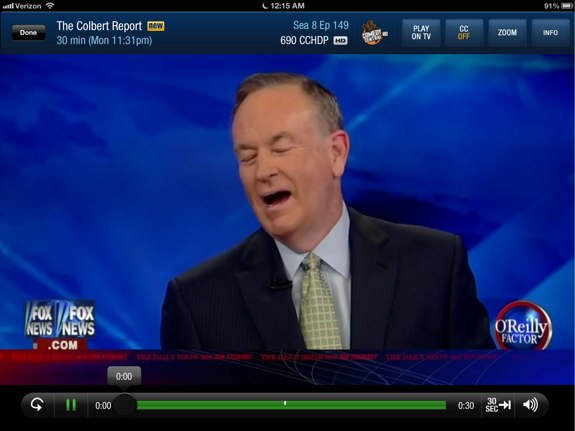
When using the TiVo Stream, you aren't really using it at all. As long as it's plugged into your home network, you can leave it alone. So really, this is more about using your iOS devices to access your TiVo content. How does it work? Well, it works exactly as expected. You can use the TiVo app as you normally do, but when you find something you want to watch (either recorded or playing live,) select Watch Now, and you will be offered the choice to play it on your TiVo, or play it on your device. Select the device, and in a few seconds you're watching that show on your Apple device.
We are happy to report that the image quality is fantastic, and the controls are responsive. There's more to the Stream, though. If you want to transfer a recording to your device to watch on the go, that's easy too, as long as the content is marked as Copy Freely - if the copy flag is set, you won't be able to do this. Unfortunately, we use FiOS and we found that almost all of the content we record was unable to be copied, but that's not TiVo's fault. Transferring your typical 30-minute comedy will take about 10 minutes in standard quality, or 14 minutes if you choose high quality. Both look great, and if it were up to us, we'd just go with the standard quality due to the speed.
Gallery:
CONCLUSION
The TiVo Stream does exactly what it promises--it allows you to stream your recorded shows to your iPhone, iPad, and iPod touch. You can even invoke an on-the-fly recording so you can watch something that you found playing in the program guide. It's nice and liberating, but for $129 we feel like it should do a bit more. It would be great if it offered a Slingbox-like experience that would allow a user to stream their content no matter where they are, be it on a home network, or remotely over Wi-Fi.
Still, if you have multiple iOS devices in your home, this turns them into makeshift televisions. That's cool for the kids, or for watching things in rooms where you don't have a TV, but do have an iPad. I found that watching my shows on a docked iPad while working in the office was super-convenient. All-in-all, if you own a TiVo Premiere and want an easy way to stream your content to your Apple devices and don't mind paying $129 for the privilege, you can't go wrong with the TiVo Stream. You can pick one up now.



















Forum Discussion
Come join the discussion on this topic over on the Gear Live message boards. You need to be a member to participate, so sign up if you haven't already - it's free!