Find Our Latest Video Reviews on YouTube!
If you want to stay on top of all of our video reviews of the latest tech, be sure to check out and subscribe to the Gear Live YouTube channel, hosted by Andru Edwards! It’s free!
Wednesday November 4, 2009 2:32 pm
Motorola DROID review

Posted by Andru Edwards Categories: Smartphones, Features, Google, Handhelds, Product Reviews, Videos
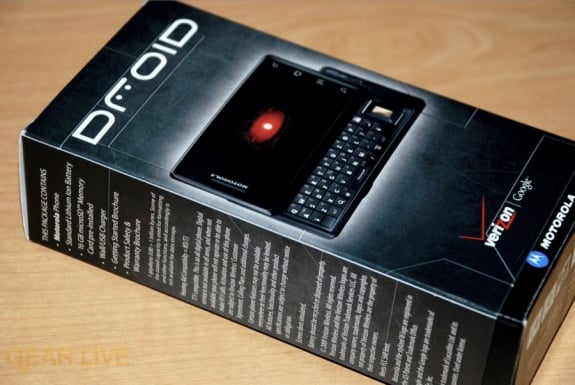
The Motorola DROID is a symbol of change, for a bunch of different reasons. The fact is, the DROID is a Motorola phone, exclusive to Verizon Wireless, and runs Android 2.0. There is major significance for each of those three bullet points, and that’s not even getting into the actual device. In many ways, the DROID is something new for all three companies involved, which is likely why the three worked to closely together on getting the device just right. So the question is, did they succeed? We’ve had the device for about a week now, and we’ve been playing with it non-stop for the most part. We know what you’re probably wondering—how does the DROID stand up to the iPhone? Is Android 2.0 actually better than what we’ve seen from the platform on other devices? Does the Verizon network really make a difference?
We’ve got all the answers for you in our Motorola DROID review, so sit back, and read on for our take.
HARDWARE

Okay, for everything that the DROID is, it is first and foremost, a mobile phone, and it’s a fine piece of hardware. I mean, seriously, the Motorola DROID is beautiful. Let’s be clear though, it is great in a very different way than the iPhone is great. The iPhone is curvy and sexy, while the DROID takes the approach of industrial hotness. It’s all about hard edges and angles—nice, fine lines, and it’s also pretty much all metal, with the exception of the screen. Like the iPhone, the face of the DROID is pretty much all screen. The difference here, though, is that the screen is larger, and that matters.
The Motorola DROID is a QWERTY slider smartphone. The top half if the 3.7-inch display, along with four touch-sensitive navigation buttons. The lower portion has the QWERTY keyboard and jog dial, which we will have to talk about a bit later. Whether the device is opened or closed, we can’t get over how good it looks. It’s definitely the most attention-grabbing phone that Motorola has put out since the RAZR.
Going along the outside of the device, you’ve got a dedicated camera button, headphone jack, power/sleep, volume rocker, and a microUSB port, used for charging. On back, you have the 5 megapixel camera, dial LED flash, and a speaker behind a golden grille.
The DROID is 13.7mm thin, just 1.4mm thicker than the Apple iPhone. It’s a little narrower, and a little longer. The two devices are pretty similar in size, which makes the DROID a bit more impressive, since it packs in a full QWERTY keyboard.
Gallery:
On the Inside
The Motorola DROID is powered by an Arm Cortex A8 processor, running at 550MHz, 256MB RAM, and 512MB ROM. This is the same CPU that powers other smartphones like the iPhone 3GS and Palm Pre, so the DROID is in good company. When you are in an app, it will usually perform fluidly. We can’t say the same for the home screen, and pulling down the shade, though. There was a bit of a lag, but we don’t think it’s anything that an optimization-focused software update couldn’t fix.
Display
This is one of the crowning achievements of the Motorola DROID. The 3.7-inch capacitive touchscreen glass display gives you a 480x854 resolution, and things are just nice and sharp. You can view a nice, large chunk of a website, even one like Gear Live that is full of text and images, and you don’t feel cramped. We’ve also gotta say, after playing with other Android devices like the G1 and myTouch 3G, gesturing on the Motorola DROID just feels more responsive.
Negatives? There is no multitouch here. Sure, Android 2.0 supports multitouch, but you don’t get the pinch-to-zoom goodness on the DROID. That is unfortunate, because the GSM version of the DROID, the Motorola Milestone, will have those multitouch gesture built-in. It’s the same phone, with a different antenna. You can bet that this was done here in the US, likely to avoid friction with Apple.
QWERTY Keyboard
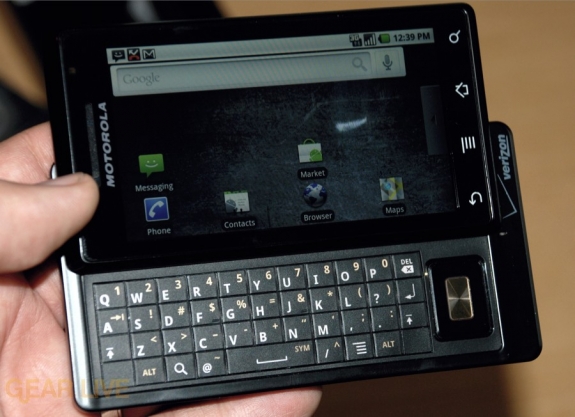
Let me just get this out of the way - I am not a fan of the Motorola DROID’s hardware keyboard. I know many have been waiting for a device like this, but I just find the button to be too close together, and not individually defined enough to make using it an easy experience. If you want to use this thing without looking at it, forget about it. It would have if the DROID did a good job at auto-correcting typos the way the iPhone does, but it fails in that respect. I found that I would have to hit the backspace key almost as much as I would any other key when typing, just so that I could correct all the errors.
I would honestly have preferred to see the DROID ship without a QWERTY keyboard, and get some of that space back with a smaller device. Luckily, Android 2.0 also has a software keyboard built-in, which works in both portrait and landscape modes. I liked that one a lot more, and started using it consistently over the slider. So the keyboard isn’t a deal-killer by any means. I am sure some won’t find it as inherently annoying as we did, while others will find that the software keyboard does just fine for them.
Camera

Hearing that the Motorola DROID packs a 5 megapixel camera is impressive, in theory. Unfortunately, we found that, in practice, it is anything but. Sure, the phone gives you some control over focal length, flash (which is nice to have,) and white balance, but at the end of the day, you want good-looking pictures. That is something that it seems the DROID really didn’t want to deliver. Images came out blurry more often than not. I don’t think I am inept at taking camera phone pictures by any means, and we can see many being frustrated by the current experience. That said, when we were able to get a good shot, it was very decent. We think this will turn out to be just another little niggle that is worked out through a software update.
Gallery:
As for video, the DROID can shoot at 720x480 resolution, and we actually thought the video was very nice. Definitely better than what you’d get on an iPhone or iPod nano.
ANDROID 2.0
Now, we aren’t going to be hitting you with a full review of Android 2.0 here, but instead, we want to hit you with some highlights that we think make the release shine. You see, Android 2.0 isn’t, visually, that much different from the previous versions. However, as you dig through it, you will find enough new features to let you know that you are dealing with a newer animal.
For starters, the Motorola DROID has support for multiple Exchange and Gmail accounts. That is nice. You also have a universal inbox, which gives you access to your digital notifications and messages all in one area. Google and Exchange accounts are separated, but still, being able to get things in one view means a lot less navigating through the UI to get to what you are looking for, and that is a good thing for everyone.

You also get built-in Facebook integration in Android 2.0. We aren’t just talking about a Facebook app, but rather, Facebook support is built right in to the OS. This means you can put in your Facebook account, and have the option of syncing your contacts from Facebook to your address book on the phone. Or, you could elect to just sync contacts from certain groups. Obviously, social networking is the future, and it is nice to see phone like the DROID, as well as the MOTO BLUR OS that is being used on other Motorola devices, pick it up. Palm obviously is doing this as well in webOS on the Pre and Pixi, and one can only wonder when Apple will get their act together with tighter social network integration on the iPhone.
A couple of negatives for us, apparently it will cost you an extra $15 is you want Exchange on the DROID, $3 if you want Visual Voicemail, and $15 for tethering (which will be available in 2010.) Hard not to feel nickel-and-dimed when looking at those figures.
Google Maps Navigation

We were thrilled when we heard about how Google Maps Navigation would be a free product offered in Android 2.0, and arriving on the scene first with the Motorola DROID. It’s basically, a turn-by-turn voice-guided GPS built into the phone, based on Google Maps. Here are the major features:
- Live traffic: Since Google Maps can show you traffic info, it’s obviously built-in to Google Maps Navigation, at no extra cost.
- Routes always current: When you search for directions, Google Maps Navigation searches the cloud, and gives you the best current route based on the most recent data
- Layers: You can overlay different types on data over your maps, like restaurants, gas stations, and more.
- Live street view: This is just awesome. You can use the Google Street View feature to get a fantastic visual of your surroundings while driving
- FREE!: Google Maps Navigation is free. That includes the GPS, the live traffic data, and the always updated maps. That is a big deal.
Sounds great on paper, but this is another that we think could use some polish before we all start throwing away our TomTom and Magellan devices. First, the maps are loaded on the fly, and for whatever reason, we actually found that if you had it on satellite view while driving, you’d get to a place where you were moving faster than Verizon, or the DROID, could load the visuals. This means we were just driving over white space, with no map data. If you are in a moving vehicle, relying on the maps to guide you, that is just unacceptable. They need to either not allow satellite view, or make sure that when you put in a route, it pre-fetches a lot of the data that you’ll be driving through to avoid this issue.
Still, though, it’s built into the phone, and if you use the standard maps view, this is a fantastic value-add.
Battery Life

Not much to say here, other than that I’ve used a smartphone as my primary device for about four or five years now, and the DROID isn’t anything special when it comes to battery life. When used correctly, you get about a days worth of power. However, when used incorrectly, meaning that you launch a bunch of apps and forget they are running in the background when you no longer need them to be running, the battery will drain quickly. I found that out the hard way when I was testing a navigation route. I set it up, then went back to the home screen, and went about my day. I didn’t realize that the phone was still trying to direct me to my destination, and the battery was gone in just a few hours. Just something to be mindful of.
Final Verdict

As we said in the beginning, the DROID is a lot of things. For Motorola, it is the first truly drool-worthy device that they’ve released in over five years. While it isn’t their only Android device (see the Motorola Cliq,) it is certainly their flagship. For Verizon, the Motorola DROID is an answer to all the critics who, for years, have said that Verizon just does’t have a flagship device. Sure, they have a rock-solid and reliable network, but where are the phones that were worthy of our geek lust? With the arrival of the DROID, you have your answer. Lastly, for Google, it’s all about showing that Android is all grown up and ready for the big time. Android 2.0 really polishes up the experience we’ve had on T-Mobile Android phones like the G1 and myTouch 3G, making them look almost like prototypes or beta devices that lead up to the real thing. The Android platform has truly arrived with the DROID, and it’ll be a major player in the space.
So now that we’ve pointed out what the DROID means to the companies that are involved, let’s talk about what it means to you. Our job in reviewing a device is to point out the things that we think are better than average, average, and below average on a particular device. Sometimes it sounds like we may be a bit too nit-picky, and I want to make sure our true feelings come across on the DROID, so we will put it like this:
The Motorola DROID is the second-best smartphone available today, second only to the iPhone 3GS. In fact, I’d go so far to say to those of you who are with Verizon and on the fence about leaving to get an iPhone, you should try a DROID first. If you are an iPhone owner who is fed up with AT&T to the point where you want to leave, consider Verizon, because the DROID is just that good. Sure, we pointed out some negatives, but we can do that with any device, but at the end of the day, this is one fantastic, well-thought out mobile device.
















