Find Our Latest Video Reviews on YouTube!
If you want to stay on top of all of our video reviews of the latest tech, be sure to check out and subscribe to the Gear Live YouTube channel, hosted by Andru Edwards! It’s free!
Monday October 1, 2007 11:18 am
iPhone password entry in software version 1.1.1: seriously flawed

Posted by Sparky Categories: Apple, Smartphones, Handhelds, Music, Portable Audio / Video, Product Reviews, Software, Wireless / WiFi
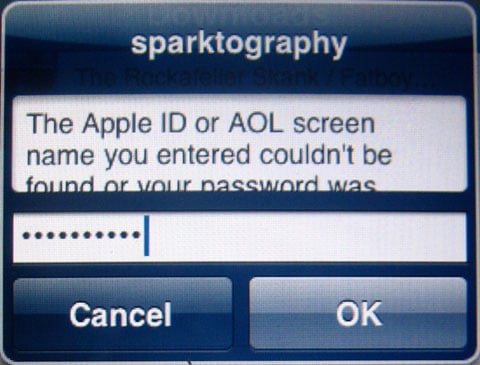
In a previous post, Gear Live discovered that the new iTunes WiFi Music Store has a few bugs here and there. The bug I encountered prevents some users from authenticating easily to purchase tracks. With a little sleuth work I managed to track down the problem: the password fields in the new iPhone software version 1.1.1 don’t work well with capitol letters in passwords. Click through for a full run down of the problem, and how to fix it if it affects you.
This is a new problem with iPhone software version 1.1.1 that affects Safari, Mail, and other passwords that have capitol letters. Upon hitting the shift key to enter a capitol letter into a password field the keyboard enters caps lock mode, but does so without highlighting the shift key in like it would in non-password fields to indicate that caps lock is on. To make matters worse only a single tap of the shift key will trigger this state as opposed to the double tap normally required to enter caps lock mode.
This unfortunately will leave many users in the dark as to why their passwords are being rejected. While they might think they are typing “pinkMonkey72” as their password the iPhone is actually registering “pinkMONKEY72”. Obviously this is a major usability issue, particularly within Safari and on the first authentication with the WiFi Music Store.
Luckily there are a couple of workarounds. My first workaround was to change my iTunes password to an all lower-case password. Doing this enabled me to connect to the WiFi music store and successfully purchase songs. Next I changed my password to a mixed-case password (for the obvious security benefits) and tried again, but this time with the problem clear in my mind I experimented a little bit with the way I entered the password.
I discovered that after entering the first capitol letter if I hit the shift button again the invisible caps-lock mode would deactivate and let me continue to enter my password successfully. It’s very counter-intuitive to have to tap the shift button again, but in this case it seems to be the easiest way to enter passwords on the iPhone.
Hopefully Apple will release a patch (1.1.2 anyone?) soon that will address this issue and revert password fields on the iPhone back to their original behaviors.
Stay tuned for Gear Live’s in-depth review of the new iTunes WiFi Music Store. Now that it’s working flawlessly on my iPhone I can continue to explore the interface and write up on the plusses and minuses of Apple’s killer new wireless feature.










