Find Our Latest Video Reviews on YouTube!
If you want to stay on top of all of our video reviews of the latest tech, be sure to check out and subscribe to the Gear Live YouTube channel, hosted by Andru Edwards! It’s free!
Thursday February 26, 2009 6:13 pm
Amazon Kindle 2 review
We’ve spent a few days with the Amazon Kindle 2, which has been the talk of the gadget world this week. We know some of you are wondering if you should pick one up, so we are here to give you our thoughts on the latest iteration of Amazon’s e-book reader. If you’re like us, you already know that the Kindle 2 is available for purchase now, and you likely have one in your hands - but for the rest of you, join us for our full review of the Kindle 2 (and if you missed it, check out our Kindle 2 gallery.)
Okay, so while we were working on the review, we sent a couple of questions out to some of our Twitter peeps asking what they thought of the device, and Lisa from EllisLab hit us back with so much info, that we are using her feedback to break this down for you. Sometimes you need the point of view of a “real world” user anyway, as opposed to one of us gadget fiends. So what we will do is give some of our thoughts on the Kindle 2, and then bring in Lisa’s thoughts as well.
The Kindle 2 was announced on February 9th, and just started shipping on February 24th. The announcement came with the promise of a 25% improvement in battery life, 20% faster page turns, a better screen that supports up to 16 shades of gray (as opposed to 4 shades with the original,) and a much thinner design.
THE HARDWARE
When you open up the box and packaging to reveal the Kindle 2, you are greeted by a slick looking device, a stark contrast (in my opinion) to the awkward-shaped Kindle 1. The keyboard is a lot more functional and useable. The buttons are smaller, which means there won’t be all those accidental page turns that plagued my Kindling experience non-stop. The device is pencil-thin, which just adds to the aesthetics of it all, and on the back you’ve got two stereo speakers, and a brushed aluminum back. When holding the device, you can easily hold it and read with one hand, something that is difficult with the original. Oh, and the little joystick? A welcome improvement over the scroll nub. Hands-down, the Kindle 2 hardware design defeats that of the Kindle 1.
Lisa’s thoughts: I’m used to thicker but smaller novels - the soft-cover, sci-fi type. The Kindle holds more like a bigger hard-cover, though it is less heavy. This isn’t a bad thing, just a change to get used to. I do wish that the “next page” on the right hand side was higher up, as that would be more comfortable for turning pages and holding the Kindle at a good angle.
I like having the keyboard, especially for taking notes or going to one of the free book sites to grab content for the Kindle. Of course, searching is made much easier. I love that the keys have tactile feedback and they’re easy enough to push without being so easy that you accidentally depress them.
I still wish that the controllers were higher up on the device. My thumb just isn’t comfortable using the right-side controllers, and placing them higher seems like it would be more comfortable for long-term use. The 5-way controller is miniscule, which is a nice “look,” but a little bigger would go a long way to usability; however, placement would have helped more than size.
BATTERY LIFE
Coming from a Kindle 1, I honestly didn’t really get what the big deal was about the battery life improvement. I mean, my original Kindle would last a week and a half or more between charges. Since the Kindle isn’t a power-hungry device, it was never a huge deal. Sure, extra battery life is always nice, but in this case, I don’t necessarily think it was necessary. However, when talking about power, one thing I do like is that the Kindle 2 charges over USB. You can plug in the mini-USB cable into a hub, spare USB port, or into a wall with the include AC adapter. That is where the innovation in Kindle 2 power lies.
Lisa’s thoughts: I love that this includes Charging over USB and the USB-to-Outlet is a beautiful, clean design. It saddened me that the Apple Keyboard didn’t supply enough power to charge the Kindle, but my hub did, and so everything worked out fine. The Kindle uses so little battery power that it’s almost a non-issue to me.
THE SCREEN
There is no doubt about it - the screen on the Kindle 2 blows away the original. It supports four times as many shades of gray, which in the grand scheme of things, means that images look better and text can have varying degrees of contrast. The new screen is just more pleasing to the eye.
Lisa’s thoughts: I have poor eyesight, and contrast is a big deal for readability. This was a huge concern for me before I received the Kindle 2, but I have no problems with it. It’s very close to reading a print book, and I can control the font size, so it’s much easier.
SCREEN REFRESH SPEED
Again, as an owner of the original Kindle, I’m able to see and feel those subtle, and not-so-subtle, difference between the two devices. One area where I feel there has been definite improvement is in the speed of the page refresh. This basically means how fast the Kindle can take information on the screen and change it to different information, such as when you are turning a page. While the speed isn’t amazing, and certainly isn’t anywhere near what you’d get with a physical book, I can feel, and appreciate, that it’s a lot more responsive.
Lisa’s thoughts: Opening books has a bit of a delay which I find irritating but is understandable in this device and something I can put up with. I didn’t have a Kindle 1 so am not familiar with its page-turn speeds, but page-turns on the Kindle 2 seem just a little less responsive than I’d like. I’m sure this will be more of an issue when I’m in the middle of a dramatic scene.
READ TO ME
This new Read To Me feature that the Kindle 2 offers seems to be more about novelty than anything else. I know for a fact that it’s gonna be something that I only enable if someone asks about it, just so I can show it to them. You get that whole computer voice thing (although you can choose male or female!) So, yeah, not to exciting, unless you need that sort of thing.
Lisa’s thoughts: I did test out Read to Me, and it was pretty much what I expected - Microsoft Sam. I wasn’t particularly fair in my treatment of this, as I had it read The Raven by Edgar Allen Poe. It was rather ridiculous sounding, I would say. I tried it with the NY Times, which was considerably better and even had some fairly close inflections. However, the pauses are consistently incorrect. The text-to-speech consistently ran the author name speedily into the beginning of the article, and sounded like he was speaking super-fast, almost to the point of not being understandable.
If I want to listen to my books, I’ll continue with my iPod and iPhone and narrated books. Then again, I purchased a Kindle because I like to read my books, not have them read to me, and like to have many choices while on the road.
My other complaint with Text to Speech, and one that is possibly a deal-breaker for me, is that it appears to be two clicks to end it (Menu -> Stop Text to Speech). I really need an “immediate pause” when using any audio, in case someone begins a conversation, or the phone rings, or any of a million reasons where I would not have a chance to go through the somewhat laggy menu options. On that lag, it does take a few seconds to begin reading, and a few seconds to end it. On one
occasion I did not believe I had even hit the button, though it felt firmly depressed. It was approximately 8 seconds for it to begin reading the text out loud.
SOFTWARE
My main issue with the software comes from being spoiled by the amazing touchscreen devices that we’ve all been getting used to over the past couple of years. Devices like the iPhone, G1, and the like have gotten us used to being able to touch things and get immediate results. With the Kindle and Kindle 2, you really need to build up your patience just a bit. Of course, it doesn’t help that some of the things that should be just one or two button presses end up needing five or six.
Lisa’s thoughts: Yesterday I began reading one of the books I actually purchased via the Kindle store. I discovered two interesting issues:
- It’s not so easy to see how much further in the chapter ends. I like to know this information to decide whether to stop or push on another page or two.
- Bookmarks
The first one is pretty self explanatory, but let me expand upon the second. I don’t know if I’m all that fond of the bookmark system included on the Kindle. It makes a “Clipping” from which you can do nearly nothing. To get to the actual bookmark is 8 clicks of the little 5-way joystick. I feel that there must have been a better solution. You can also click through to the “last read page” but that’s in the same menu-system so not that much easier to get to. Thankfully, simply opening the book takes you to the last page you were on, so it’s not something that will be a huge problem for me, at least…However, for those that like to “dog-ear” their books to return often to favorite locations this could be a very tedious process with the Kindle.
FINAL VERDICT
So the ultimate question, would we recommend the Kindle 2? If you are an avid reader, we give this a whole-hearted recommendation. If you like to read only when you travel, and you travel fairly often, again, yes - buy one. When all is said and done, Amazon has built the kind of e-book readers, and they’ve thought of everything with their Whispernet and Whispersync technologies. Books are discounted, typically available at $9.99 for best sellers. One Kindle 2 is lighter than just about one of any book, and yet it can store 1,500 titles. Even with some of the flaws we mentioned about, the Kindle 2 is a must-own for fans of books.
Lisa’s thoughts: I love the Kindle 2, but at first I was worried that I’d go broke just buying books. The problem being that it is a rather pricey reader at $359, and then the decent reading material is about $10 per book. That builds up fast. Once I found all the free content for the Kindle, I was totally psyched - lots of classics out there that I’ve been meaning to catch up on. Big heavy ones that weigh a lot more than the Kindle 2 as well.
Ultimately, I do wish this was a bit less expensive, but being able to take hundreds of books with me on short and long trips is a huge bonus. I never know quite what I’ll be in the mood to read and now I don’t have to necessarily decide in advance. It was well worth that price tag, but it will not stop me from purchasing print books - I just love the book smell and feel too much. I don’t think any e-book reader will ever be able to surpass a printed novel for me; but it definitely has its place. I just wish I had it for textbooks when I was at Smith. The note-taking capability, form-factor, and battery life would have been a wonderful back-saver. Even one textbook is several times heavier than the Kindle.
You can pick up the Kindle 2 at Amazon.



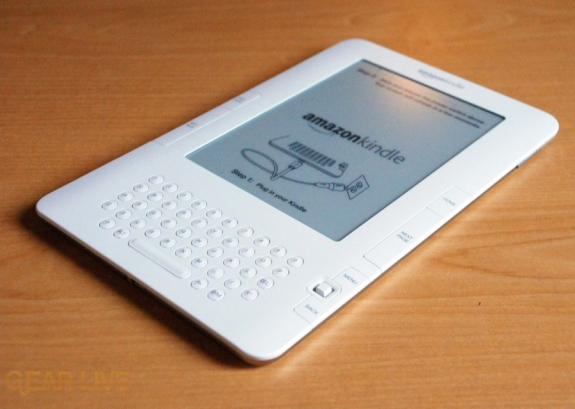

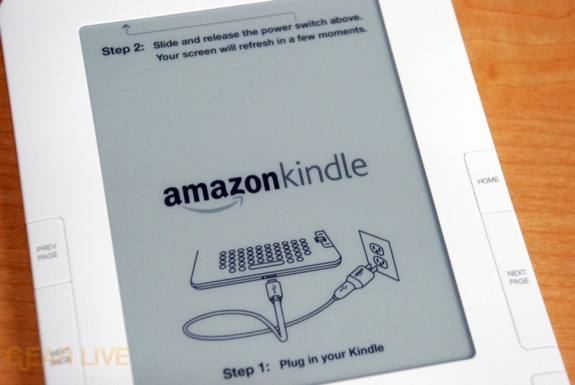

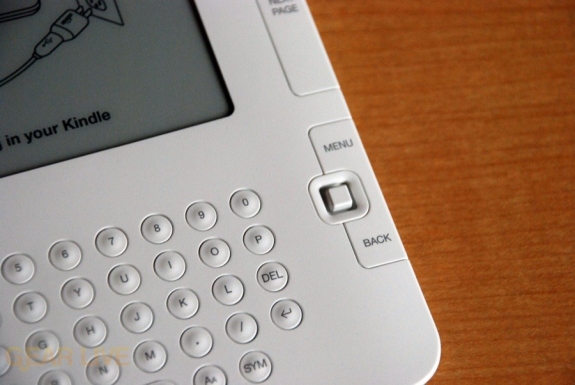
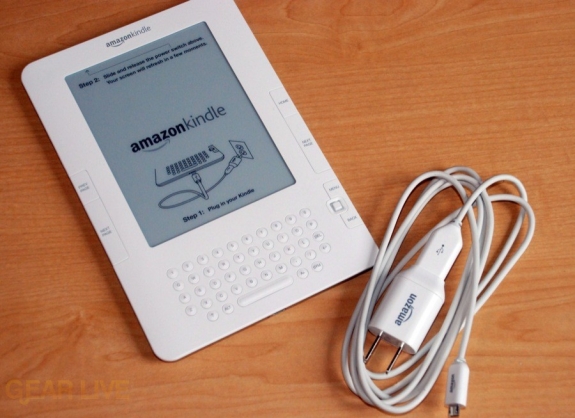









Forum Discussion
Come join the discussion on this topic over on the Gear Live message boards. You need to be a member to participate, so sign up if you haven't already - it's free!