Find Our Latest Video Reviews on YouTube!
If you want to stay on top of all of our video reviews of the latest tech, be sure to check out and subscribe to the Gear Live YouTube channel, hosted by Andru Edwards! It’s free!
Tuesday June 17, 2014 12:16 pm
OS X 10.10 Yosemite Developer Preview 2 now available, here’s what’s new [Changelog]
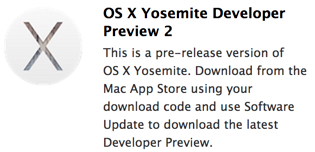
Earlier today Apple released iOS 8 beta 2, and a few minutes later, we now have OS X Yosemite Developer Preview 2 as well. Developers who are already running Yosemite can get the 1.16 GB update through the Mac App Store, while those who are looking to install it for the first time will need to log in to the Apple Developer Portal. As for the rest of the world, OS X Mavericks is set to launch this fall, bringing features like an all-new user interface, Continuity, and more to Apple's desktop operating system.
Notes and Known Issues
Extensions Known Issues
- Finder Sync extensions may not function correctly.
Family Sharing Known Issues
- Shared purchase history page on Mac App Store and iOS App Store are disabled.
- Items already owned by family members must be re- downloaded from the Purchased page (not Store pages) to get them free of additional charge.
- Under 13 account creation is disabled in Developer Preview 2.
- Email invitations are not enabled; members can join using push notifications or via inline password entry flow.
- "Ask to Buy” request notifications do not appear and request notifications are not actionable from devices running iOS 8 beta 2.
Finder Known Issues
- Some graphical corruption may be visible when using Icon View in Finder.
Handoff Known Issues
- When using a Mac, Handoff may sometimes stop showing icons on other iOS and OS X devices. Powering the Mac off and then back on can sometimes work around this issue.
Phone Calls Known Issues
- Phone calls to and from the Mac may sometimes not complete or send and receive audio.
iCloud Drive Notes
- iCloud Documents & Data created with OS X Yosemite Developer Preview will be deleted from the servers at some point during the beta period. Your devices using the Developer Preview will maintain copies of those deleted iCloud Documents & Data. iCloud Documents & Data managed with iOS 7 or OS X Mavericks will remain unaffected.
- iCloud Documents & Data created with OS X Yosemite Developer Preview will not sync with with Documents and Data managed with iOS 7, OS X Mavericks, or earlier operating systems.
- The UI for managing iCloud Documents & Data does not show the documents and data for iOS 8 Beta and OS X Yosemite Developer Preview. It only shows the documents and data synced with previous operating systems.
- Changes to iCloud Documents & Data in Pages, Numbers, and Keynote on Macs using OS X Yosemite Developer Preview are only available on other devices using OS X Yosemite Developer Preview or iOS 8.0 beta. Any changes from devices using earlier versions of OS X or iOS will not be available. Changes will also not be visible in Pages, Numbers, and Keynote on iCloud.com.
iCloud Known Issues
- Some account password prompts may request the same login information several times before dismissing.
iPhoto & Aperture Notes
- Only iPhoto 9.5.1 and Aperture 3.5.1 will run on OS X Yosemite Developer Preview 2. Older versions of iPhoto and Aperture will not launch.
iPhoto & Aperture Known Issues
- iCloud Photos cannot be turned on or off via System Preferences for iPhoto or Aperture.
Mail Known Issues
- Mail may not be able to set up new Mail accounts within the Mail application.
Notes Known Issues
- Notes synced over IMAP may be duplicated on first sync after upgrade.
- Remote Desktop Known Issues
- Apple Remote Desktop feature Changing Client Settings is not supported for Developer Preview 2.
Safari Notes
- Subpixel rendering is now on by default for all web content. Web sites or in-app web views with extremely tight design constraints may render differently.
- In OS X Yosemite Developer Preview 2, CSS object model getters will return fractional double values based on subpixel layout and rendering metrics instead of rounded integral values.
Safari Known Issues
- Some panels and buttons may not be accessible or operate as expected.
- Typing a partial site name and pressing Return can cause navigation to a search engine result page instead of the expected navigation to a commonly visited website identified as a Top Hit.
- Using Safari Test Drive on multiple systems which are configured to sync Chrome or Firefox bookmarks to Chrome/Firefox cloud-based sync services may cause duplication of bookmarks.
- Date & Size limits set in Safari are not enforced in Developer Preview 2.
- Safari may stop responding while loading video when playing Netflix content.
- When changing languages while playing Netflix content, it may take several seconds for the audio to switch to the new language.
- Keystrokes may trigger alert sound when in Netflix full- screen playback mode.
- Users on 2011-based hardware may see a request to install Silverlight on netflix.com. Reloading the page, or restarting Safari should fix the issue.
Tools Notes
- In Developer Preview 2 unsigned or improperly signed kexts will not be loaded. To use unsigned kexts during development, this strict check can be disabled by adding a “kext-dev- mode=1” boot arg.
- AVFoundation changes the way some ID3 metadata values are represented as AVMetadataItems for binaries that are linked with the Developer Preview 2 SDK.
- Installing kernel extensions on systems running Developer Preview 2 may make your system un-bootable. To fix the issue, boot into the Recovery Partition and run the following:
- - touch /Volumes/<10.10 Partition>/System/Library/ Extensions
- - kextcache -u /Volumes/<10.10 Partition>
- In OS X Yosemite Developer Preview 2 and iOS 8.0 beta 2, the NSURLSessionTask class provides a new priority property. Complete usage details are available in the NSURLSession.h header file, provided by the Foundation framework.
Other Known Issues
- Some text may not be localized to the selected system language.
- Some languages may have clipped or misaligned layout.
- Some Accessibility features may not function correctly in Developer Preview 2.
- Some panels may appear transparent.
- Some 64-bit preference panels may fail to load after restarting System Preferences in 64-bit mode. Relaunching System Preferences resolves the issue.
- Systems without a display attached may experience decreased performance.
- Some popup and pulldown buttons may appear misaligned and clipped. This will be fixed in an future Developer Preview.
- iMovie and Final Cut Pro X will not work with Developer Preview 2.
- Some operations in Disk Utility may fail on volumes that have installed OS X Yosemite. Use the diskutil cs command line tool to make these modifications.











