Find Our Latest Video Reviews on YouTube!
If you want to stay on top of all of our video reviews of the latest tech, be sure to check out and subscribe to the Gear Live YouTube channel, hosted by Andru Edwards! It’s free!
Thursday November 1, 2012 6:59 pm
Amazon Kindle Paperwhite Review
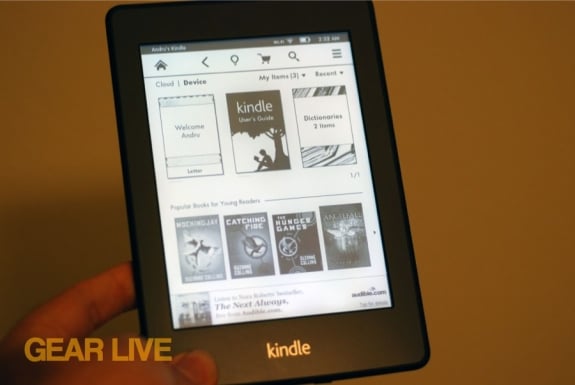
Amazon introduced the Kindle Paperwhite alongside the rest of the completely refreshed Kindle family at a special event on September 6, and some would argue that, despite three new Kindle Fire tablets being introduced, the star of the show was the Kindle Paperwhite. The Paperwhite takes the place as the top E Ink Kindle model. Avid readers still have an affinity towards E Ink displays, as they're much easier on the eyes than backlit tablets and smartphones. The problem with them is that they generally are unusable in the dark. Barnes & Noble solved that with its Nook Simple Reader with GloLight, and now Amazon has its own solution with the Kindle Paperwhite, which features a front-lit, touch-sensitive, E Ink display. Does it live up to the hype? Follow along in our unique take on a Kindle Paperwhite review to find out.
KINDLE PAPERWHITE UNBOXING
Included in the box:
- Kindle Paperwhite
- USB 2.0 charging cable
- Quick Start Guide
KINDLE PAPERWHITE SPECS
- Display: Amazon's 6" Paperwhite display with patented built-in light, 212 ppi, optimized font technology, 16-level gray scale
- Size: 6.7" x 4.6" x 0.36" (169 mm x 117 mm x 9.1 mm)
- Weight: 7.5 ounces (213 grams)
- System Requirements: None; fully wireless and doesn't require a computer to download content
- On-Device Storage: 2 GB internal (approximately 1.25 GB available for user content). Holds up to 1,100 books
- Cloud Storage: Free cloud storage for all Amazon content
- Battery Life: A single charge lasts up to eight weeks, based on a half hour of reading per day with wireless off and the light setting at 10. Battery life will vary based on light and wireless usage
- Charge Time: Fully charges in approximately 4 hours from a computer via USB cable
- Wi-Fi Connectivity: Supports public and private Wi-Fi networks or hotspots that use the 802.11b, 802.11g, or 802.11n standard with support for WEP, WPA and WPA2 security using password authentication or Wi-Fi Protected Setup (WPS)
- Content Formats: Supported Kindle Format 8 (AZW3), Kindle (AZW), TXT, PDF, unprotected MOBI, PRC natively; HTML, DOC, DOCX, JPEG, GIF, PNG, BMP through conversion
- Documentation: Quick Start Guide (included in box) [PDF]; Kindle Paperwhite User Guide (pre-installed on device) [PDF]. Additional information in multiple languages available online
- Warranty and Service: 1-year limited warranty and service included. Optional 2-year Extended Warranty available for U.S. customers sold separately. Use of Kindle is subject to the terms found here
AN AVERAGE CONSUMER PERSPECTIVE
Gear Live journalist Jason Diaz purchased the Kindle Paperwhite (Wi-Fi, ad-free model) for his wife, Nelvi, for $145.98. Rather than review it ourselves, we thought thought it would be interesting to get a different perspective on Amazon's newest flagship e-ink reader. That said, this Paperwhite review will be from the point of view of an average consumer.

THE REVIEW
Many years ago, I discovered a time machine. A portal into another world that took me outside myself and my current circumstances. That discovery was a book. My escape from the world. And then came the the magic, otherwise known as the Kindle app, which I promptly downloaded onto my iPhone and later my first generation iPad. Gone were the days of re-buying a book I owned because I forgot it at home and must know what happens next during my lunch break. I have a problem, I know.
Despite of my love for the app, I have never owned an eReader. Until now that is! Exactly one week ago, I was gifted the Kindle Paperwhite. Fast forward 451 pages later, and I'm here with my non-techie review of the Kindle Paperwhite - I'm not a geek, just someone who loves reading.
I based my first impressions on the only device I mainly use for reading, the iPad. Compared to the iPad, the Kindle Paperwhite fits comfortably in one hand and its almost rubbery feel secures it in place. Its E-ink screen is conducive to reading and avoids all other distractions such as notifications and web browsing. However, when I do want some distraction, I've found myself surrounded by gadgets. It's very light and it fits rather well in my jacket pocket, which makes it super convenient as well as highly likely to break. As someone who has a record of more dropped phones than dropped calls, this is very worrisome!
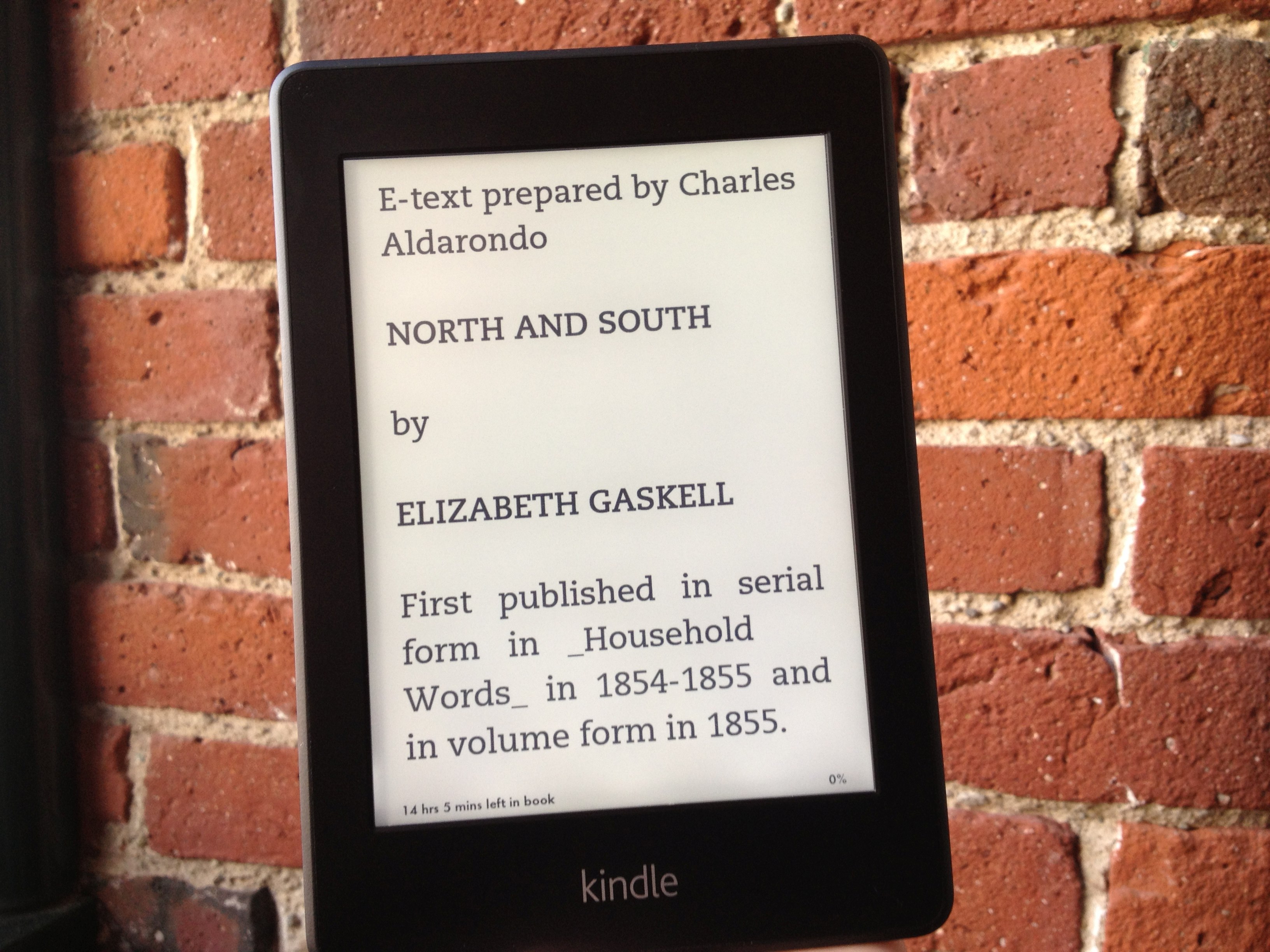
My only gripe with the Kindle Paperwhite is that it does not appear to have the ability to invert the colors. While reading at night, I prefer to have a dark background with light font rather than its current white background and dark font. It's merely a preference, yet I find myself going back to the iPad at night, which is when I do most of my reading. It doesn't help that when I turn on the Paperwhite, the colors are inverted for a fraction of a second before the screen reverts back to white. Such a tease! I like the Kindle app options of a white, black, or sepia background, although there is no question that the Kindle Paperwhite's E ink is much more comfortable on the eyes. All the other options for font style, size, margins and brightness seem comparable, although the Paperwhite also offers line spacing.
My only advice is to read the User's Guide. The first thing I did when I got the Paperwhite was apply my technological knowledge by plugging it into the wall to give it a full charge. That's when I realized that it only comes with a USB cable, which is not a problem since I have plenty of Apple power bricks around the house. Unlike the iPad, when charging via the computer, the Paperwhite cannot be used unless specific instructions are followed, so be sure to refer to the guide for that. The Paperwhite is easy to use and registration is simple, especially if you already have an Amazon account. Still, it was helpful to read about its features, especially ones like X-Ray that were not yet offered on the Kindle app, and how to switch to landscape mode.
Gallery:
FINAL VERDICT
Overall, I am very happy with the Kindle Paperwhite. It's great that it makes predictions about how many minutes are left in a chapter, and how many hours it will take to finish the book. I was a bit disappointed to learn that the quoted 8 weeks of battery life is based on just 30 minutes of reading per day. Over the past week, I've read for several hours each day, and the battery life is almost at half...not to mention that I've put it to sleep numerous times just to watch the different screen savers.
It'll take me at least a few more weeks of use for a more objective verdict, but as it is, the Kindle Paperwhite is a grand addition to my time traveling gear!
You can pick up the Kindle Paperwhite from Amazon for $119.

















