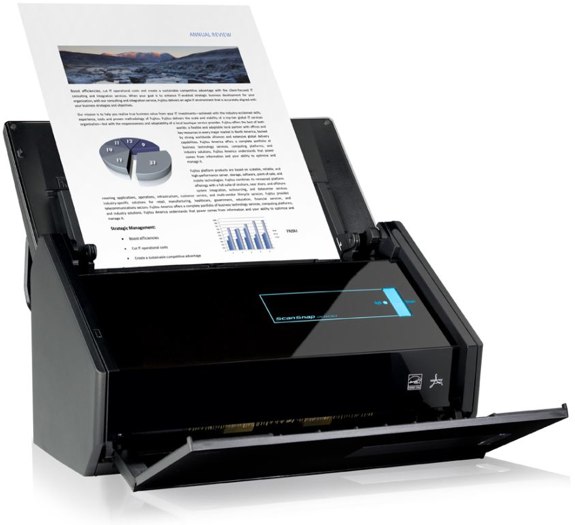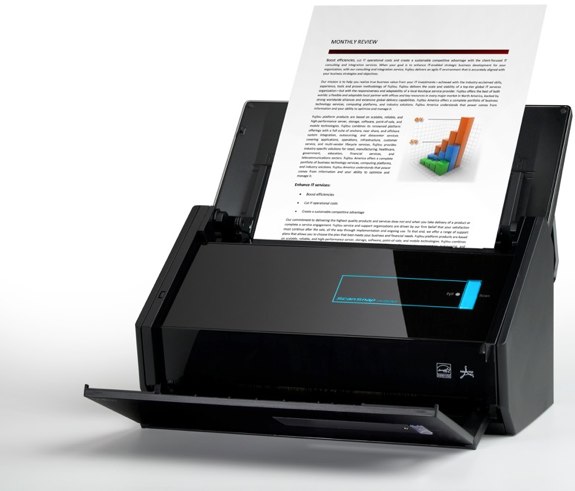Find Our Latest Video Reviews on YouTube!
If you want to stay on top of all of our video reviews of the latest tech, be sure to check out and subscribe to the Gear Live YouTube channel, hosted by Andru Edwards! It’s free!
Monday February 10, 2014 3:10 pm
Fujitsu ScanSnap ix500 review
Let's face it. Scanners aren't sexy, and are more often than not, an annoyance. Ease of use is typically out the window, paper jams are common, and software compatibility is always a mystery. Fujitsu has been on a mission to change that, and the ScanSnap ix500 is the latest entry in its desktop sheetfeed scanner series. New to the line is remote control support for iOS and Android, USB 3.0, Wi-Fi, and 25 page-per-minute color scanning. If you're looking to go paperless, or simply want to keep digital versions of your hard copies, and want to know if the ScanSnap ix500 is worth your money, we're here to answer that in our full Fujitsu ScanSnap ix500 review.
In The Box:
- Fujitsu ScanSnap ix500 scanner
- AC cable
- AC adapter
- USB 3.0 cable
- Setup DVD
- Adobe Acrobat DVD
- ScanSnap carrier sheet
INITIAL IMPRESSIONS
Fujitsu did some good work making the ScanSnap ix500 look impressive. Gone is the all-too-common matte white design that was found on the previous generation ScanSnap S1500 (see our ScanSnap S1500 video review), and in its place is a glossy black device with blue lighting accents. It's striking, and looks attractive on any desk. It also doesn't take up too much desk space, and is designed in such a way that it can be folded up and made more compact when not in use. In fact, we've never seen a better looking scanner.
USING THE FUJITSU SCANSNAP ix500
Of course, looks are not the most important factor when discussing a product like a scanner, and we're certainly not going to judge a book by its cover here in this instance. The fact is that Fujitsu's previous-generation scanner, the S1500, was so good that it would be hard to top. However, that's exactly what Fujitsu did.
First, the speed. Thanks to putting in a better processor in the ix500, coupled with USB 3.0 support, users can expect it to scan about 25% faster than the previous model. For us, that was about 31 color pages per minute, way up from the 25 pages per minute we were used to with the S1500--and we thought that was already plenty fast when we reviewed it last year.
Color reproduction was fine--nothing to write home about, but definitely not bad. It's what we would expect from a scanner sporting a Color Image Sensor rather than a CCD, but the reason for that is that a CIS is much better for text and lines, and if we had to guess, the vast majority of ScanSnap users are looking to capture text and documents and rely on getting that stuff captured confidently. In that case, we'd say it's a positive change as well. In fact, when talking about reproducing things like text, forms, written content and the like, the Fujitsu ScanSnap ix500 shined. It should also be noted that even with scanning approximately 300 sheets of paper, business cards, and receipts during the course of this review, we didn't experience a single paper jam.
Wi-Fi Features
One of the big additions on the ScanSnap ix500 is the ability to control it wirelessly from iOS and Android devices through an app called ScanSnap Connect. What's nice about this is that the document appears on your mobile device, where you can view it, share it, etc., without the need for a PC or Mac. In fact, you don't even have to have your computer turned on in order to use this feature. We didn't find much use for this feature in our use, since we have everything set up to scan to Evernote (where we can then get the files in the Evernote smartphone apps anyway,) but the fact remains that it's an interesting feature and great for those in a shared environment.
Speaking of Wi-Fi, though, the ScanSnap ix500 isn't totally wireless, which is a bit of a drag if that's what you were hoping for. If you want to scan to your Mac or PC, scanning over Wi-Fi works great as well. However, if you want to scan to a supported cloud service, you need to have the device plugged in with the USB cable. We would have love to have seen a completely wireless interface, where you could put documents into the scanner, hit the Scan button, and have content appear in your cloud services, for example. Maybe that's where the company is heading with their next scanner--but that is just speculation on our end, nothing has been announced or hinted at by Fujitsu in this respect.
CONCLUSION
Fujitsu continues to shine and lead with the ScanSnap ix500. The only other contender in this space is Neat, and the NeatDesk simply doesn't match what this new scanner can do. The upcoming NeatConnect will be wireless and offer scanning direct to the cloud, but they'll charge what we think is an unreasonable recurring fee to do so. With the ScanSnap ix500, I am able to scan to the cloud and the only "price" I pay is that the scanner has to be plugged in to my Mac.
The previous ScanSnap S1500 was the device that helped me go paperless and clean out a lot of paper clutter. The ScanSnap ix500 takes it to the next level, adding style to its already fantastic substance, resulting in it being our pick as the best desktop scanner your money can buy.
You can buy the Fujitsu ScanSnap ix500 now.
Latest Gear Live Videos
Advertisement
Advertisement
Advertisement
© Gear Live Inc. {year} – User-posted content, unless source is quoted, is licensed under a Creative Commons Public Domain License. Gear Live graphics, logos, designs, page headers, button icons, videos, articles, blogs, forums, scripts and other service names are the trademarks of Gear Live Inc.