Find Our Latest Video Reviews on YouTube!
If you want to stay on top of all of our video reviews of the latest tech, be sure to check out and subscribe to the Gear Live YouTube channel, hosted by Andru Edwards! It’s free!
SlingPlayer Mobile Now Available
Posted by John Goulden Categories: Broadband, Home Entertainment, Internet, Portable Audio / Video, Software, Wireless / WiFi,
 The Slingbox just gets better and better with each new update, and the gang at Sling Media have finally released SlingPlayer Mobile. Unlike streaming media options offered by Verizon, Sprint and Cingular, there’s no recurring monthly fees (aside from the data plan), and you can watch exactly what you want to. The software works on PocketPC and Windows Mobile 5 devices, with the exception of Windows Smartphones. SlingPlayer Mobile for Smartphones will be released in the 2nd Quarter of 2006.
The Slingbox just gets better and better with each new update, and the gang at Sling Media have finally released SlingPlayer Mobile. Unlike streaming media options offered by Verizon, Sprint and Cingular, there’s no recurring monthly fees (aside from the data plan), and you can watch exactly what you want to. The software works on PocketPC and Windows Mobile 5 devices, with the exception of Windows Smartphones. SlingPlayer Mobile for Smartphones will be released in the 2nd Quarter of 2006.
For proper operation a minimum of 112Kbps sustained incoming bandwidth is required. Beyond that just about any type of Internet connection will do, including WiFi, USB, Bluetooth, EV-DO and UMTS. EDGE may not quite make the grade as its advertised speeds range form 80-130Kbps, so your mileage may vary.
SlingPlayer Mobile is available for purchase at $29.99 USD unless of course you qualify to get it free. To obtain a free license you must have purchased and registered your SlingPlayer prior to April 26, 2006.
Read More  | Sling Media
| Sling Media
Advertisement
Yahoo! Go Reviewed
Posted by John Goulden Categories: Home Entertainment, Internet, Product Reviews,

Just a short while ago we mentioned that Yahoo! had acquired Meedio. Skip forward a week, and Yahoo! has released the beta of their version of Meedio. It was mentioned that the partnership had been in the works for a while (~ 6 months), and this quick release certainly reinforces that. The product, lamely entitled Yahoo! Go, is given the once-over at Eirikso and comes away a little worse for wear.
One of the biggest problems it seems, and a true departure from one of Meedio’s ideals, is that the software doesn’t currently work for anyone outside the US. Of course, there are steps that can be taken to work around that annoyance, but it’s still worth noting. Also, local content such as pictures, movies, and recorded shows are overshadowed on every menu by the online content being pimped by Yahoo! Then there’s the problems with playing DRM-equipped WMA files, the TV module issues, and on and on.
Journalistic bludgeoning aside, the software is still in beta form, and is sure to grow and improve as time goes by . . . we hope. Freely available for download at Yahoo, provided of course you live in the US.
Read More  | Yahoo! via Eirikso
| Yahoo! via Eirikso
The Bleeding Edge 011: Etymotic, Fujitsu LifeBook, Wallet Light Hack

Posted by Andru Edwards Categories: Accessories, Design, Features, HDTV, Internet, Mods / Hacks, PC / Laptop, Portable Audio / Video, Product Reviews, Videocasts,
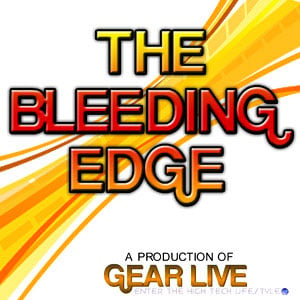 This week, Jake Ludington joins the cast as we cover some PS3 rumors, improve upon the Walit, teach you how to segment your network, and more:
This week, Jake Ludington joins the cast as we cover some PS3 rumors, improve upon the Walit, teach you how to segment your network, and more:
THE WIRE
Sony PS3 Rumors
Dolphin Stadium HDTV
Jake Crashes Party At CTIA
HACK ATTACK
Nate Improves The Walit
GIZMATIC
Etymotic 6isolator Earbud Review
Fujitsu LifeBook P15D Review
HIGH SCORE
How To: Segment Your Network For Optimal Xbox 360 Media Streaming
Here’s how to get the show:
Subscribe: iTunes iPod / H.264 | iTunes MPEG-4 | RSS iPod Feed | RSS MPEG-4 Feed
|Download| - iPod-formatted H.264 (Mirror)
|Download| - DivX
|Download| - MPEG-4 (Mirror)
|Download| - PSP
 IMPORTANT: We are surveying the viewers of our show to see what it is that people like, and more importantly, what they don’t like. It is anonymous, and just takes a couple of minutes. If you have the time, we would appreciate it! As always, feel free to let us know what you think in the comments.
IMPORTANT: We are surveying the viewers of our show to see what it is that people like, and more importantly, what they don’t like. It is anonymous, and just takes a couple of minutes. If you have the time, we would appreciate it! As always, feel free to let us know what you think in the comments.
[Download] - iPod-formatted H.264
[Download] - 1080p MP4
Latest Gear Live Videos
The Bleeding Edge 010: iTrip Auto, Jobster Interview, Boot Camp

Posted by Andru Edwards Categories: Accessories, Smartphones, Features, Internet, Music, Portable Audio / Video, Product Reviews, Videocasts,
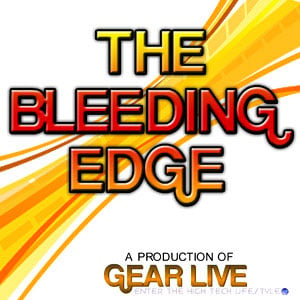 In this show we review the iTrip Auto, go over Boot Camp, detroy technology, and more:
In this show we review the iTrip Auto, go over Boot Camp, detroy technology, and more:
THE WIRE
PowerMax DA4000 MR Mobile Repeater
Apple’s Boot Camp
Ultimate iPod Case
GIZMATIC
iTrip Auto Review
Walit Review
INTERVIEW
Phil Bogle, Jobster
BREAKIN’ STUFF
Audiovox 2-Way Radio
U.S. Robotics Fax Modem
Here’s how to get the show:
Subscribe: iTunes iPod / H.264 | iTunes MPEG-4 | RSS iPod Feed | RSS MPEG-4 Feed
|Download| - iPod-formatted H.264 (Mirror)
|Download| - DivX
|Download| - MPEG-4 (Mirror)
|Download| - PSP
 IMPORTANT: We are surveying the viewers of our show to see what it is that people like, and more importantly, what they don’t like. It is anonymous, and just takes a couple of minutes. If you have the time, we would appreciate it! As always, feel free to let us know what you think in the comments.
IMPORTANT: We are surveying the viewers of our show to see what it is that people like, and more importantly, what they don’t like. It is anonymous, and just takes a couple of minutes. If you have the time, we would appreciate it! As always, feel free to let us know what you think in the comments.
[Download] - iPod-formatted H.264
[Download] - 1080p MP4
Slim Devices Squeezebox v3 Review
Posted by John Goulden Categories: Home Entertainment, Internet, Product Reviews, Wireless / WiFi,

If you’re not looking for a full blown media center type system and just crave streaming audio, then a Squeezebox by Slim Devices may be in your future. We’ve seen the Squeezebox come a long way from its humble beginnings (the SliMP3), and it is one of the first streaming hardware players that really seemed to “take off”. The Squeezebox owes its popularity not only to design asthetics, product quality and support services, but to its user community as well. Ever mindful of sonic quality, the crew over at Audioholics has taken a short, but thorough look at the popular audio device and given it high marks.
As one of the latest moves to increase the popularity and draw of the Squeezebox, is the partnering of Slim Devices with Pandora. If you’re not familiar with Pandora, it’s an online service that creates streaming mixes of music based on song and artist input you provide. These mixes, dubbed “radio stations”, deliver not only music you may already be familiar with, but music from artists you may never have heard of.
The Squeezebox v3 is available from Slim Devices for $249 (wired) and $299 USD (wireless) and currently includes a 90-day trial of Pandora’s service for streaming hardware.
Read More  | Slim Devices via Audioholics
| Slim Devices via Audioholics
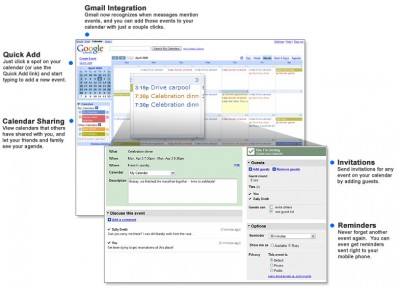
Google Calendar has gone beta to the public.
Simplify. Organize. (And relax.) Organizing your schedule shouldn’t be a burden. That’s why we’ve created Google Calendar – our free online shareable calendar service. With Google Calendar, it’s easy to keep track of all your life’s important events – birthdays, reunions, little league games, doctor’s appointments – all in one place.
The feature set on this free service is quite impressive:
- XML/ICAL feeds for public and private calendars.
- Share your calendar
- Auto-add invitations.
- Notifications via email, SMS and Pop-up (No GTalk notification?).
- Import iCal or CSV (MS Outlook).
- Gmail Integration
- Mobile access
- Event publishing (share your organization’s events with the world).
It was only a matter of time before Google added a calendar feature to their impressive list of services. The fact that you can share a RSS feed of your calendar with the public seems to have a lot of potential.
Read More  | Google Calendar
| Google Calendar
The Bleeding Edge 009: Sonos Interview, MoRU Review, Sony Style, Another Xbox 360 Giveaway

Posted by Andru Edwards Categories: Features, Home Entertainment, Internet, Music, Portable Audio / Video, Product Reviews, Videocasts, Wireless / WiFi,
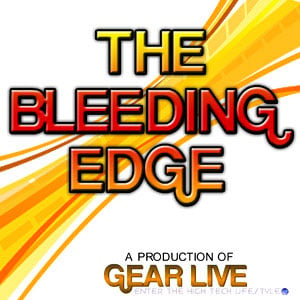 This week we talk with Sonos, show off Nyko’s Xbox 360 Faceplate Maker, announce our second Xbox 360 giveaway, and more:
This week we talk with Sonos, show off Nyko’s Xbox 360 Faceplate Maker, announce our second Xbox 360 giveaway, and more:
THE WIRE
YouTube’s 10-minute Upload Cap
iPod Volume Limit Update
Sony Style Seattle Grand Opening
HIGH SCORE
Nyko Xbox 360 Faceplate Maker
SOFTWARE
MoRU Review
GIZMATIC
Sonos Interview
GIVEAWAYS
Make My Day DVD Winners Announced
Another Xbox 360 Giveaway: Yes - another one!
Here’s how to get the show:
Subscribe: iTunes iPod / H.264 | iTunes MPEG-4 | RSS iPod Feed | RSS MPEG-4 Feed
|Download| - iPod-formatted H.264 (Mirror)
|Download| - DivX
|Download| - MPEG-4 (Mirror)
|Download| - PSP
Length: 33:34
 IMPORTANT: We are surveying the viewers of our show to see what it is that people like, and more importantly, what they don’t like. It is anonymous, and just takes a couple of minutes. If you have the time, we would appreciate it! As always, feel free to let us know what you think in the comments.
IMPORTANT: We are surveying the viewers of our show to see what it is that people like, and more importantly, what they don’t like. It is anonymous, and just takes a couple of minutes. If you have the time, we would appreciate it! As always, feel free to let us know what you think in the comments.
[Download] - iPod-formatted H.264
[Download] - 1080p MP4
HD DVD Movies Appear On Netflix, Ship April 18th

Posted by Andru Edwards Categories: HDTV, Home Entertainment, Internet, Movies,
 If you are a Netflix subscriber, you may be excited to know that you can now add HD DVD movies to your queue. Even better, some titles are set to ship on April 18th, just six days away. When picking movies, you can switch between the HD DVD and standard DVD versions by hitting the HD DVD button. You can also choose to default to the HD DVD version of any upcoming flicks by setting the option under Account Preferences. Oh, one other things. You will need to have an HD DVD player for these puppies as well - and those don’t come cheap.
If you are a Netflix subscriber, you may be excited to know that you can now add HD DVD movies to your queue. Even better, some titles are set to ship on April 18th, just six days away. When picking movies, you can switch between the HD DVD and standard DVD versions by hitting the HD DVD button. You can also choose to default to the HD DVD version of any upcoming flicks by setting the option under Account Preferences. Oh, one other things. You will need to have an HD DVD player for these puppies as well - and those don’t come cheap.
Firefox Extensions: How To Get Your RAM Back
Posted by Jared Hislop Categories: Internet, Mods / Hacks, Software,

Most people who browse the internet have discovered that Internet Explorer is not the best tool for the job. This is where Firefox comes in; Firefox is one of the most popular alternatives to Internet Explorer. Extensions are snippets of code that add extra features to the browser, but some of these modifications eat up your RAM. A fix for this has been discovered, and it does a pretty good job resolving the issue. This is not a permanent fix for the memory leak issue, but it will keep your Firefox extensions from consuming all of your PC’s memory. Basically this fix will move Firefox from memory to your PC’s hard drive when you minimize Firefox, thus freeing up memory for other applications:
- Open Firefox and go to the Address Bar. Type in about:config and then press Enter
- Right Click in the page and select New -> Boolean
- In the box that pops up enter config.trim_on_minimize and press Enter
- Now select True and then press Enter
- Restart Firefox
Before applying this fix, my install of Firefox was eating almost 150MB of memory - even when minimized. After I applied this fix, Firefox uses around 55MB of memory, and only 11MB when minimized. Some people might say that moving Firefox to the hard drive will make Firefox take longer to maximize, but this is not the case. I did not notice any adverse performance after I applied this fix. Hopefully the next version of Firefox will address and resolve this issue, but in the mean time this should do.
Read More  | CyberNet
| CyberNet
Download The Internet With Webaroo
Posted by John Goulden Categories: Corporate News, Internet, Software,
 Webaroo is software that lets you download “web packs” of information, that you can later search and browse offline. Products that allow you to download and store Internet content are already available, but Webaroo claims that their software and methodology are different than the norm. Buzz words like “Content Density” and “Smart Caching” are at the core of Webaroo’s approach to saving only the relevant content, with none of the junk.
Webaroo is software that lets you download “web packs” of information, that you can later search and browse offline. Products that allow you to download and store Internet content are already available, but Webaroo claims that their software and methodology are different than the norm. Buzz words like “Content Density” and “Smart Caching” are at the core of Webaroo’s approach to saving only the relevant content, with none of the junk.
Content Density as explained by Webaroo is where their servers “. . . crawl the web, analyze web pages and select the subset of pages that maximize Content Density (i.e. the most content value in the least storage size). Webaroo determines the content value based on the diversity and quality of the pages. The more diverse the set of pages, the more queries they are likely to be able to answer. The more high quality the pages, the more likely they are to contain meaningful information for users. Our content density software can be focused on the whole web, or on those parts of the web having to do with a specific topic (baseball, for example). The subset of pages it selects is packaged into a “Web Pack”.”
Smart Caching works as an update mechanism for the Web Packs. By downloading only the items that have changed, and discarding cahced items that are out of date and no longer relevenat it uses less resources and saves space. Even if a user disconnects in the middle of a download, it will resume where it left off when connectivity is restored.
The software, currently in beta phase, can be downloaded not only for use on a PC, but for PocketPC and Smartphone devices as well.
Read More  | Webaroo via Top Tech News
| Webaroo via Top Tech News
Advertisement
© Gear Live Inc. {year} – User-posted content, unless source is quoted, is licensed under a Creative Commons Public Domain License. Gear Live graphics, logos, designs, page headers, button icons, videos, articles, blogs, forums, scripts and other service names are the trademarks of Gear Live Inc.










