Find Our Latest Video Reviews on YouTube!
If you want to stay on top of all of our video reviews of the latest tech, be sure to check out and subscribe to the Gear Live YouTube channel, hosted by Andru Edwards! It’s free!
Thursday July 13, 2006 7:59 pm
Gear Live Review: iRiver clix Review
We are glad to see that there are finally PlaysForSure MP3 players being released that can match up to the iPod not only in features (easy to do), but in form factor and ease of use as well (hard to do). At first glance, the iRiver clix looks like such a device. The clix is a redesigned iRiver U10, remixed with input from both the Windows Media Player 11 team and MTV, and is currently one of the only three PlaysForSure devices that is compatible with WMP 11 and the MTV URGE service. Does that make it good? We give you our full iRiver clix review after the jump.
INITIAL IMPRESSIONS
The clix starts off right with minimalist packaging. The unit is clearly displayed on the front of the box, along with the product name and storage capacity. Inside, you have four smaller boxes, separating the clix from the USB cable, earphones, carrying case, and manuals. The clix itself is a great looking device. It mi the look of a television display, especially when sitting in it’s optional speaker dock.
For those unfamiliar with the clix, it gets it’s name from the way you navigate the device. The screen rocks in four directions, acting as both the viewing surface and the navigational system for the device. It’s a unique approach, and you get a satisfying “click” when pressing the screen in any given direction. The unit has a headphone port on it’s left, volume control and microphone on top, microphone and custom button on the right (more on that later), and sync/charge port on the bottom.
The dimensions of the clix are 2.7 by 1.8 by 0.6 inches, weighs 2.5 ounces, and the screen is a bright 2.2-inch display with 320x240-pixel resolution.
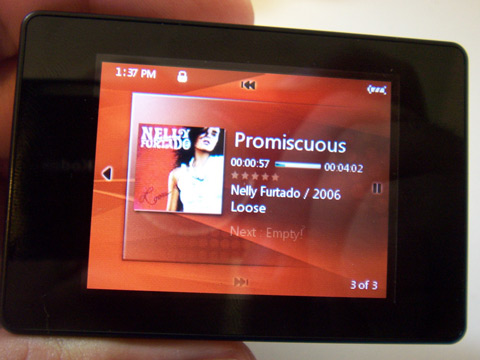
POWERING ON THE UNIT
When powering on the clix, you are greeted by a static boot-up screen, followed by the navigation menu. Moving through the menu is both fun and intuitive. The edges of the screen tell you what each press will result in, but after a minute, you don’t even need to refer to those areas. We’ve waited so long to say it, but we think we have found a device that is as intuitive to navigate as an iPod. That’s a big deal.
As for ease of navigation, that is where is gets a bit sticky. When using two hands, the clix is simple to move around in - however, if you want to navigate using one hand, frustration arises. You will either end up getting fingerprints on the screen, or end up with a cramped hand from trying not to get fingerprints on the screen. It’s a lose-lose situation for most.
The main menu includes seven navigational options: Extras, FM Radio, Now Playing, Music, Pictures, Videos, and Settings. As you hover over an option, it is both magnified and highlighted. At any time, you can return to this screen by holding down the left navigational button. The music menu is pretty standard fare, organizing content by artist, song, album, playlists, genres, etc. Within those screens, there is space to display the information of seven tracks at a time. When playing a track, you get the album art, time played ad elapsed, your rating, artist, year, and album title. If there is a song set to be played after the current track, it is listed at the bottom. Your battery life indicator is at the top right, and clock is at the top left. Score another one for the iRiver team here, as all the information that we want to see on the Now Playing screen is there.
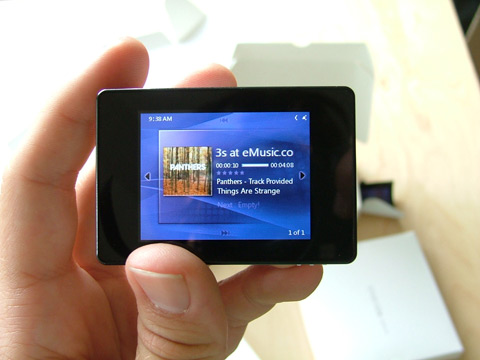
SYNCING MUSIC
Syncing content to the clix is simple, especially when bringing music over in Windows Media Player 11. Since the iRiver team worked closely with the Media Player team at Microsoft, and the URGE team at MTV, things are pretty seamless on this end. WMP11 gives you a measure of how full the device is, and allows you to specify which tracks get synced over, along with the option to just have it shuffle and choose. Bringing URGE tracks over is just as easy, especially if you have an URGE To Go account.
Of course, you can also put your own ripped tracks onto the clix, and it supports MP3, WMA, WMA DRM, and even OGG files. So no matter what service you use, as long as it isn’t called “iTunes,” you are good to go.

PLAYBACK
So, the player is stacked with features, but it has to sound good in order to warrant a purchase, right? Luckily, the iRiver clix shines here. The tiny unit can pump out the tunes with nice volume, and hits all the levels nicely. The included earbuds are decent, but like just about every other MP3 device that we own, we tossed them aside from something a bit more comfortable and powerful. The clix has a few pre-defined EQ settings, and you can also set up your own. Audiophiles will appreciate that feature. The device lists 25 hours of battery power, but that is on it’s dimmest screen setting. We bumped ours up to medium, and go a respectable 17.5 hours of playback. Not bad at all.
OTHER FEATURES
Video playback on the clix is a bit lacking, as it tops out at 15 frames-per-second at 320x240. The resolution is fine, but we certainly wished for a higher bitrate. Some would venture to say that with a screen that small, 15fps isn’t as bad as it sounds. Don’t get us wrong, we aren’t saying that video looks horrible, but there is certainly room for improvement. We certainly wouldn’t pull out the clix to watch a feature film, but for short videos (like episodes of The Bleeding Edge) it does a nice job. Some videos need to be put through a conversion process before being loaded on to the clix, but the unit does support MPEG-4 video.
Voice recording is very impressive. We recorded a conversation at the TechCrunch party here in Seattle, and it was loud in there. However, when listening to playback, the clix picked up the conversation perfectly through it’s pinhole-size mic.
The unit also sports Flash games, which is a nice feature that we had no idea that we wanted, but were happy to see. The games are bright and are great for killing time. It comes pre-loaded with a handful, but you can download extra games at the iRiver America website.
The FM radio player gets great reception, and the fact that you can record what is coming through the FM signal is another show of polish on the device.
One of the smaller features that we actually enjoy quite a bit is the way the clix handles wallpaper and screen orientation. You can change the screen from portrait to landscape with just a couple of clicks. You can also customize your background wallpaper, either by choosing one of the pre-installed images, or putting your own custom version on there. Even better, you can set the clix to automatically set a different wallpaper for you on a daily basis, which you can specify or have randomly chosen. Most of the pre-installed backgrounds are very Windows Vista-esque in their appearance. This is where you can see the teamwork that was put into launching this product alongside MTV URGE and the Media Player 11 beta.

FINAL VERDICT
 The iRiver clix is the PlaysForSure device we have been waiting for in many ways, and in others we hoped for a little more. Our biggest gripe is storage space. In this day and age, 2 GB of storage - especially when video playback is a feature of the device - just isn’t enough for people who want to carry around a large portion of their library, let alone their entire media catalogue. We look forward to the day when the clix debuts with more internal memory. However, for what it is, the clix is a gem. It is a device that doesn’t try to copy the iPod in any way, which has been the downfall of a lot of other players released on the Windows side of things. Intuitive navigation, great file playback, and strong FM player make it a winner. Flash games, voice recording, and video playback add to it’s value, but aren’t what will sell the product. At $199.99, we think the clix is a steal for everything you get.
The iRiver clix is the PlaysForSure device we have been waiting for in many ways, and in others we hoped for a little more. Our biggest gripe is storage space. In this day and age, 2 GB of storage - especially when video playback is a feature of the device - just isn’t enough for people who want to carry around a large portion of their library, let alone their entire media catalogue. We look forward to the day when the clix debuts with more internal memory. However, for what it is, the clix is a gem. It is a device that doesn’t try to copy the iPod in any way, which has been the downfall of a lot of other players released on the Windows side of things. Intuitive navigation, great file playback, and strong FM player make it a winner. Flash games, voice recording, and video playback add to it’s value, but aren’t what will sell the product. At $199.99, we think the clix is a steal for everything you get.












Forum Discussion
Come join the discussion on this topic over on the Gear Live message boards. You need to be a member to participate, so sign up if you haven't already - it's free!