June 30, 2004
Jakks Brings Back Old School Favorites
 Remember the simple days of gaming? Back when it wasn't all about graphics and sound, but rather about...making fun of the cheesy graphics and sound? I digress. Either way, Jakks Pacific has decided to bring back the favorites of yesteryear in a simple and easy plug and play format. Your old favorites from Namco, Atari, Activision and more come in a joystick pre-loaded with games. Plug the joystick into an RCA input, and it will seem as if you and Ms. Pac-Man were never separated.
Remember the simple days of gaming? Back when it wasn't all about graphics and sound, but rather about...making fun of the cheesy graphics and sound? I digress. Either way, Jakks Pacific has decided to bring back the favorites of yesteryear in a simple and easy plug and play format. Your old favorites from Namco, Atari, Activision and more come in a joystick pre-loaded with games. Plug the joystick into an RCA input, and it will seem as if you and Ms. Pac-Man were never separated.
Read More | IGN
Posted by Andru at 05:19 PM | Comments (1) | TrackBack
June 29, 2004
Apple Introduces Us To Their Tiger
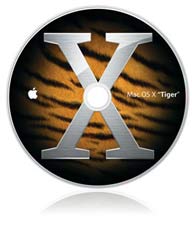 Apple is really gunning for Microsoft as far as the OS market is concerned. Since OS X launched a couple of years ago, they have released major updates three times. Yesterday at the WWDC, they introduced the fourth - Mac OS X Tiger.
Apple is really gunning for Microsoft as far as the OS market is concerned. Since OS X launched a couple of years ago, they have released major updates three times. Yesterday at the WWDC, they introduced the fourth - Mac OS X Tiger.
Showing off the latest OS X update, Steve Jobs talked about a new search technology called "Spotlight". In a nutshell, using the Spotlight technology, you can search your entire PC for whatever you need in seconds. According to Apple, "Spotlight can find email messages, calendars and contacts along with documents, movies, images — any kind of file — all at once." Think of it as being similar to searching for music in iTunes.
The other major portion of the Tiger update is "Dashboard". The Dashboard functions as a widget organizer which can be accessed at any time using a function key.
This isn't all. There are about 200 new additions to the Mac OS in the new version 10.4. Interestingly enough, all the new technologies that Apple is showcasing now are what Microsoft plans on releasing in another two years on the Windows front. You can be sure Mr. Gates was listening. Let's just hope he got the message. If you are going to come into the game late, you better innovate.
Read More | Apple
Posted by Andru at 10:30 PM | Comments (0) | TrackBack
Spider Man 2 Garners Rave Reviews
 Okay, we know. Spider-Man 2 is set to hit theaters nationwide tomorrow. Based on the popularity of the orignal, industry experts are expecting this to be one of the biggest opening weekends for a movie, ever. Many who were able to catch a sneak peek at the premier and in private screening have had nothing but good things to say. Check out the link below for early reviews, and then use the site to get your tickets early!
Okay, we know. Spider-Man 2 is set to hit theaters nationwide tomorrow. Based on the popularity of the orignal, industry experts are expecting this to be one of the biggest opening weekends for a movie, ever. Many who were able to catch a sneak peek at the premier and in private screening have had nothing but good things to say. Check out the link below for early reviews, and then use the site to get your tickets early!
Spider-Man 2 Reviews and Tickets | Rotten Tomatoes
Posted by Andru at 12:49 PM | Comments (1) | TrackBack
June 28, 2004
Apple Unveils New Cinema Display Line

Earlier today at the Worldwide Developers Conference, Apple CEO introduced the world to the new Apple Cinema Display HD line. The displays include a 20-inch 1680x1050 model, a 23-inch 1920x1200 model, and the flagship (and incredibly gorgeous) 30-inch 2560x1600 display.
The 20" and 23" models are the first Apple displays that can be used with a PC out of the box. The 30" display uses it's 4 million pixels in conjunction with a dual link DVI connection and only works on a Mac.
While these anodized aluminum encased monitors are gorgeous, they certainly will leave your wallet hurting. The 20-inch display costs $1299, the 23-inch is $1999, and the 30-inch is a staggering $3299.
Talk About New Displays on the Gear Live Forums
Read More | Apple
Posted by Andru at 08:53 PM | Comments (1) | TrackBack
Microsoft Releasing Windows CE 5.0 Source Code
 Microsoft's next version of its Windows CE Operating System (5.0) is set to launch on July 9th. With this new version, Microsoft has also opted to give licensees a lot more control over developing for the platform. Licensees will have access to about 60-70% of the Windows CE 5.0 source code, which is essentially the blueprint of the OS.
Microsoft's next version of its Windows CE Operating System (5.0) is set to launch on July 9th. With this new version, Microsoft has also opted to give licensees a lot more control over developing for the platform. Licensees will have access to about 60-70% of the Windows CE 5.0 source code, which is essentially the blueprint of the OS.
In addition, Microsoft is also allowing developers to own the changes they innovate using the source code. This is a huge step in getting a larger base of software and applications which can be differentiated by developer.
Read More | PC Magazine
Posted by Andru at 01:45 PM | Comments (1) | TrackBack
Microsoft Planning to Overhaul MSN Search Engine
Microsoft Chairman Bill Gates spoke recently about the enhancements being made to the MSN search engine. It sounds like Big Bill is determined to overthrow Google and Yahoo! from the top of the search engine world. Gates was quoted as saying the new MSN Search technology will be able to "understand" the documents they index, and plans to make web search "ten times better" than it is today.
I certainly wouldn't mind more relevant search results. If the new MSN Search can actually understand the content it indexes, and thus give better output - look out Google.
Read More | WebProNews
Posted by Andru at 12:10 PM | Comments (2) | TrackBack
June 26, 2004
REVIEW: RealPlayer Music Store
 If for some reason you are all iTunes'ed out, or are looking for (legal!) higher quality music downloads, you may want to give the RealPlayer Music Store a try. We took Real's Download service to task, and are back with our report.
If for some reason you are all iTunes'ed out, or are looking for (legal!) higher quality music downloads, you may want to give the RealPlayer Music Store a try. We took Real's Download service to task, and are back with our report.
DESCRIPTION
- Costs: 99 cents USD per track, US$9.99 for most albums.
400,000 tracks available for download.
- Users can access content on up to three different computers at one time.
- Purchased content can be burned or transferred to supported devices an unlimited number of times.
- Playlists containing purchased music can be burned up to five times. Modify playlist to burn more.
- RealPlayer Music Store is only available within the RealPlayer X application.
REVIEW
The RealPlayer has never been one of the well liked media players of the Internet. Windows Media Player, QuickTime, and DiVx player have all garnered more fanfare. More than likely it is because of the lower quality real audio and real video formats.
Don't let previous impressions fool you in regards to the RealPlayer Music Store. Real went all out as far as their downloads go, offering you the highest quality music files available. At 192 kbps AAC, you should not be able to tell the difference between these files and those found on a retail compact disc. I say kudos to Real for getting that part right.
The downside is that the RealPlayer Music Store doesn't do so well in all other areas. First of all, it only offers about 400,000 tracks for download - that is about 100,000 less than it's main competition. They also offer exclusive downloads not available on any other service, but they are from artists you have more than likely never heard of (and thus wouldn't want to pay for).
The jukebox does have a lot of nice features. It is the only other major application that will synch purchased music to your iPod, so this is your iTunes alternative. It also keeps track of and organizes all other digital media on your PC including music and video files.
I believe once RealPlayer Music Store gets more artists and tracks on board, it may become a major player in the digital music downloads race.
Pros:
- Features the highest quality audio downloads, at 192 kbps AAC.
- RealPlayer can keep track of all digital media on your PC.
- Downloads can be used on up to three PC's at one time.
Cons:
- Exclusive tracks are mostly from unknown artists.
- Interface is not as user friendly as other download applications.
- Library of music available is significantly less than its competition.
FINAL VERDICT
For those looking for high quality AAC downloads, this is the application to use. Unfortunately, you won't find as large a selection as you would using other services. RealPlayer's entrance into the music downloading arena is a valiant effort, but there is still much to be desired.
FINAL SCORE: 7 out of 10
Posted by Andru at 03:59 PM | Comments (0) | TrackBack
June 25, 2004
Gear Live Giveaway: iSkin eVo and Gmail
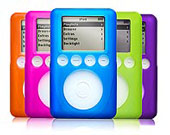 Congratulations again to everyone who participated in the Gmail contest and won. Now it's time to give away some gear!
Congratulations again to everyone who participated in the Gmail contest and won. Now it's time to give away some gear!
We will be running a two week contest, and at the end, the winner will receive his or her choice of either an iSkin eVo or a Gmail account. The second place winner gets the prize that the first place winner did not choose. Click for contest info.
We want to build up the Gear Live Community, and we recognize the best advertising is word of mouth. This is where our Gear Live Board Members come in. The member who recruits the most new, active board members wins the top prize. The person who recruits the second highest number of new, active board members gets the second place prize. Depending on the number of new board members we get, I may offer third and fourth place Gmail accounts as well.
This is your chance to help grow the Gear Live Community! If you haven't already joined, check it out!
Posted by Andru at 03:22 PM | Comments (2) | TrackBack
XBOX 2 Specs Leaked, Then Retracted, Then Confirmed?
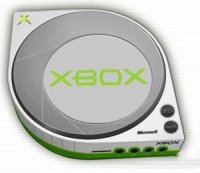 Over the past week, the successor to the XBOX has been the talk of the gaming world. First, questionable XBOX 2 specs are leaked. According to the "leaked" info, the XBOX 2 will have a 3.5GHz IBM Power PC Processor, a 500MHz ATI graphics processor, 256MB of RAM, and a 12X DVD drive (but the XBOX isn't supposed to be a computer, right?). Then a report was released that the XBOX 2 would not be backwards compatible with any current-gen XBOX games.
Over the past week, the successor to the XBOX has been the talk of the gaming world. First, questionable XBOX 2 specs are leaked. According to the "leaked" info, the XBOX 2 will have a 3.5GHz IBM Power PC Processor, a 500MHz ATI graphics processor, 256MB of RAM, and a 12X DVD drive (but the XBOX isn't supposed to be a computer, right?). Then a report was released that the XBOX 2 would not be backwards compatible with any current-gen XBOX games.
Finally, Microsoft jumped in and basically stated that nothing has been announced yet in regards to the new console, codenamed "Xenon". However, they did not confirm or deny anything. Well, after speaking with a few major developers over the past couple of days, it is beginning to sound like those leaked specs are a reality. Many are reporting that the games currently in development for XBOX 2 are in fact expected to run on a machine similar to what was leaked.
Posted by Andru at 08:43 AM | Comments (1) | TrackBack
Meet Your Next Date In BEDD
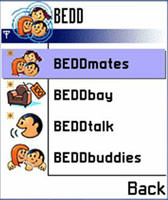 The latest 'meet and greet' trend over in Singapore is an inexpensive service called BEDD. For approximately $0.57 per month users have unlimited access to the program, which is one of many "social network" technologies available via cell phone. So how does BEDD differ?
The latest 'meet and greet' trend over in Singapore is an inexpensive service called BEDD. For approximately $0.57 per month users have unlimited access to the program, which is one of many "social network" technologies available via cell phone. So how does BEDD differ?
Users download the program, and fill out a short survey similar to a personality profile. From there, BEDD takes over. Using Bluetooth, the technology runs on your phone searching for other BEDD users within range (about 67 feet). If it finds someone, you are alerted and can then view their profile. From there, you can text message and decide if you want to meet face to face.
A good concept, but is 67 feet really a good enough distance to expect to meet someone that you are even remotely interested in? In a large city with tall buildings, BEDD just wouldn't work - however, there are over 1,000 members of the service in Singapore.
Read more on BEDD | Yahoo! News
Posted by Andru at 12:02 AM | Comments (1) | TrackBack
June 24, 2004
Microsoft and Yahoo! Follow Google's Gmail Lead
Although both companies will deny it vehemently, it is obvious that Google's Gmail service has caused Microsoft and Yahoo! to re-evaluate their email services. In response to Gmail's 1 Gigabyte Email service, Yahoo! recently upgraded their service from 4 MB to 100 MB. Now, Microsoft has announced that their Hotmail service will be upping their threashold from 2 MB to 250 MB. Both Yahoo! and Hotmail will also give users the option of upgrading to 2 GB of space (twice what Gmail offers) for about $20 per year.
Posted by Andru at 05:04 PM | Comments (0) | TrackBack
Apple iPod 40 GB Review
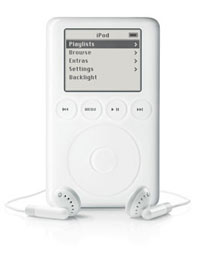 Apple recently released the 40 GB (Gigabyte) iPod, making it the device with the largest hard drive space in Apple's popular MP3 player line. With so much going for it, is it finally time for you to become the latest adopter of Apple's iPod? Check out our review, then decide.
Apple recently released the 40 GB (Gigabyte) iPod, making it the device with the largest hard drive space in Apple's popular MP3 player line. With so much going for it, is it finally time for you to become the latest adopter of Apple's iPod? Check out our review, then decide.
PRESENTATION
From the very first moment that you pick up the box, you know that the iPod is something special. Apple put a lot of work into the design of the box, and it goes along perfectly with all of Apple's stylized products. The smooth black box splits in half, almost as if opening a large jewelry box.
Included in the box are the iPod, dock, remote control, case, earbuds, FireWire cable, 6-to-4-pin FireWire adapter, and AC adapter. You also receive an iTunes installation disc.
 The iPod itself is the epitome of chic. It is a silver and white device which fits perfectly into the palm of your hand. The interesting thing about the product is that there is only one external moving part. That part would be the Hold switch, which locks and unlocks the functions of all other buttons. Aside from that, you have the screen, four touch sensitive buttons (Rewind, Menu, Play/Pause, and Fast Forward), and the touch sensitive scroll wheel. Incidentally, the scroll wheel is the coolest part of the device.
The iPod itself is the epitome of chic. It is a silver and white device which fits perfectly into the palm of your hand. The interesting thing about the product is that there is only one external moving part. That part would be the Hold switch, which locks and unlocks the functions of all other buttons. Aside from that, you have the screen, four touch sensitive buttons (Rewind, Menu, Play/Pause, and Fast Forward), and the touch sensitive scroll wheel. Incidentally, the scroll wheel is the coolest part of the device.
On the top and bottom of the iPod are the different ports. Underneath the unit is a port used to synch. It allows the iPod to rest in the dock, or connect to the AC adapter. On top is the headphone jack and the previously mentioned Hold switch.
USING THE UNIT
As previously stated, this iPod has a 40 GB hard drive. The drive is a 1.8" microdrive. Apple claims that the iPod will put out 8 hours of power per charge. Running the iPod continually with no backlight and the volume right in the middle, I got 9 and a half hours. Using the backlight, turning up the sound, and putting the song play on Random (causing more hard drive work) the usage dropped to about seven hours. Not great, but not bad at all.
When playing a song, the 160 x 128 pixel screen displays:
- Top: Play Mode Symbol (Play, Pause, etc.) - Section within iPod (Now Playing) - Battery Life Indicator
- Middle: Track Number, Song Title, Artist, Album Title
- Bottom: Status Indicator, Time Elapsed, and Time Remaining
Volume control is handled simply by rolling a finger over the scrollwheel. You can also skip to an exact point in a song by pressing the select button in the middle of the wheel, and then rolling a finger over the scrollwheel just like when adjusting the volume.
Each press of the Menu button brings you back one screen, but does not stop the music from playing.
The iPod will play MP3, WAV, AAC, and Audible content on both Mac and PC. It will also play the Mac-only AIFF format.
SYNCHING UP
The iTunes installation is quick and simple. After installing, the program will search for music on the PC. You can re-encode any files to the new AAC format, but you will lose sound quality if you are re-encoding from an MP3. Original encodings (ripping CD's) are great, and iTunes does it with the click of a single button.
After hooking up your dock, in order to import songs onto the iPod you simply drop it into the dock and iTunes will take care of the rest. I did have trouble with my library synching up to the iPod. After every 20 songs, the iPod would stop importing songs and iTunes would display an error. Searching the web result in the finding that many Windows users encounter this problem. A small formality in an otherwise stellar application.
During the import process, iTunes displays the contents of the iPod and shows song by song what is being imported. In the status indicator, it shows how many songs are left to be synchronized. Purchasing music from the iTunes Music Store is intuitive, simple, and fun. You can sample 30 second clips of all songs, and purchase with a click. Purchased music appears on a special playlist which appears on the iPod. The 40 GB iPod can hold about 10,000 AAC songs.
FEATURES
So the iPod can play digital music - but that is far from all! In fact, the iPod can perform some of the basic tasks of your low budget PDA. Here is a list of the iPod Extras:
Clock: The iPod features an internal date and time interface. You can set an alarm which will either cause the iPod to beep, or play music if connected to speakers. There is also a sleep timer which allows you to specify an amount of time for the iPod to play music before shutting itself off. This is a very convenient feature that I used when going to bed - you can fall asleep to music without waking up to a battery drained iPod.
Contacts: The iPod is also able to synch and store up to 1000 contacts. It uses the vCard format which is used by Microsoft Outlook, Outlook Express, Palm Desktop, and others. A nice feature if you want to keep a few contacts close by.
Calendar: The calendar is a simple graphical calendar interface. You can also import a to do list, similar to the Contacts feature above.
Notes: The Notes feature allows you to store simple text files on your iPod for reference while on the road. I don't see many people taking advantage of this simple feature.
Games: Finally, the iPod currently features four simple games to pass time while on the go. The first is Brick, which is a Pong-like iteration. Music Quiz plays a random song and gives you the titles of 5 songs from your collection. The quicker you choose which song it is, the more points you obtain. Parachute where you use the scroll wheel to shoot planes and men jumping out of them. Lastly, a game of traditional Solitaire, which is a mundane task due to the scroll wheel.
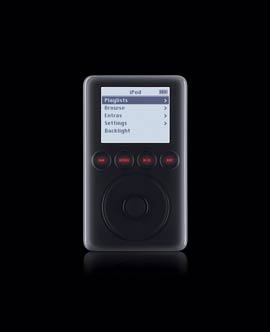 The iPod also features a very handy backlight, which is great at night or in dark situations. Last, the iPod can be used as a spare hard drive. When docked to your PC, you can browse to the iPod in the My Computer or Windows Explorer interface. From there, just drag and drop content to the iPod, and you can carry your files with you.
The iPod also features a very handy backlight, which is great at night or in dark situations. Last, the iPod can be used as a spare hard drive. When docked to your PC, you can browse to the iPod in the My Computer or Windows Explorer interface. From there, just drag and drop content to the iPod, and you can carry your files with you.
VALUE
The US$499 40 GB iPod is a good value, however, it is missing a few key features that would have made it a must buy (and given it a perfect score).
First and foremost, the iPod battery is horrible. Apple chose to use a Lith-Ion unit instead of Lithium Polymer, which means less power for the same amount of space it takes up. Similar MP3 players on the market will provide almost double the battery power for less of a cost. Eight hours per session has become the low end, and that reflects badly on what is supposed to be a high end device. The other problem, once the battery dies, you must pay Apple $99 to replace it. You can't just go to your local store and buy the replacement. If you open it, you void your warranty.
It also would have been nice to have a voice recorder included. Many of the great things about the iPod come about by purchasing third party add-ons. I imagine many will shy away from doing this, after spending US$499 on the unit.
Finally, the sound quality is not what I would expect from such a high priced unit. Bass causes distortion if you choose the Bass Boost or Hip Hop setting in the Equalizer. Leaving the default settings on exhibited the best sound - but if that is the case, why add sub-par optional features?
FINAL THOUGHTS
The 40 GB Apple iPod is similar to all other 3rd Generation iPod models (10 GB, 15 GB, and 20 GB), expect that it holds more music...a lot more. Carrying any one of these units will definitely have you turning heads and making conversation. The fact is, bottom line, iPods are in. So in, in fact, that many use the term "iPod" in place of MP3 player - whether they are talking about an actual iPod or not!
With 40 GB of space, you can have 10,000 of your favorite tunes (if you even have that many favorite tunes!) right in your pocket, with no CD's to change. It sounds great, but the iPods glaring omission of a higher quality battery that can be switched out by the owner leaves me wondering if one should go with one of the smaller models. After all, eventually you will need to spend US$99 to replace the battery - a fee on top of the original purchase price.
However, if that type of thing doesn't bother you, then go for it. Despite the small sound problems I found, which were few and far between, for the normal user and MP3 enthusiast - this is the thing to get. Sleek, hip, chic, and cool - the Apple iPod is the king of MP3.
FINAL SCORE: 8.5 out of 10
Posted by Andru at 12:02 PM | Comments (1) | TrackBack
June 23, 2004
Download Windows XP Service Pack 2 RC2 Now
 Ok, so you have been hearing about Microsoft's answer to all the Spyware, worms, and viruses appearing on Windows XP systems forever. Windows XP Service Pack 2 is near completion, and is scheduled to be rolled out at the end of July (barring any further delays!). If you would rather try it out now, you can download and install the latest Release Candidate of Windows XP SP2 right now.
Ok, so you have been hearing about Microsoft's answer to all the Spyware, worms, and viruses appearing on Windows XP systems forever. Windows XP Service Pack 2 is near completion, and is scheduled to be rolled out at the end of July (barring any further delays!). If you would rather try it out now, you can download and install the latest Release Candidate of Windows XP SP2 right now.
Remember, this is just a Release Candidate, not the final version. Install at your own risk.
Click here for Windows XP SP2 RC2 installation instructions.
Posted by Andru at 05:39 PM | Comments (1) | TrackBack
One Giant Leap For Common Man
 SpaceShipOne flew into orbit, and thus into the history books as the first non-government funded craft to enter zero-gravity space. Mike Melvill piloted SpaceShipOne, mentioning that it was "a hell of a view", as well as "a religious experience". After landing at the Mojave airport, Melville and SpaceShipOne were greeted with cheers and questions about the $10 Million "X Prize".
SpaceShipOne flew into orbit, and thus into the history books as the first non-government funded craft to enter zero-gravity space. Mike Melvill piloted SpaceShipOne, mentioning that it was "a hell of a view", as well as "a religious experience". After landing at the Mojave airport, Melville and SpaceShipOne were greeted with cheers and questions about the $10 Million "X Prize".
The X Prize will be awarded to the first non-commercial craft which flies into orbit twice within a two week period with at least one live person, and the weight of at least three average people in the cabin. Obviously, this may mark the beginning of a new millenium space race. Get ready to go where no common man, other than Mike Melvill, has gone before.
Posted by Andru at 02:57 PM | Comments (1) | TrackBack
The DLNA Set To Make Device Connectivity Easier
So, a group of major consumer electronics hardware and software companies have formed a new group whose aim to is help standardize interconnectivity between devices in the home. Samsung, Microsoft, Intel, IBM, Nokia, HP, Fujitsu, Philips, NEC, Kenwood, Sharp, and Sony are just a few of the companies that have gotten together for the Digital Living Network Alliance.
At a San Francisco press event, the DLNA released their Digital Home Interoperability Guidelines. The group will develop workshops, and is currently developing a certification program. Products that meet DLNA standards will be certified, which then allows them to display a soon to be released DLNA logo.
Posted by Andru at 02:19 PM | Comments (0) | TrackBack
June 22, 2004
AllOfMP3 Offers Cheap Downloads From Abroad

Chances are, if you have been downloading your music legally, you have been doing so through an American-based company's program or website. Apple iTunes, Wal-Mart Music Downloads, MusicMatch, and Napster are names we hear often when it comes to getting your digital music online. The great thing about these music stores is that you get instant gratification - pay for your music and download it within seconds...but now there is an even cheaper way. Click for more.
There are still thousands that prefer to get their music the old fashioned way: Downloading it for free using a peer to peer program such as KaZaa. My assumption is that a free thing is just too good to pass up, even if paying for it is only $0.99.
Understandable, but what if there was a legal way for you to get the same music offered by the big names for pennies on the dollar? I introduce you to AllofMP3.com.
If you've never heard of them, it's because they are a company based in Russia. Don't cry foul just yet, this site is legit. They recently updated their site to include a section in English, and I have performed a thorough inspection. The way that they offer music is brilliant, and allows you, the consumer, to pick from a multitude of songs in just about any format you want. The price? A mere $0.01 per megabyte. Yes, just one penny per megabyte of music. Here's how it works:
- You sign up for a free account by going through registration. They e-mail you a confirmation link. Click the link, and you are in.
- Choose how you will fund your account. Your options are credit/debit card, Paypal, WebMoney, or gift certificate. If you live in Russia, you can opt to fund your account through direct bank account debit.
- Find a song or album that you want. After selecting to purchase, you are given the option of choosing which type of encoding you want, and at what bitrate. For example, you may choose AAC format encoded at 64 kbps, or you might prefer MP3 format at 128 kbps.
- After choosing your format, go to the My Downloads area and download your music.
This payment and encoding scheme puts you in control of how you spend your money. Compared to iTunes where $10.00 gets you one album, that same amount will get you one gigabyte of music. You choose how to use that gigabyte.
So it sounds great, but what's the catch? Well, AllOfMP3.com is a Russian-based site meant for the people of Russia. Russia's copyright laws are different than those outside of Russia, which allows them to sell music the way they do. My guess is that the RIAA will soon be trying to shut AllofMP3.com down, but they may not be able to. After all, it's a legitimate Russian business. What may happen instead is that the English version of the site could be taken down, leaving only those that read Russian the option of downloading from the service.
Until then, get it while you can.
Posted by Andru at 06:59 PM | Comments (6) | TrackBack
Sendo X Launches in Europe
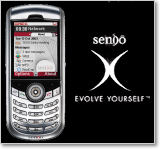 Sendo has launched an amazing little cell phone in five European countries including France, Italy, Portugal, Spain, and The Netherlands. The Sendo X uses the Symbian 60 platform, and is filled to the brim with state of the art features. The Sendo X can record VGA video, as well as take pictures (with a 4x zoom and red eye reduction). The phone also has built-in photo editing software, allowing you to spruce up your pictures before sending them off to friends.
Sendo has launched an amazing little cell phone in five European countries including France, Italy, Portugal, Spain, and The Netherlands. The Sendo X uses the Symbian 60 platform, and is filled to the brim with state of the art features. The Sendo X can record VGA video, as well as take pictures (with a 4x zoom and red eye reduction). The phone also has built-in photo editing software, allowing you to spruce up your pictures before sending them off to friends.
Posted by Andru at 08:19 AM | Comments (1) | TrackBack
June 20, 2004
Moblogging: Web Revolution or Invasion of Privacy?
 Chances are good that you have seen a blog (especially if you are visiting Gear Live!). The popular practice of posting an online diary full of personal thoughts, or focused on a particular subject can't avoided these days. Well now, get ready for the moblog (mobile blog). Recently, moblogging has come under a level of controversy with many saying they can easily become an invasion of privacy. Click for more.
Chances are good that you have seen a blog (especially if you are visiting Gear Live!). The popular practice of posting an online diary full of personal thoughts, or focused on a particular subject can't avoided these days. Well now, get ready for the moblog (mobile blog). Recently, moblogging has come under a level of controversy with many saying they can easily become an invasion of privacy. Click for more.
Moblogging is the result of people trying to figure out what exactly their camera phones could be used for. What you do is sign up for a moblogging service. Many are springing up all over the net, but the most popular is TextAmerica. All you need at that point is a compatible camera phone. Simply take a snapshot of something random while out and about, dial the phone number corresponding to your MoBlog, and you picture is uploaded to your MoBlog site. You are able to append a message to any of your images before or after uploading, so your MoBlog becomes a picture book of your everyday life.
Looking through different MoBlog's, you find many people making funny faces or poses. You see embarrassing moments, and random things on the street or in shops that anyone might find interesting enough to take a picture of. What happens when someone decides it would be interesting to take a picture of you - without you knowing?
WHAT'S ALL THE FUSS ABOUT?
With sites like TextAmerica, Yafro, and Buzznet popping up like crazy, it is obvious that the MoBlogging community is growing at a quick rate. You can visit any of these sites, and simply browse through hundreds of different MoBlogs. Chances are that you will find similar content throughout most of them.
What is starting to worry people is the high level of secrecy one has when taking a picture on a camera phone. A person who looks like they are making a phone call may have just taken a picture of you, without you knowing. Major Corporations are worried, because although documents are meant to be confidential, a camera phone can capture that private information and upload it for the world to see.
The line between privacy, freedom of speech, and freedom of expression become blurred.
LOOK AT IT POSITIVELY
Let's be honest, most of the people doing the MoBlogging are teenagers with camera phones that want to show off their sites to their friends. Just browsing through the different MoBlog hosts makes that apparent. Friends get together, act goofy, and take pictures with their phones. They want other friends to see, so they post them on the Internet.
No HTML, or basic web design skills are required. All you need is a camera phone and a MoBlog account. The MoBlog account is free. The fact is, students love technology. MoBlogging provides a fun, easy way to have a presence on the web.
Let's not forget about the adults. While wading through the many MoBlog's featuring students, you also find quite a few related to families. If you've just had a baby, what better way to make sure the whole world can see it than by uploading it to a MoBlog? Then family across the globe can check out the photos instantly, instead of waiting for the pictures in the mail. Same with those family vacations - a MoBlog can replace that "Wish You Were Here" postcard.
There are many convenient, fun, and innovative ways that one can use a MoBlog...and that is the point, isn't it?
ARGUMENTS AGAINST MOBLOGGING
We have established that teens do most of the MoBlogging. So, what's to stop one from snapping a quick photo of the mid-term and posting it to their MoBlog for the rest of the class to peruse? It has already happened - but most will probably say its harmless. What's the big deal, right?
Some say that MoBlog's do more harm than good. Think about it for a moment, people are taking pictures of people they may not know, and they are posting them for the world to see. In other words, if you happen to doze off on the subway and someone gets a kick out of it, they can snap your photo and upload it with an unflattering caption beneath it. If you want to go to the extreme, it has been reported that people have been using their MoBlog's post "voyeur" pictures - that is lewd photos taken of women who don't even know they are having their photo snapped.
The problem is that you can easily take a picture and upload it, while everyone around you simply think you are looking up info on your phone or making a call. Pretty soon, MoBlog's going to start facing legal troubles I would assume. One could enter an area where pictures are not allowed, and take a picture using their phone. They could then put it on the web. That becomes a problem.
CONCLUSION
As of now, MoBlog's are becoming more and more obscene. So much so, in fact, that Yafro has added an adult content filter to it's site. MoBlogging can be good or bad, depending on how it's used - just like a lot of other things. However, I think it's time that the MoBlog sites police the different activities of it's users. Just like we have rules here on About regarding what members may post on the message boards, there should be no reason that MoBlog hosts can't set up certain rules stating what is and is not allowed.
To be fair, TextAmerica and Buzznet have been fairly good about it - although they may not be as thorough as they should be. In Japan, camera phones now have to be made so that they make an audible "snapshot" sound when taking pictures, to cut down on the voyeur aspect.
If MoBlogging sounds interesting to you, give it a try. I have provided links to a MoBlogging tutorial here on About, as well as to a few different MoBlog hosts. Have fun!
MOBLOG SITES ON THE WEB:
TextAmerica
Buzznet
Yafro
Posted by Andru at 11:59 AM | Comments (2) | TrackBack
June 17, 2004
Magicbike: Delivering Free WiFi to New York City
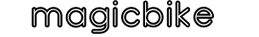 People are finding more and more creative ways to use wireless internet connectivity every day. Case in point, Yury Gitman's Magicbike. The point of Magicbike is to provide a strong mobile WiFi hotspot in New York City. By attaching a laptop, internet-ready cell phone, and an access point to the bike, Yury was able to turn his bicycle into a portable hotspot, serving WiFi access to anyone nearby.
People are finding more and more creative ways to use wireless internet connectivity every day. Case in point, Yury Gitman's Magicbike. The point of Magicbike is to provide a strong mobile WiFi hotspot in New York City. By attaching a laptop, internet-ready cell phone, and an access point to the bike, Yury was able to turn his bicycle into a portable hotspot, serving WiFi access to anyone nearby.
"I am like the ice cream man, but with no music
and I deliver free wireless access and not ice cream." - Yury Gitman, Magicbike
Posted by Andru at 10:46 PM | Comments (0) | TrackBack
Verizon Wireless Get It Now Review
 As mobile phones get more and more sophisticated, content providers are rushing to put out relevant and innovative ways for people to use their cellular devices. Verizon has decided to get a jump on the competition by providing their subscribers with Get It Now. This is a collection of features users pay extra for, but don't have to search out since it is accessible simply by using the Get It Now feature on enabled phones with Verizon service. Check out our review.
As mobile phones get more and more sophisticated, content providers are rushing to put out relevant and innovative ways for people to use their cellular devices. Verizon has decided to get a jump on the competition by providing their subscribers with Get It Now. This is a collection of features users pay extra for, but don't have to search out since it is accessible simply by using the Get It Now feature on enabled phones with Verizon service. Check out our review.
RATING: 8 OUT OF 10
ON THE GO ENTERTAINMENT
In an attempt to provide more than just phone service to their customers, Verizon now offers an intuitive interface within most of their phones allowing users to get more out of their phones. Verizon's Get It Now service provides options for text messaging, games, ringtones, web browsing, and picture/video messaging. All of these services are accessible from the main menu of any Get It Now enabled phone.
There are a multitude of content providers offering games, ringtones, and other information services at your disposal. Let's take a look at each part of Get It Now.
MESSAGING
With getTXT, getE-mail, and getIM, you have a full set of tools in hand to communicate with almost anyone from any location.
 getTXT is a fancy term used by Verizon when referring to Text Messaging. With getTXT, you can send a text message to any 10 digit wireless phone number that can receive it, even on different networks. Using blah! Chat, you can get connected to people with similar interests through text messaging from your phone. You can also join a community (say, NFL Chat Room), and contribute from your mobile phone.
getTXT is a fancy term used by Verizon when referring to Text Messaging. With getTXT, you can send a text message to any 10 digit wireless phone number that can receive it, even on different networks. Using blah! Chat, you can get connected to people with similar interests through text messaging from your phone. You can also join a community (say, NFL Chat Room), and contribute from your mobile phone.
 getE-mail sounded exciting at first, but I soon realized it was limited. With this service, you are able to read and send e-mail from an AOL, Yahoo!, or Hotmail account. If you don't use any of those, then this service won't do anything for you. If you do, it is nice convenience to be able to check your e-mail on the go right from your mobile phone. You also have access to your address book housed in your e-mail account.
getE-mail sounded exciting at first, but I soon realized it was limited. With this service, you are able to read and send e-mail from an AOL, Yahoo!, or Hotmail account. If you don't use any of those, then this service won't do anything for you. If you do, it is nice convenience to be able to check your e-mail on the go right from your mobile phone. You also have access to your address book housed in your e-mail account.
 Using getIM, you can use your cell phone as an instant messaging device. getIM allows you to connect to your AOL, Yahoo!, or MSN buddy lists to chat with your friends on the go. Careful though, you will be charged for each message.
Using getIM, you can use your cell phone as an instant messaging device. getIM allows you to connect to your AOL, Yahoo!, or MSN buddy lists to chat with your friends on the go. Careful though, you will be charged for each message.
FUN AND GAMES
Using getGAMES, getGOING, and getTONES, you have access to applications to kill time while on the go. This is also where you can personalize your cell phone with one of thousands of ringtones available.
 Verizon has hundreds of games available for download on their getGAMES service. Many of these games allow you to "try before you buy", but usually only for a couple of minutes. After that, you will choose either a monthly subscription to the game, or unlimited usage. The price for a monthly subscription is usually more than half the cost of the unlimited purchase, so that seems to be the way to go. Downloading demo's can take a minute or two, depending on your connection. If you try a game and decide you don't want it, be sure to uninstall it from the phone, as it will take up space if left.
Verizon has hundreds of games available for download on their getGAMES service. Many of these games allow you to "try before you buy", but usually only for a couple of minutes. After that, you will choose either a monthly subscription to the game, or unlimited usage. The price for a monthly subscription is usually more than half the cost of the unlimited purchase, so that seems to be the way to go. Downloading demo's can take a minute or two, depending on your connection. If you try a game and decide you don't want it, be sure to uninstall it from the phone, as it will take up space if left.
 getGOING can actually be a very useful tool. It acts as your point of reference when on the go. Need to find the nearest Thai restaurant? Lost and need directions or a phone number? Your answers are in getGOING. It will even give you the weather, and your horoscope.
getGOING can actually be a very useful tool. It acts as your point of reference when on the go. Need to find the nearest Thai restaurant? Lost and need directions or a phone number? Your answers are in getGOING. It will even give you the weather, and your horoscope.
 Everyone likes to personalize things to better fit their personalities. In the cell phone world, we see custom case designs as one of the main areas of customization. The other is ringtones. getTONES allows you to connect about thirty different ringtone providers. From there you can purchase ringtones ranging from Top 40 hits, to a cat meowing. Once downloaded, a tone goes into your list of rings. Unfortunately, some tones are purchased on a "per use" basis. This means that once the ring is used a certain number of times, you need to purchase it again.
Everyone likes to personalize things to better fit their personalities. In the cell phone world, we see custom case designs as one of the main areas of customization. The other is ringtones. getTONES allows you to connect about thirty different ringtone providers. From there you can purchase ringtones ranging from Top 40 hits, to a cat meowing. Once downloaded, a tone goes into your list of rings. Unfortunately, some tones are purchased on a "per use" basis. This means that once the ring is used a certain number of times, you need to purchase it again.
Info
 getALERTS is simple a service that sends you text messages relating to specific interests. You can sign up for sports scores, stock quotes, horoscopes, and more. Think of it as Verizon sending you text messages.
getALERTS is simple a service that sends you text messages relating to specific interests. You can sign up for sports scores, stock quotes, horoscopes, and more. Think of it as Verizon sending you text messages.
 Now things are starting to get a bit blurry. getBROWSING gives you access to many of the same services that I spoke about above, except you have to go search them out, sort of like surfing on the Internet. My question is, why would I want to surf for sport scores when I can just have them sent to me with getALERTS? Answer...this is meant for those unexpected, spur of the moment things. If I am on vacation and forgot about the game, I can use getBROWSING to find the score.
Now things are starting to get a bit blurry. getBROWSING gives you access to many of the same services that I spoke about above, except you have to go search them out, sort of like surfing on the Internet. My question is, why would I want to surf for sport scores when I can just have them sent to me with getALERTS? Answer...this is meant for those unexpected, spur of the moment things. If I am on vacation and forgot about the game, I can use getBROWSING to find the score.
FLIX AND PIX
 With getFLIX, you have access to live video feeds right from your cell phone. You can hook up with traffic feeds, weather cams, and even connect to a Logitech webcam! I must admit, getFLIX is pretty cool.
With getFLIX, you have access to live video feeds right from your cell phone. You can hook up with traffic feeds, weather cams, and even connect to a Logitech webcam! I must admit, getFLIX is pretty cool.
 First things first - getPIX is only available on camera phones, as far as taking and sending your pictures. However, if you have a Get It Now enabled phone, you may be able to receive pictures from those that can send them. This is just a simple picture messaging service that lets you snap photos on your phone and upload them to the Internet, or send them to the phones of your friends.
First things first - getPIX is only available on camera phones, as far as taking and sending your pictures. However, if you have a Get It Now enabled phone, you may be able to receive pictures from those that can send them. This is just a simple picture messaging service that lets you snap photos on your phone and upload them to the Internet, or send them to the phones of your friends.
PRICING
Ok, so we have gone over the entire Get It Now service. As you can see, there are a lot of different choices here - but some of them seem redundant. I think Verizon has realized this, and that is why they have packaged a few of them together. Here is the rundown:
For the price of $4.99 USD, you have access to getE-MAIL, getBROWSING, and getIM. This is the Mobile Web package.
getALERTS and getTXT are included in the Text Messaging rates, which you can see on their website. Basically, you can pay per use or buy blocks of text messages per month. Same with getPIX.
The rest of the services are pay per use.
 FINAL VERDICT
FINAL VERDICT
Get It Now is a great set of tools that will help pass the time when on the go. It can also come in handy when you are in a jam, offering you directions to your destination. Verizon has put together a nice package of feature here.
The downside is that it isn't immediately apparent which services you should get. Do you really need both text messaging and instant messaging? Also, it is great that you can communicate with others using text on your phone - but typing can be very cumbersome on a cell phone keypad.
Luckily, you can give Get It Now a try with any of it's a la carte services without a long term monetary commitment. Try getGAMES or getTONES to get a feel for the service.
Personally, I am enjoying the fact that my phone plays the latest 50 Cent hit every time I get a call.
Visit the Verizon Wireless Get It Now Site
Posted by Andru at 09:53 AM | Comments (5) | TrackBack
NTT DoCoMo Unveils Virtual Wallet Smart Phone
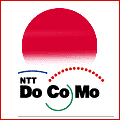 In July, NTT DoCoMo will launch four new smart phones that are more than just Phone/PDA hybrids. These four new phones will be the first in a line of "virtual wallet" handsets from the company. The units will house a Sony FeliCa smart-card chip, and can be loaded with virtual cash. From there, you can go into an establishment which supports the technology, and simply pay for your purchase by holding your phone up to a sensor. McDonald's along with one of Japan's largest department stores are just a couple of vendor's who will accept the new form of e-payments. Aside from cash, the phones will also be able to be used to check in to airports, train stations, and can even take the place of a standard ID card...but what happens if it runs out of power at the wrong time?
In July, NTT DoCoMo will launch four new smart phones that are more than just Phone/PDA hybrids. These four new phones will be the first in a line of "virtual wallet" handsets from the company. The units will house a Sony FeliCa smart-card chip, and can be loaded with virtual cash. From there, you can go into an establishment which supports the technology, and simply pay for your purchase by holding your phone up to a sensor. McDonald's along with one of Japan's largest department stores are just a couple of vendor's who will accept the new form of e-payments. Aside from cash, the phones will also be able to be used to check in to airports, train stations, and can even take the place of a standard ID card...but what happens if it runs out of power at the wrong time?
Posted by Andru at 08:58 AM | Comments (2) | TrackBack
June 16, 2004
iSkin Evo Review
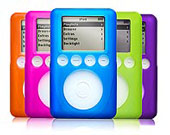 If you have been looking for a protective case for your iPod, but haven't had much luck, look no further than the iSkin eVo. See why we think this protective case is the real deal.
If you have been looking for a protective case for your iPod, but haven't had much luck, look no further than the iSkin eVo. See why we think this protective case is the real deal.
DESCRIPTION
- iSkin evo is made of flexible silicone.
- Available in multiple sizes, to perfectly fit your iPod. Just tell them your iPod model.
- Since it allows FireWire port access, the evo can be left on the iPod while charging.
- The evo has heat pores on the back so eliminate the possibility of overheating.
REVIEW
When you purchase a hard drive based portable audio player, chances are you spent a pretty penny. The wise thing to do, is buy some sort of protection for the device in the event that you drop it, spill something on it, etc. For the iPod, there are a vast amount of third party companies each releasing their version of a protective case. iSkin Inc. is one of these companies.
iSkin Inc. sent me a sample evo to review. When the item arrived, I was first surprised at how utterly simple it was. Compared to all the elaborate cases you will find in stores, the iSkin evo is simply a molded piece of silicone. However, once you put your iPod into the skin, you find that this is a very ingenious solution.
The evo Skin is exactly what it sounds like. If your iPod was the "bones", then the evo is the skin that covers it. It's like a glove for the iPod. It's rubbery texture let's you know that in case of a fall, your iPod will probably be fine. iSkin also includes a screen protector, which fits right over the iPod screen to eliminate all the scratches that the screen seems to automatically accumulate.
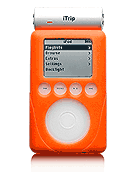 The evo Skin is constructed so that all accessories can be used with your iPod while in the skin. For example, if you want to use your iTrip or NavPod, you can do so without having to remove the iSkin.
The evo Skin is constructed so that all accessories can be used with your iPod while in the skin. For example, if you want to use your iTrip or NavPod, you can do so without having to remove the iSkin.
The iSkin evo also comes with a RevoClip. This is a belt clip that attaches to the back of the evo, which revolves allowing you to wear it in the way most comfortable for you.
The glow in the dark feature was lacking. On the iSkin website, the glow was about three times as bright in the images than the actual unit performed. However, glow isn't the issue here, be confident that the evo works well.
Pros
- Fits iPod perfectly - like a glove.
- RevoClip makes carrying your iPod a lot more convenient.
- The included screen protector is a great final touch to complete surface protection.
Cons
- The silicone material can be a dust magnet.
- Access to the four touch buttons feels restricted.
- The glow is not as strong as website images would have you believe.
FINAL VERDICT
The iSkin evo is one of the best iPod protectors or cases available. It is simple molded silicone that covers every part, except for the touch wheel, buttons, and ports. If you drop your iPod while it is in this casing, the only thing that may break is the RevoClip, which costs infinitely less than your high-priced iPod.
Posted by Andru at 09:14 PM | Comments (0) | TrackBack
Google Gmail Invitation Contest
 The ever elusive Google Gmail accounts are one of the most sought after commodities on the internet. In an effort to kick off the launch of Gear Live, we will be giving away TWO Gmail invitations to two lucky readers. Click to find out more.
The ever elusive Google Gmail accounts are one of the most sought after commodities on the internet. In an effort to kick off the launch of Gear Live, we will be giving away TWO Gmail invitations to two lucky readers. Click to find out more.
The 1 Week Gmail Invitation contest is now in effect, ending at midnight 6/23/04. There are TWO invitations up for grabs. Here are the rules:
Join the forum at http://www.gearlive.com/forums and reply to the "Favorite Portable Device" thread under Portable Entertainment. Post as much as you like (no spam).
The post I like the most gets one of the invitations.
The person with the most posts across the board, without spamming, flaming, trolling gets the other invitation.
Simple enough, good luck!
Posted by Andru at 01:04 PM | Comments (47) | TrackBack
June 15, 2004
Mod Your XBOX Without a Mod Chip
 KevinRose.com has a tutorial on how to soft mod your XBOX to give it much more functionality than it has out of the box. If you have ever wanted to back up your games to your hard drive, browse the internet, or even turn your game system into a video recorder, check out the article. It is very straight forward, and when you are done, you will have a much more powerful machine.
KevinRose.com has a tutorial on how to soft mod your XBOX to give it much more functionality than it has out of the box. If you have ever wanted to back up your games to your hard drive, browse the internet, or even turn your game system into a video recorder, check out the article. It is very straight forward, and when you are done, you will have a much more powerful machine.
Read the article at KevinRose.com
Posted by Andru at 07:42 PM | Comments (41) | TrackBack
Smart Phone Worm Not As Bad As They Thought
Earlier today, there was news of a new worm targeted at Smart Phones. Many were worried, as it appeared that the Cabir worm was the introduction of the problem plaguing PC's on the cell phone front. The worm is said to spread from one phone to another via Bluetooth on the Symbian OS.
Rest easy, my friends. Although this was just a "test" worm, it turns out that the phones can not be infected unless the user accepts a prompt to download and install a file from an unknown source. In this case, it is the user, not the OS who is at fault. Then again, how many of these PC worms would be stopped just by users simply visiting Windows Update every once in a while? I digress...
Posted by Andru at 03:42 PM | Comments (1) | TrackBack
Apple Launches iTunes in Europe
Today Apple released the long awaited European version of it's uber-popular iTunes Music Store. Apparently, while the "Big 5" labels are all signed, sealed, and delivered on the service, the independant record labels have decided to stay out. They are claiming that Apple is attempting to put them out of business. Personally, I don't see the big deal. iTunes is just another avenue available for purchasing music. I don't know how it is in Europe, but in the U.S. it seems that iTunes goes out of it's way to promote the independant artists on the service.
Posted by Andru at 03:30 PM | Comments (1) | TrackBack
June 14, 2004
Apple Must Change G5 Advertising
In what must be called an interesting twist, the British Advertising Standards Authority has notified Apple of the fact that their latest ads for the G5 Mac were "misleading" and have to be changed. The culprit here is where Apple referred to it's latest high-end PC as "the worlds fastest personal computer." Apparently, since it is not the absolute fastest under all circumstances, they need to reword their ad.
The new Apple G5's all come with dual 64-bit PowerPC processors as standard, with speeds ranging from 1.8GHz to 2.5GHz.
Posted by Andru at 07:55 PM | Comments (0) | TrackBack
Interview with Scott Jordan, CEO and Founder of SCOTTeVEST
 I was able to conduct an interview with Scott Jordan, CEO and Founder of SCOTTeVEST, Inc. Scott gave some insight into the inspiration for starting SCOTTeVEST, as well as his take on the portable entertainment industry.
I was able to conduct an interview with Scott Jordan, CEO and Founder of SCOTTeVEST, Inc. Scott gave some insight into the inspiration for starting SCOTTeVEST, as well as his take on the portable entertainment industry.
Click here to read the interview on I4U.
Check out the SCOTTeVEST product line.
Posted by Andru at 06:29 PM | Comments (1) | TrackBack
June 13, 2004
Introducing Gear Live
Gear Live is a trend-setting web magazine, launched in June 2004, devoted to the high tech lifestyle. We provide news, previews, reviews, commentaries, and more on all your favorite gadgets, electronics, and tech trends. Our readers enjoy our timely coverage, and honest approach.
Gear Live is written and edited by Andru Edwards, along with East Coast correspondent Hector Martinez, Music Columnist Greg Norton, and Video Game Reporter Dorian Lake. The site is part of the I4U Network.
If you have a question, comment, or a news story, feel free to contact Gear Live at submit@gearlive.com.
Gear Live is committed to providing in-depth, thorough product reviews. If you have a product you would like us to review, drop us a line at press@gearlive.com.
