« Download Windows XP Service Pack 2 RC2 Now | Main | Microsoft and Yahoo! Follow Google's Gmail Lead »
June 24, 2004
Apple iPod 40 GB Review
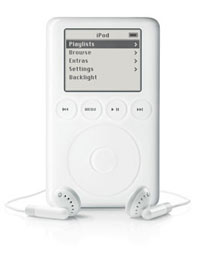 Apple recently released the 40 GB (Gigabyte) iPod, making it the device with the largest hard drive space in Apple's popular MP3 player line. With so much going for it, is it finally time for you to become the latest adopter of Apple's iPod? Check out our review, then decide.
Apple recently released the 40 GB (Gigabyte) iPod, making it the device with the largest hard drive space in Apple's popular MP3 player line. With so much going for it, is it finally time for you to become the latest adopter of Apple's iPod? Check out our review, then decide.
PRESENTATION
From the very first moment that you pick up the box, you know that the iPod is something special. Apple put a lot of work into the design of the box, and it goes along perfectly with all of Apple's stylized products. The smooth black box splits in half, almost as if opening a large jewelry box.
Included in the box are the iPod, dock, remote control, case, earbuds, FireWire cable, 6-to-4-pin FireWire adapter, and AC adapter. You also receive an iTunes installation disc.
 The iPod itself is the epitome of chic. It is a silver and white device which fits perfectly into the palm of your hand. The interesting thing about the product is that there is only one external moving part. That part would be the Hold switch, which locks and unlocks the functions of all other buttons. Aside from that, you have the screen, four touch sensitive buttons (Rewind, Menu, Play/Pause, and Fast Forward), and the touch sensitive scroll wheel. Incidentally, the scroll wheel is the coolest part of the device.
The iPod itself is the epitome of chic. It is a silver and white device which fits perfectly into the palm of your hand. The interesting thing about the product is that there is only one external moving part. That part would be the Hold switch, which locks and unlocks the functions of all other buttons. Aside from that, you have the screen, four touch sensitive buttons (Rewind, Menu, Play/Pause, and Fast Forward), and the touch sensitive scroll wheel. Incidentally, the scroll wheel is the coolest part of the device.
On the top and bottom of the iPod are the different ports. Underneath the unit is a port used to synch. It allows the iPod to rest in the dock, or connect to the AC adapter. On top is the headphone jack and the previously mentioned Hold switch.
USING THE UNIT
As previously stated, this iPod has a 40 GB hard drive. The drive is a 1.8" microdrive. Apple claims that the iPod will put out 8 hours of power per charge. Running the iPod continually with no backlight and the volume right in the middle, I got 9 and a half hours. Using the backlight, turning up the sound, and putting the song play on Random (causing more hard drive work) the usage dropped to about seven hours. Not great, but not bad at all.
When playing a song, the 160 x 128 pixel screen displays:
- Top: Play Mode Symbol (Play, Pause, etc.) - Section within iPod (Now Playing) - Battery Life Indicator
- Middle: Track Number, Song Title, Artist, Album Title
- Bottom: Status Indicator, Time Elapsed, and Time Remaining
Volume control is handled simply by rolling a finger over the scrollwheel. You can also skip to an exact point in a song by pressing the select button in the middle of the wheel, and then rolling a finger over the scrollwheel just like when adjusting the volume.
Each press of the Menu button brings you back one screen, but does not stop the music from playing.
The iPod will play MP3, WAV, AAC, and Audible content on both Mac and PC. It will also play the Mac-only AIFF format.
SYNCHING UP
The iTunes installation is quick and simple. After installing, the program will search for music on the PC. You can re-encode any files to the new AAC format, but you will lose sound quality if you are re-encoding from an MP3. Original encodings (ripping CD's) are great, and iTunes does it with the click of a single button.
After hooking up your dock, in order to import songs onto the iPod you simply drop it into the dock and iTunes will take care of the rest. I did have trouble with my library synching up to the iPod. After every 20 songs, the iPod would stop importing songs and iTunes would display an error. Searching the web result in the finding that many Windows users encounter this problem. A small formality in an otherwise stellar application.
During the import process, iTunes displays the contents of the iPod and shows song by song what is being imported. In the status indicator, it shows how many songs are left to be synchronized. Purchasing music from the iTunes Music Store is intuitive, simple, and fun. You can sample 30 second clips of all songs, and purchase with a click. Purchased music appears on a special playlist which appears on the iPod. The 40 GB iPod can hold about 10,000 AAC songs.
FEATURES
So the iPod can play digital music - but that is far from all! In fact, the iPod can perform some of the basic tasks of your low budget PDA. Here is a list of the iPod Extras:
Clock: The iPod features an internal date and time interface. You can set an alarm which will either cause the iPod to beep, or play music if connected to speakers. There is also a sleep timer which allows you to specify an amount of time for the iPod to play music before shutting itself off. This is a very convenient feature that I used when going to bed - you can fall asleep to music without waking up to a battery drained iPod.
Contacts: The iPod is also able to synch and store up to 1000 contacts. It uses the vCard format which is used by Microsoft Outlook, Outlook Express, Palm Desktop, and others. A nice feature if you want to keep a few contacts close by.
Calendar: The calendar is a simple graphical calendar interface. You can also import a to do list, similar to the Contacts feature above.
Notes: The Notes feature allows you to store simple text files on your iPod for reference while on the road. I don't see many people taking advantage of this simple feature.
Games: Finally, the iPod currently features four simple games to pass time while on the go. The first is Brick, which is a Pong-like iteration. Music Quiz plays a random song and gives you the titles of 5 songs from your collection. The quicker you choose which song it is, the more points you obtain. Parachute where you use the scroll wheel to shoot planes and men jumping out of them. Lastly, a game of traditional Solitaire, which is a mundane task due to the scroll wheel.
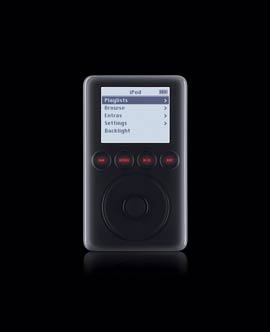 The iPod also features a very handy backlight, which is great at night or in dark situations. Last, the iPod can be used as a spare hard drive. When docked to your PC, you can browse to the iPod in the My Computer or Windows Explorer interface. From there, just drag and drop content to the iPod, and you can carry your files with you.
The iPod also features a very handy backlight, which is great at night or in dark situations. Last, the iPod can be used as a spare hard drive. When docked to your PC, you can browse to the iPod in the My Computer or Windows Explorer interface. From there, just drag and drop content to the iPod, and you can carry your files with you.
VALUE
The US$499 40 GB iPod is a good value, however, it is missing a few key features that would have made it a must buy (and given it a perfect score).
First and foremost, the iPod battery is horrible. Apple chose to use a Lith-Ion unit instead of Lithium Polymer, which means less power for the same amount of space it takes up. Similar MP3 players on the market will provide almost double the battery power for less of a cost. Eight hours per session has become the low end, and that reflects badly on what is supposed to be a high end device. The other problem, once the battery dies, you must pay Apple $99 to replace it. You can't just go to your local store and buy the replacement. If you open it, you void your warranty.
It also would have been nice to have a voice recorder included. Many of the great things about the iPod come about by purchasing third party add-ons. I imagine many will shy away from doing this, after spending US$499 on the unit.
Finally, the sound quality is not what I would expect from such a high priced unit. Bass causes distortion if you choose the Bass Boost or Hip Hop setting in the Equalizer. Leaving the default settings on exhibited the best sound - but if that is the case, why add sub-par optional features?
FINAL THOUGHTS
The 40 GB Apple iPod is similar to all other 3rd Generation iPod models (10 GB, 15 GB, and 20 GB), expect that it holds more music...a lot more. Carrying any one of these units will definitely have you turning heads and making conversation. The fact is, bottom line, iPods are in. So in, in fact, that many use the term "iPod" in place of MP3 player - whether they are talking about an actual iPod or not!
With 40 GB of space, you can have 10,000 of your favorite tunes (if you even have that many favorite tunes!) right in your pocket, with no CD's to change. It sounds great, but the iPods glaring omission of a higher quality battery that can be switched out by the owner leaves me wondering if one should go with one of the smaller models. After all, eventually you will need to spend US$99 to replace the battery - a fee on top of the original purchase price.
However, if that type of thing doesn't bother you, then go for it. Despite the small sound problems I found, which were few and far between, for the normal user and MP3 enthusiast - this is the thing to get. Sleek, hip, chic, and cool - the Apple iPod is the king of MP3.
FINAL SCORE: 8.5 out of 10
Posted by Andru at June 24, 2004 12:02 PM
RECENT GEAR LIVE STORIES:SCOTTeVEST Solar Finetex Jacket Review
Pod Shield Contest Results
iRiver H10 Surfaces
Nokia to Introduce Hologram Labels for Cell Phone Batteries
Sprint and Nextel Announce $36B Merger
Trackback Pings
TrackBack URL for this entry:
http://WWW.WRISTDREAMS.COM/mt/mt-tb.cgi/66
Comments
nice website like the designs
Posted by: how to exploit at July 9, 2004 05:39 PM
